SlingPlayer 2.0 beta goes public
Now available for Windows users, the beta version of the SlingPlayer 2.0 software offers some nice upgrades for Slingbox users.
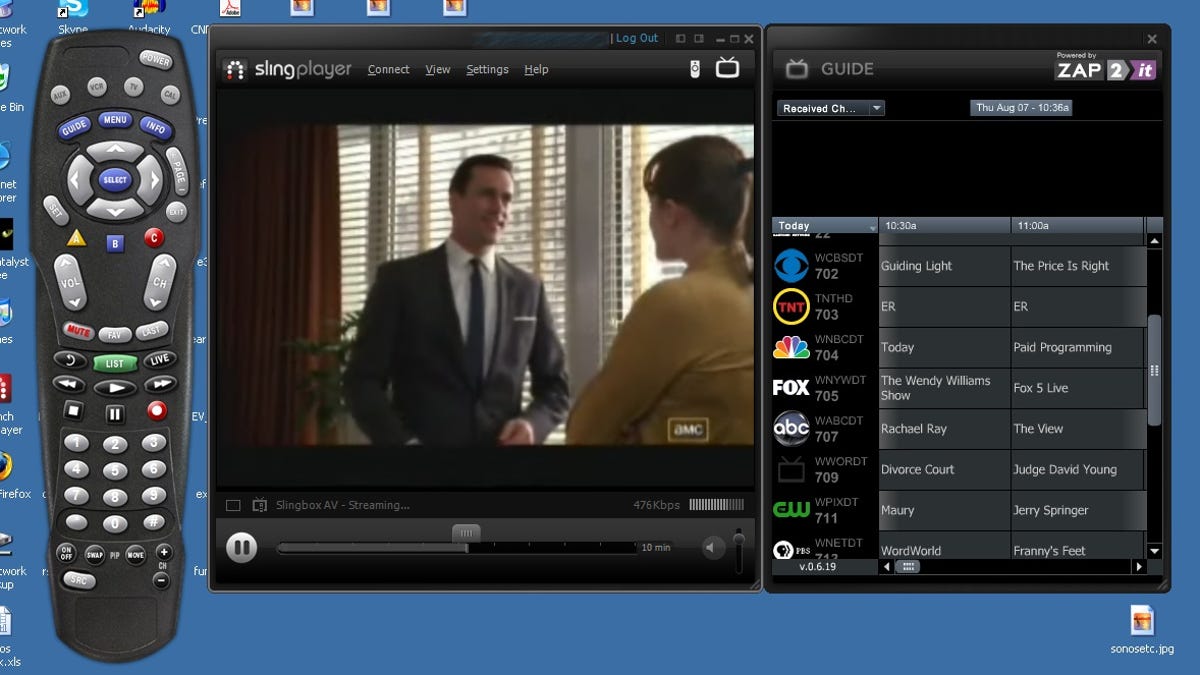
The beta version of the SlingPlayer 2.0 software is now available for Windows users as a free download from Sling Media's Web site. The software, which allows owners of the company's Slingbox products to access their TV programming via any broadband-connected PC, includes several notable upgrades from the previous version:
- Live video buffer: Whether or not your Slingbox is connected to a DVR, you now have the ability to pause, rewind, and fast-forward up to an hour's worth of programming.
- Onscreen programming guide: A channel programming grid is now integrated into the software, so you can see what's on, and jump channels just by clicking on what you want to watch. You can view your entire channel lineup, or a stripped-down list of favorites that you designate.
- Integrated Sling accounts: Sign up for a Sling account and your preferences are stored online (that's "in the cloud" for you Webware readers). As a result, any interface tweaks you make (such as channel favorites) will have a consistent look and feel, no matter how many machines you install the program on.
What you won't find aboard this version is the "Clip+Sling" feature that the company has been talking about for the better part of two years. (Note: CBS, the parent company of CNET, is a Clip+Sling partner.) A company spokesman insisted that Clip+Sling remains very much on the Sling's roadmap--along with the Slingbox PRO-HD and SlingCatcher products that were touted at January's Consumer Electronics Show.
Sling gave us an early copy of the beta software, and--having played with it for just a couple of days--it's a substantive improvement over the previous SlingPlayer. By buffering the video and moving the programming guide to the PC screen, the company has load-shifted two of the big processing burdens from the server (your Slingbox) to the client-side (your PC). The result is a much smoother TV-watching experience. Not having to call up the program guide on your cable or satellite box--and wait for the resulting lag while that command is processed--is a big time-saver.
We also appreciated the software's built-in support for closed captioning, and the overall improved look and feel of the interface. (While the screenshot above shows the Player's full range of options, a click of the mouse can toggle off the remote and/or program guide, or send the video full-screen.) For beta software, it was incredibly stable. In fact, the only issue we encountered was that the programming guide didn't include some of the channel changes that our local cable system (Time Warner) initiated in the past couple of weeks.
The SlingPlayer 2.0 beta software is currently only available for Windows PCs, though a Mac version is in development; the beta and final version remain free downloads. In addition to the Mac, older SlingPlayer versions are available for Windows Mobile, Palm, and Symbian handhelds and phones, and a BlackBerry version remains on deck for the future. All mobile versions require a one-time $30 fee, but trial downloads are available.

