Skyfire's Android browser gets its Groupon
The mobile browser gets a bevy of new features on Android, including integration with Groupon's deal-a-day service.
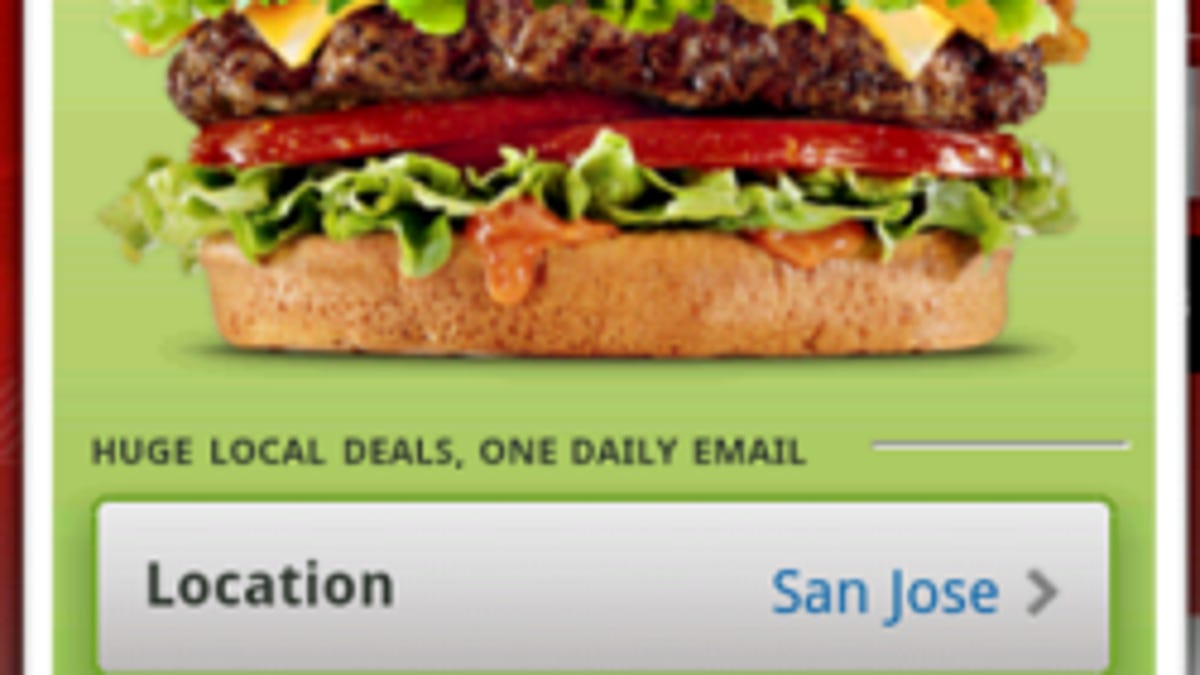
Skyfire is the latest app to board the Groupon gravy train, as the alternative mobile browser announced this morning that Skyfire for Android 4.0 integrates Groupon's daily deal service.
Now when you open the Groupon module on Skyfire's "SkyBar," to toolbar running across the bottom of the screen, you'll be able to view local deals.
Groupon integration is just one of eight new features that the Silicon Valley-based browser maker added to its app. Our other favorites include Twitter and Google Reader making an appearance on the SkyBar, and the toolbar's new ability to scroll through the options (it was previously static) and let you customize its components.
Pricing is another change to Skyfire for Android 4.0. The app is still free to download from the Android Market, but a $2.99 in-app purchase will compress all the Flash video you play from within the browser and improve video resolution. By delivering video with a smaller data load, Skyfire claims it will reduce prices for anyone with a capped data plan, and also help keep the smartphone's battery drain in check for everyone.
Previous Skyfire users will be able to use this feature without a charge, and thanks to a partnership with Verizon, Big Red subscribers also won't have to pay for Skyfire's video compression.
There was one quibble we had with Skyfire's home screen during our demo. The home page offers a long list of links to get you started, like a portal to its featured sites. Anything to conserve typing is good. However, since this view is a Web page the browser has selected as its default and not a static splash screen, the list isn't at all customizable. You can dig a few layers into the browser settings to select a new home page or a blank page as your start screen, but the shortcut links would no longer be visible, and that's too bad. We appreciate customizable links in rival Opera's speed dial layout on its home screen, and shortcuts to previously visited links in Firefox. It isn't a deal breaker by any means, but it would have been a nice user service.
Skyfire's busy and sometimes cluttered interface isn't for minimalists, but it does provide a broad experience for active social networkers and those who consume a lot of media.
In addition to the Android Market, Skyfire can be found in the Market's VCast Apps category on Verizon phones.

