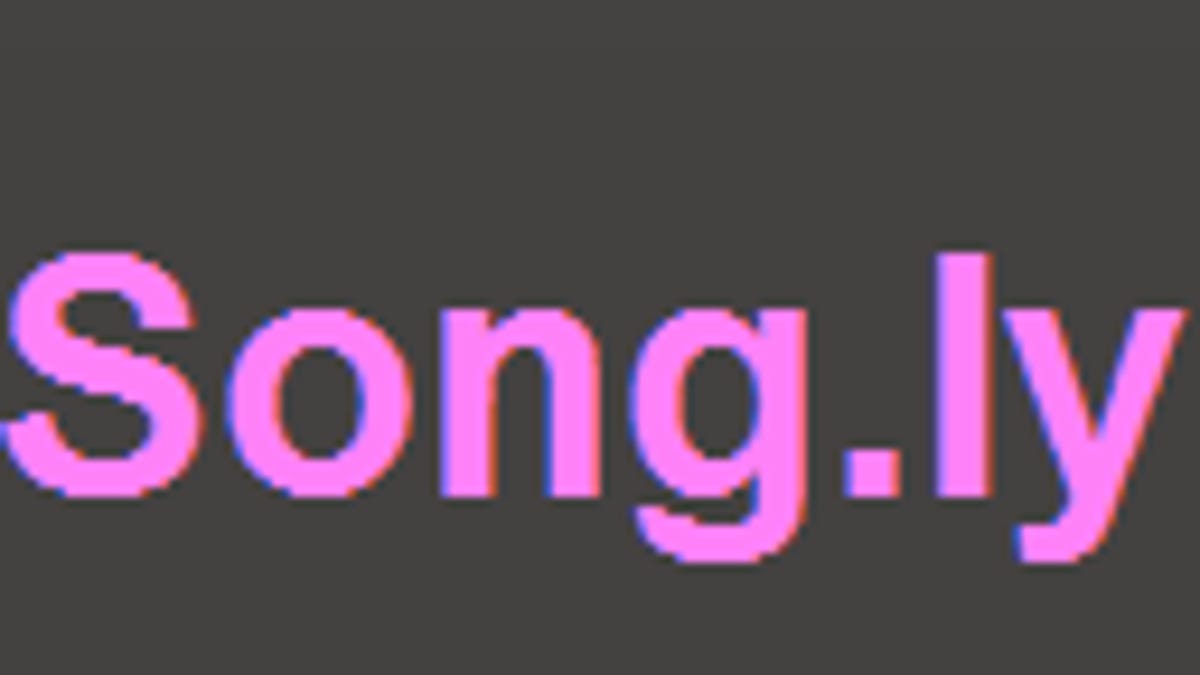Share MP3s as tweets with Songly
Found an MP3 file you want to share on Twitter? Check out Songly, a service that shortens the URL and lets people listen in a tiny Flash player
If you're looking to share an MP3 with a friend, or with a bunch of other folks on Twitter, worth checking out is Songly. The service takes the URL of any MP3 that's hosted on the Web and will both shorten it for micropublishing tools like Twitter, as well as package it in a slick little Flash player. This is especially useful since your recipient can play it back without having to download it first.
Compared to TinySong, which we looked at back in June, the big benefit here is that you're not limited to a catalog of licensed music. The flip side of that is that the music track must continue to be hosted somewhere for it to keep playing.
In addition to its Web interface Songly has a freshly-released Firefox extension that lets you right click to shorten and share any audio file you come across. If you're feeling extra geeky, you could theoretically feed the Songly URL into another shortening service like Bitly to keep track of how many people click on it.