How to enable end-to-end encryption on Facebook Messenger
Make your convos super-secret with this Messenger feature.
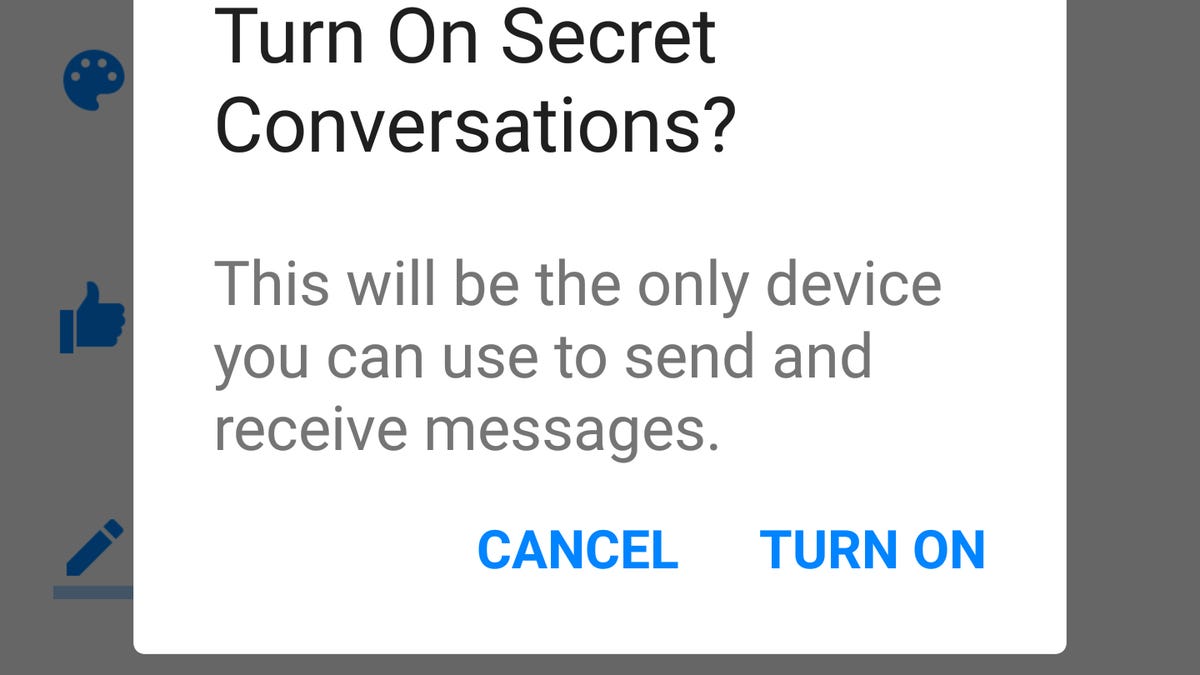
Secret Conversation's end-to-end encryption helps keep your Messenger convos safe.
Facebook is making your messages more secure with today's introduction of end-to-end encryption within Messenger. The rollout started with a major encryption update of Facebook-ownedWhatsApp in April 2016, but Facebook didn't begin trials until July. Now it is available to all 1 billion users.
End-to-end encryption means that your conversations are encrypted from one device to another so the conversation can't be accessed by anyone other than the sender and the intended receiver. Facebook's new encryption, appropriately, is called Secret Conversation.
How to set up end-to-end encryption
Setting up the Secret Conversation option is simple. There are two ways to do it.
To enable end-to-end encryption in a conversation:
- Go into a Messenger conversation
- Tap the circle with an "I" in it on the upper left side of the screen
- Select Secret Conversation from the Settings menu and a popup will ask you, "Turn on Secret Conversations?"
- Select Turn On
You can also start a Secret Conversation from the home screen:
- Tap the plus symbol.
- Tap the lock icon.
- Select the person you want to message.
Now this conversation is protected by end-to-end encryption. You will need to turn on this option for every conversation or else you won't get the encryption protection.
Set a timer...
You can make your messages even more secure with the use of Secret Conversation's timer option. Tap the clock icon in the text box and choose how long you would like your message to last. Your choices range from one day to five seconds. When the time runs out the messages delete themselves and disappear.
...Or delete Secret Conversations
If you don't want to set a timer, you can manually delete the conversation. Plus, there's no way to turn off Secret Conversations. The only option is to delete your conversation thread and start an new one without turning on the encryption option.
To delete a Secret Conversation:
- Tap the person's icon
- Tap Secret Conversations
- Tap Delete Secret Conversations
- Tap Delete All
The downsides of secret conversations
A word of warning, by turning on Secret Conversations, you can only communicate in this conversation thread using the device you used to turn on the encryption option. To talk to the same person using a different device you will need to start a new Secret Conversation.
Also, this encryption option doesn't work for everything. While it does work for messages, pictures and stickers, it doesn't support group GIFs, videos, messages, voice and video calling or payments.

