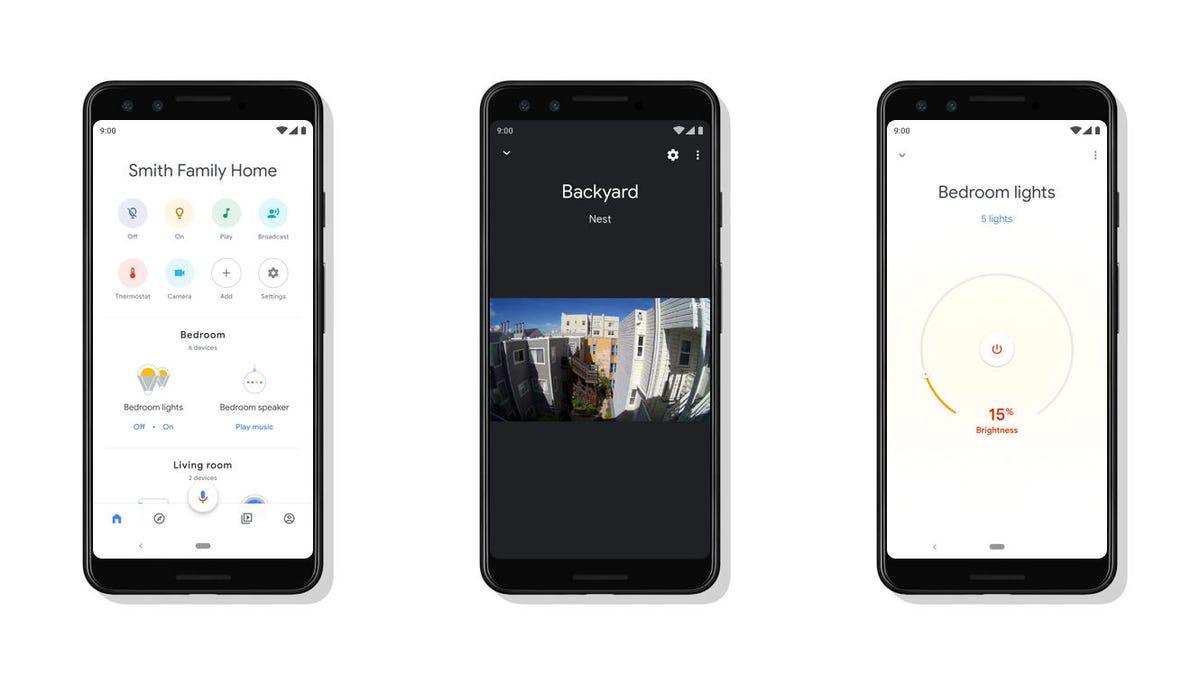Revamped Google Home app gets serious about the smart home
The app's not just for setup anymore. It's a full-blown smart home control center.
The main page of the Google Home app no longer looks familiar. Ben Brown, the product lead on the app, showed me a demo at Google's headquarters. He opened the app, hit a button, and the nearby lights in the room turned off. The Google Home app used to be primarily a place for setting up your smart speakers. Now, you can use it to both organize and control your smart home.
Google officially announced the new look app during the company's Made by Google event on Tuesday in New York. The search giant expects the update to roll out this week. The Discover tab -- which helps you find out what Google Assistant can do -- and the Browse tab for scrolling through your connected streaming platforms are both still present, but they're no longer front and center.
Instead, the top of the main tab has a series of shortcut buttons for tasks such as turning off your lights, broadcasting a message to your home or setting the thermostat to your preferred evening temp. The buttons automatically change based on what compatible smart home devices you own. Scroll down, and you'll see all of your devices organized into their respective rooms.
The app's shortcuts will even integrate connected entertainment devices such as smart speakers and TVs equipped with a Chromecast streamer. One of the smart buttons at the top simply says "Play." Press it, and you'll see follow up prompts to start music or video on one of your devices.
Google Pixel 2018 event
Not everything has changed
You can still control your smart home devices with a voice command. In fact, at the bottom of the new Google Home app is a button to trigger Google Assistant so you can start talking. You can also still use the app to set up your smart speakers such as the original Google Home or your Google Assistant-equipped smart displays like the Lenovo Smart Display or the new Google Home Hub.
For the most part, you will also still need to use the provider's application to set up your smart home devices. You'll need to use the Philips Hue app to install Philips Hue bulbs and the Lutron app for Lutron switches. Then, you sync your Google account with your Philips and Lutron accounts so you can control your devices with Google Assistant -- the same process as before.
Getting organized
Once you're synced, the new Google Home app will be ready to take over. You'll no longer have to jump between different provider apps to control your devices. The Google Home app will offer in depth options for everything. You can organize the devices into rooms, or the app will look for hints and do the organization itself. The hints could include what you named the device when you were setting it up, and any organizational buckets you used in the provider app.
You could always issue a voice command to any Google Assistant-equipped smart speaker, or even your phone to control your smart devices. The new app simply expands your options for quick ways to get your home to do what you want. It's a similar approach to Apple's Home app for HomeKit devices, which comes in handy when you want to see your smart home at a glance and control a lot of devices quickly. Amazon also recently rolled out an update to their Alexa app which offers touch controls for your smart home devices.
Like Apple's Home app, the Google Home app will allow you to organize your devices into different homes, in case you want to separate your office from your apartment. You can also share individual homes with other accounts easily, so your significant other will see the same devices you do on their Google Home app. You'll be able to control these accounts, multiple homes and more settings with another new tab -- the Account tab.
Unified controls
The app's controls mirror the new control panel on the upcoming Google Home Hub. Swipe down on the hub, and you'll see the same shortcut buttons and can scroll through your devices by rooms. Press a button and you'll see the same follow up prompts. Both will offer in depth controls for a single device after a voice command as well, so if you turn off a light, you'll see the status of your device along with sliders and buttons to tweak the brightness or the color of the bulb.
The voice command follow-up is similar to what we saw when testing the Lenovo Smart Display and the JBL Link View. Those smart home controls worked well, so I'm glad to see Google doubling down on the idea and expanding what you can do with a touch. The new controls will roll out to Google's third-party smart displays as well.
New touches to Google's smart home
Unfortunately, you won't be able to customize the shortcut buttons at the top of the app. During the demo, Ben Brown said, "Zero configuration is really what we're going for." The buttons will instead automatically adapt to your habits and since the app helps by organizing devices into rooms for you, I appreciate the idea, but I'd have preferred to at least have the option to tinker.
Otherwise, the organization of the app looks pretty seamless. I like the combination of quick controls at the top with more advanced options underneath.
"You could see moments where a visual experience could really augment a voice experience," Brown said. "That's when, with smart displays as an example, we saw that this was gonna be extremely powerful."
See all of today's Google news so far.
Pixel 3 and Pixel 3 XL: What you need to know about Google's new smartphones
Google's Oct. 9 event: Pixel 3, new Chromecast, Pixel Slate and more