Pokki Windows 8 Start menu grabs half a million downloads
Pokki's 500,000 downloads show that many Windows 8 users still want the good old-fashioned Start menu.
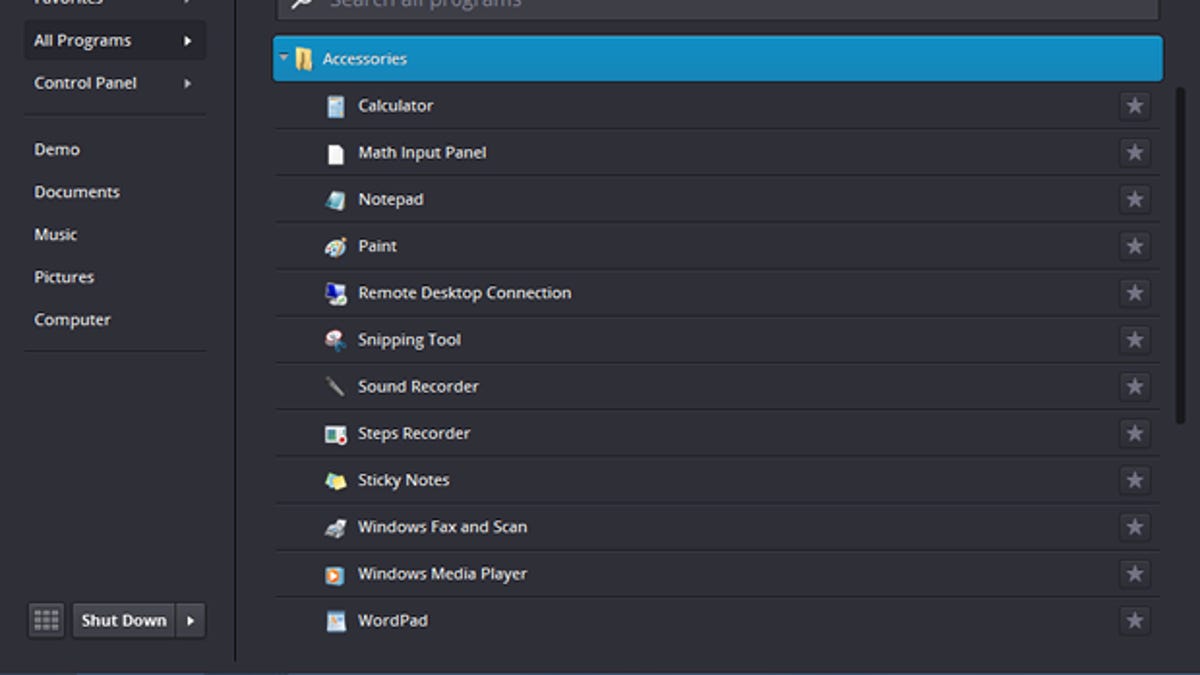
Microsoft kicked out the Start menu for Windows 8, but at least one app is proving that a lot of users still crave it.
One of many Start menu replacements on the market, Pokki for Windows 8 registered 500,000 downloads in the six weeks since Windows 8 officially debuted, according to a company blog.
Further, Stardock's Start8 program has sold thousands of copies, say the folks at Pokki. And in about 30 days, 30 different Start menu replacements have popped up.
"All of which is early proof of our original hypothesis that people need, want, and use the Start menu more than ever," Pokki said in its blog.
Julie Larson-Green, the new head of Windows product development, recently said that it can take about six weeks for Windows 8 users to start using "the new things more than the things you're familiar with."
But in the two months since Windows 8 debuted, Start menu replacements have risen in number.
In June, a Microsoft program manager said that the company removed the Start menu based on "telemetry" obtained by its Customer Experience Improvement Program. This data reportedly indicated that users were relying more on the Windows taskbar to launch their favorite programs and less on the Start menu.
So Microsoft felt it was time to give the heave-ho to the old-fashioned menu and replace it with something more powerful.
And yes, the Windows 8 Start screen is more powerful in many ways. It can display Live Tiles with the latest information. It lets you search for and launch applications and settings just by typing their names.
But like much of Windows 8, the Start screen feels more at home on a touch-screen tablet than on a PC.
And I still feel that when you're already in the Windows desktop, using a traditional Start menu to access desktop applications is the most efficient way to work -- at least it is for me.
Given the popularity of Start menu replacements, it seems many other Windows 8 users feel the same way.

