Options for Reading Mac drives in Boot Camp
Despite the advancements in virtualization technologies, Boot Camp is still the best option for compatibility and overall speed when you want to run Windows programs on your Apple hardware. This will arguably always be the case, but while speed is a perk, native support for NTFS in OS X and HFS in Windows prevents quick file transfer both to and from the partitions.
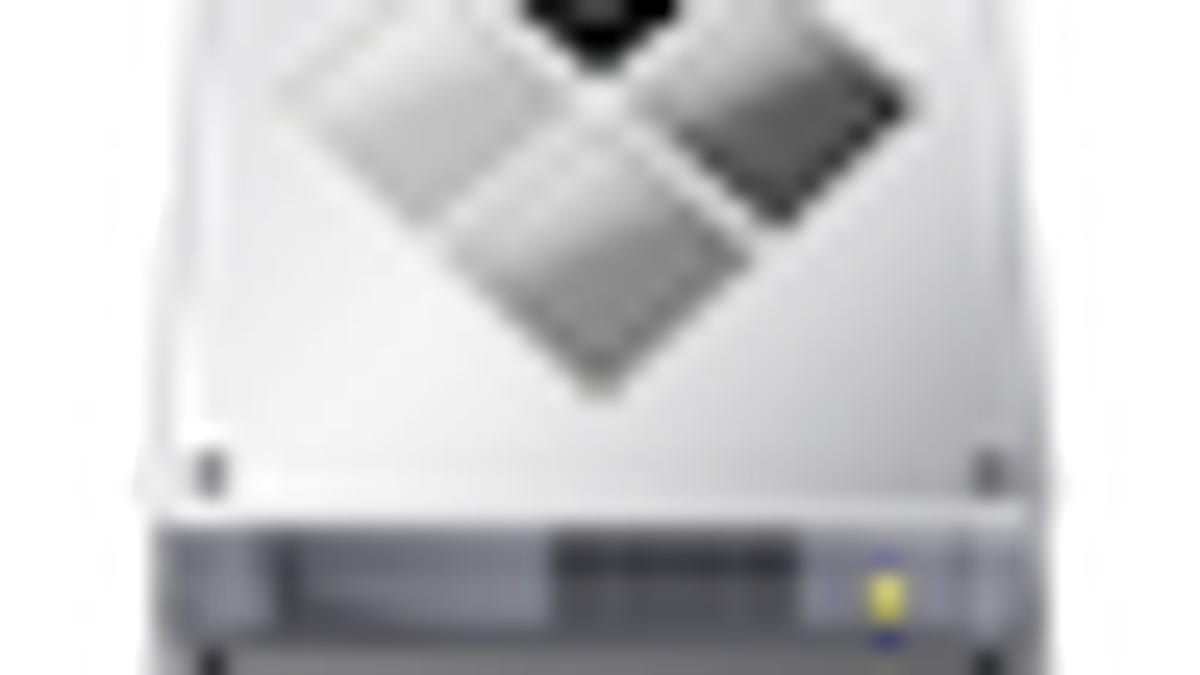
Despite the advancements in virtualization technologies, Boot Camp is still the best option for compatibility and overall speed when you want to run Windows programs on your Apple hardware. This will arguably always be the case, but while speed is a perk, native support for NTFS in OS X and HFS in Windows prevents quick file transfer both to and from the partitions.
Despite this, there are several utilities that will allow two-way file transfers both in OS X as well as in Windows.
Windows options
When booted into the Windows partition on your Mac, or if you connect your Mac via Target Disk mode to a Windows Machine that has firewire ports, you can use the following utilities to both read and write to the HFS+ formatted volume:
MacDrive -- This utility has been around for a while and has been tried and tested. A single license will cost $50.
Paragon HFS+ -- Paragon has just released a new version of their HFS+ driver for Windows, which CNET Editor Dong Ngo has reviewed in a recent article. The driver is $40 for a single license.
OS X Options
Unlike Windows having no support for HFS+, the Mac operating system does allow you to read NTFS volumes; however, by default you cannot write to them. Additionally, while there is rudimentary support for NTFS, the support is just enough to write and some extra or advanced features may not work.
SL-NTFS -- This freeware utility enables native write to NTFS volumes access with the built-in driver. It is a small system preference pane that interfaces with the native NTFS driver in OS X.
Paragon NTFS -- A more advanced option than the built-in driver, this is Paragon's solution for Mac users to write to as well as read from NTFS-formatted volumes. A license is $40, just like its Windows counterpart.
Tuxera NTFS -- Like the solution from Paragon, Tuxera has been developing their own NTFS driver. A single license will be 25 Euros (about $31).
NTFS-3G -- This is the open source version of the Tuxera driver. It is developed in parallel and sometimes includes more advanced features that are not fully tested in the Tuxera release. It is a free download, but be sure you download the open source version from the website instead of the Tuxera version, for which a download link is also available.
Questions? Comments? Have a fix? Post them below or email us!
Be sure to check us out on Twitter and the CNET Mac forums.

