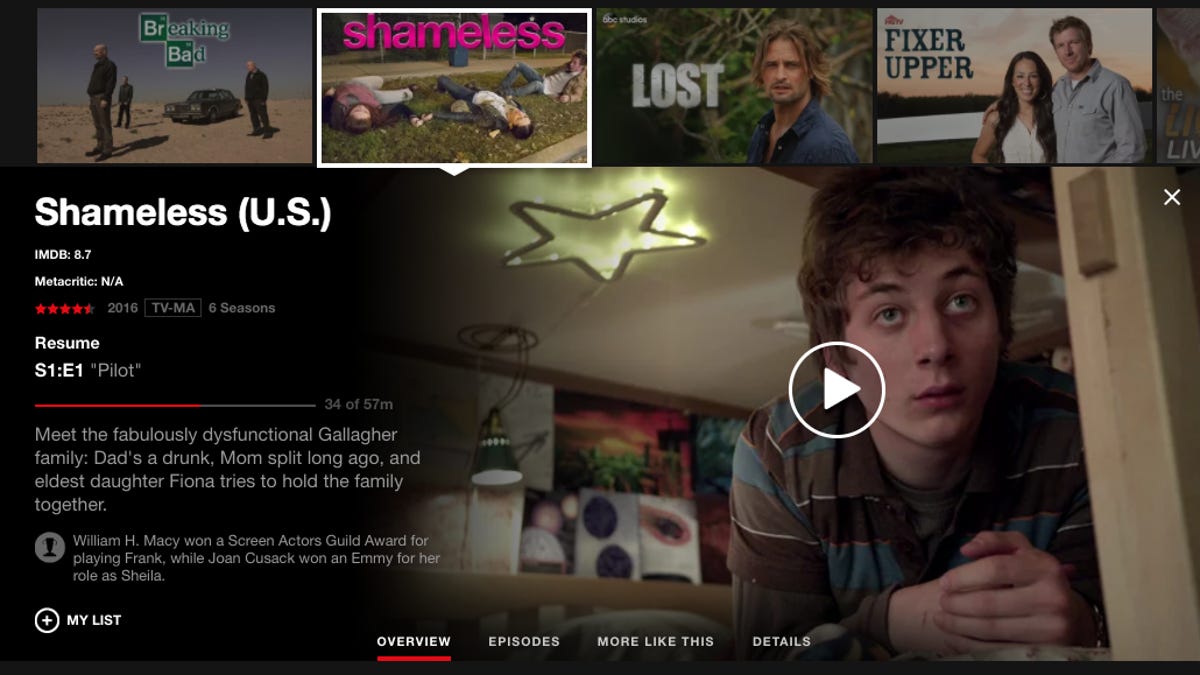Don't worry, Netflix hasn't totally changed its interface -- yet
But you still might be seeing a new Netflix interface on your computer.
We know Netflix runs a lot of testing, sometimes without subscribers even noticing -- most notably changing the title card photos of certain properties often. Now, it's begun testing an interface change on desktop.
Previously, if you clicked a piece of content, it would open to an Overview tab where you would see a short synopsis of the show, a look at which episode you're on if any, the option to add it to "My List" and a large play button. You had multiple tabs for episodes, more content like it, and more details.
Now, clicking any piece of content gives you a large overlay and an immediately plays the first or next episode with a short overview underneath the playback.
Once you've clicked to open a show, you can scroll to see every episode of that particular season. Playing a movie and then scrolling will show you similar titles or more details, such as the cast, genre, ratings and more.
When you do scroll for more information or content, whatever you're playing will automatically pause.
Even though the show or movie begins to play in a scrollable overlay window, after about 10 seconds it seamlessly transitions into the full-window experience you would expect. As another change, once it plays full-width you can scroll to access the details and episode list. Again, scrolling will automatically pauses the content, unless you hit spacebar or press play before continuing down the page.
Don't worry if you hate it though! There's a way to opt-out of the current (and future) testing.
While logged in on a computer, go to Your Account in the upper right. Under the Settings section on this page you'll see a link for Test participation. On this page you can exclude your account from tests and previews; as Netflix says, "Turn this off to be shifted to the standard experience now." (Or just click here.)
Personally, I really like the new interface and the ability to scroll through every episode available. But not everyone is enjoying it quite so much. We've reached out to Netflix for comment and will update this once we hear back.
In the meantime, check and see if you're in the test group and let us know: Will you exclude yourself from testing immediately, or do you like the change?