Nanoleaf or Lifx: Which smart lights belong on your walls?
We're testing out Nanoleaf's color-changing light panels alongside their newest competitor: Lifx Tiles. Here's what sets them apart.
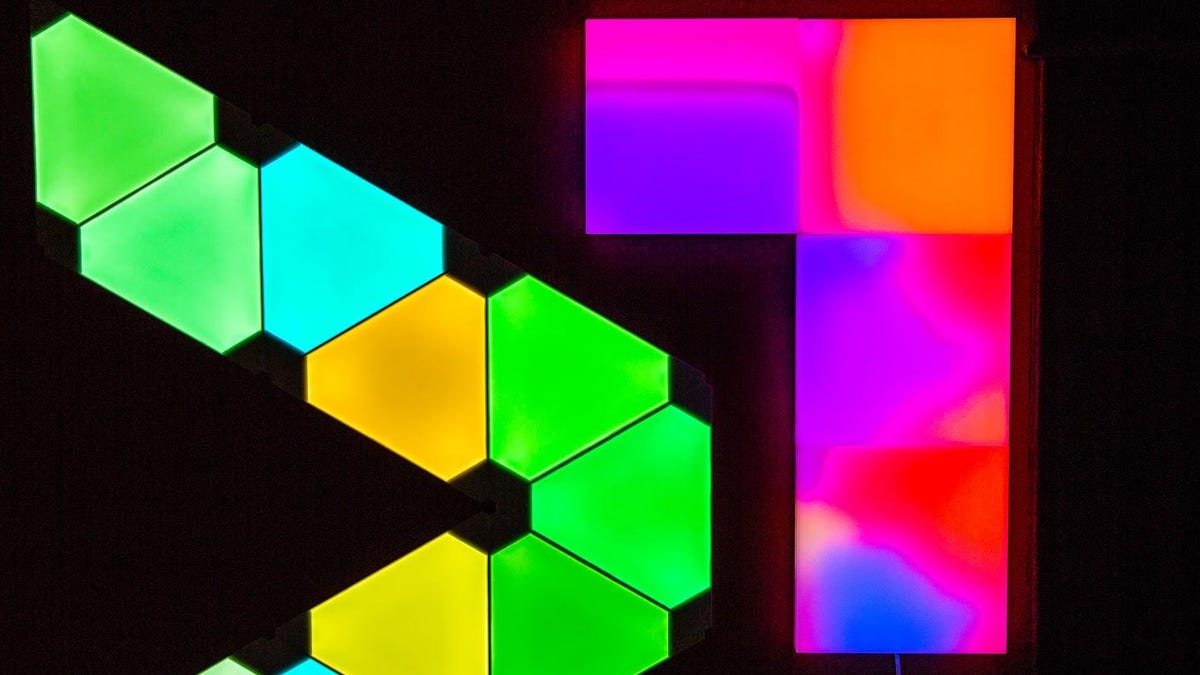
The walls are getting awfully crowded at the CNET Smart Home.
It all started with Nanoleaf, a smart-lighting startup based out of Toronto. The company hit a home run when it graduated from funky-looking light bulbs to color-changing LED light panels that sync with Alexa, Siri and Google Assistant. Those panels won rave reviews and started flying off of the shelves as a unique alternative to color-changing smart lights from names like Philips Hue. In January, Nanoleaf founder and CEO Gimmy Chu told me that the panels now account for roughly 75 percent of the company's revenue.
We've already put those triangular panels up in the CNET Smart Home , but this year, they're getting some square-shaped competition. Enter Lifx, maker of popular color-changing smart bulbs -- and of the new Lifx Tile smart panels, which seek to give Nanoleaf's panels a run for their money.
We've put the two color changers up right next to each other to get a good sense of how they stack up -- here's a quick rundown of what you need to know if you're trying to decide between the two.
Nanoleaf's panels have a lot in common with the Lifx Tiles, but there are a couple of key differences.
Design
Let's start with how these things look. Nanoleaf took a triangular approach to its wall panels, while Lifx opted to keep things square-shaped. At over a pound a piece, the Lifx Tiles are also a lot thicker and heavier than the Nanoleaf panels, which makes them more three-dimensional in appearance.
This is cool -- someone in the developer community programmed a Pac-Man animation to play across their Lifx Tiles. https://t.co/7blVaIsINb
— Ry Crist (@rycrist) July 16, 2018
Features
The most notable difference between the two approaches is that Nanoleaf can only accommodate a single color per panel at any given time. With Lifx, each Tile features 64 separate lighting zones that can put out any color you like at any given moment. That opens up the door for more intricate designs, and it also allows Lifx to let you "paint" across each panel in the app.
Each Lifx Tile features 64 separate light zones that can put out their own color at any given moment.
The Lifx Tiles also offer the same essential features of other Lifx products. Just like with Lifx bulbs , you can dial between colors or white light tones, or you can select from an assortment of themes that randomly color the Tiles using a preset palette of shades. You can also set the Tiles to cycle colors, imitate a flickering candle or act as an on-demand strobe light. The Tiles will sync with your music, too, but Lifx doesn't offer a mic-equipped accessory like the Nanoleaf Rhythm module -- instead, it uses the mic in your phone.
The Lifx approach of putting multiple color zones into each Tile will likely open the door to some cool effect options down the line, but for now, Nanoleaf offers better controls for creating your own custom animations, including directionality controls and the ability to make custom Rhythm-based animations that pulse with your music. The Nanoleaf app also features a growing library of user-created animations, all of which are free to download and save as a favorite.
Compatibility
Nanoleaf and Lifx both offer apps for both Android and iOS devices, and they both work with Alexa, Apple HomeKit , Google Assistant and IFTTT.
Nanoleaf's panels will also work with Razer Chroma software to sync color changes with compatible computer games as you play. That's similar to recent integrations we've seen from Philips Hue. Lifx doesn't offer anything like that, at least not yet.
You'll connect each Lifx Tile using short cables, then stick them to your wall using preattached Velcro sticky tabs.
Installation
Both Nanoleaf's panels and the Lifx Tiles come with their own 3M sticky tabs to help you mount them on the wall. With Nanoleaf, those tabs come in a separate envelope, but with Lifx, each Tile comes with four tabs preattached.
You'll connect and power each Nanoleaf panel using these dual-sided chips.
Those tabs use heavy-duty Velcro -- a slightly different approach than the more standard, dual-sided sticky tabs you get with Nanoleaf. I prefer the Lifx method here, since it lets you pull a Tile off of the wall without needing to remove the tabs.
Nanoleaf's kit comes with little chips that slot into the panels to connect them together and power them. With Lifx, you'll connect each Tile using a short cable. There are pros and cons to each approach. The Nanoleaf method guarantees that your panels will sit in perfect alignment with one another, and also lets them sit completely flat against the wall, with no need to cram excess wires out of sight.
However, some people will like the flexibility of the Lifx Tiles' wired approach, which lets you separate the Tiles by a couple of inches if you so choose. You also can't connect Nanoleaf panels around a corner without buying angled connector chips, which are sold separately.
Nanoleaf also sells a screw mount kit that lets you attach the panels to uneven surfaces, or even mount them on your ceiling. Lifx Tiles are too heavy to be safely mounted overhead.
You'll connect with the Nanoleaf panels and Lifx Tiles in much the same way after everything's up on your wall and plugged in. Each one broadcasts a Wi-Fi signal that you'll connect to in order to pair with the lights in its respective app.
Nanoleaf also sells a dodecahedron-shaped remote that can trigger lighting changes based on the specific side you rotate to the top. Lifx doesn't offer any sort of physical remote accessory.
Accessories
In addition to the Tiles, Lifx also sells a variety of different color-changing light bulbs, as well as color-changing light strips and the new color-changing Lifx Beam fixtures. Nanoleaf sells smart bulbs, too, but the light panels are its only product that changes color.
Nanoleaf does offer a physical remote accessory, though -- the unique 12-sided Nanoleaf Remote. Lifx doesn't offer anything like that.
So... Which would you rather have on your walls?
— Ry Crist (@rycrist) July 12, 2018
What's next?
The next big update to watch for -- and perhaps wait for -- is the upcoming release of Nanoleaf Canvas, the brand's second-gen light panels line. Each panel is square, and comes packed with its own touch-sensitive controls. On top of that, Nanoleaf is promising a big scalability boost, bringing the number of panels you can connect to a single power supply up from 30 to over 1,000. If you're hoping to literally cover your walls with lights like these, consider waiting until the end of the year.
Lifx hasn't announced any new products beyond the Tile and Beam fixtures, but I'll be curious to see if it unveils any new integrations this year to help bring your lights in line with things like movies and video games, as Nanoleaf and Philips Hue have done already.
We'll have a full, standalone review of Lifx Tiles coming your way in the weeks ahead. In the meantime, let us know in the comments if there's anything specific you'd like to look for as we test them out, and be sure to check out our existing Nanoleaf and Nanoleaf Rhythm reviews, too.

