My first 24 hours with Comcast + TiVo
Initial thoughts on Comcast + TiVo service
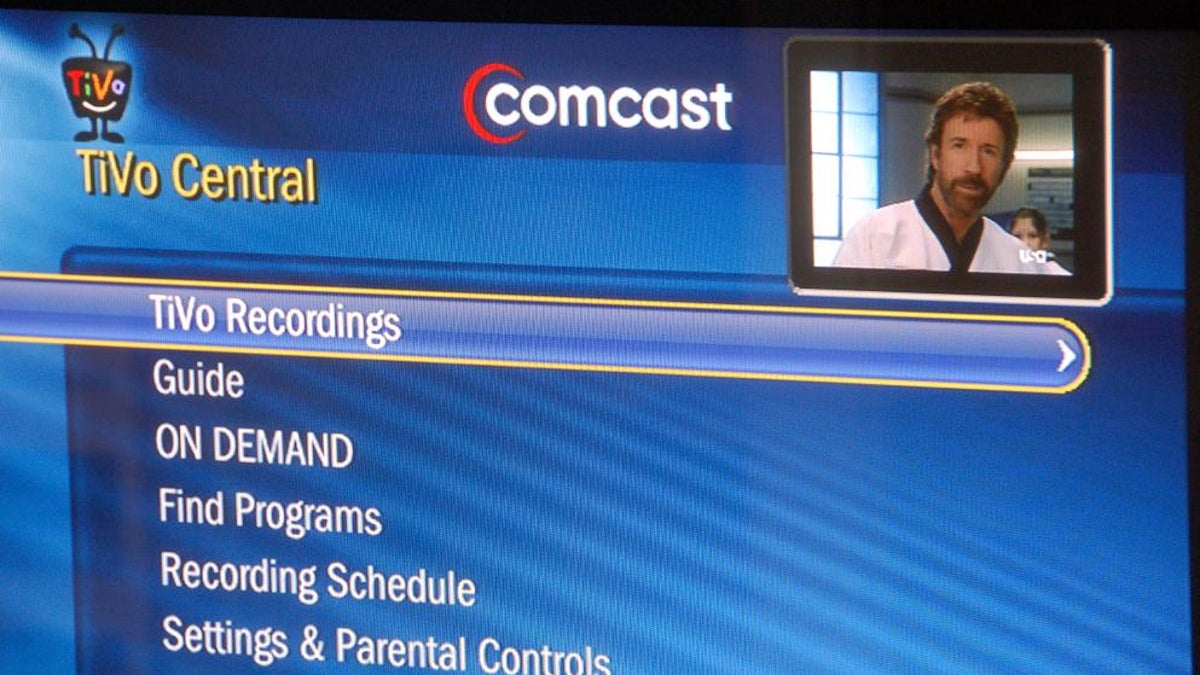
As a New Englander, I live in Comcast country. Comcast has been slowly rolling out TiVo service, and yesterday I upgraded my Comcast DVR for Comcast + TiVo service. Though it should be as simple as Comcast pushing the new software to your existing cable box, the company dispatches a tech to your home for the installation. The tech will check your cable signal to ensure a trouble-free TiVo installation and subsequent user experience. And in my case, since I was using a two-year old Scientific Atlanta box, Comcast replaced it with a Motorola 3416 box.
The installation went smoothly. My cable signal's levels were found to be in acceptable ranges, and it took Comcast about 30 minutes to push the TiVo software to my new cable box. The tech told me that when Comcast first started rolling out TiVo service, installations took anywhere from a couple hours to a full day, but that they've gotten better at it to where an installation could be as quick as 10 minutes. When I asked him about customer response, he said he knew of only one subscriber who ditched TiVo to return to Comcast's DVR software--a little old lady with a poor signal in a nursing home. The cause? A green video screen--presumably interrupting episodes of Matlock.
For the upgrade, I'll pay an additional $2.95 per month on top of my current $12.95 DVR charge, plus a one-time $16.95 installation fee.
After using Comcast + TiVo for a night, here are my initial likes and dislikes. Note that I've never been a TiVo subscriber and am comparing the service to the Comcast DVR it replaced.
Likes:
- The TiVo guide lists seven rows of channels instead of the four and an ad that you get with Comcast's guide.
- The guide indicates which shows are in HD (not all shows on HD channels are in HD).
- Fast-forward has the auto-back function so that when you are coming out of a commercial, you land at the start of your show. Time Warner's DVR service in New York worked the same way, and I missed this functionality with Comcast's DVR. Then again, I was able to reprogram a button on my old Comcast remote to act as a 30-second skip button--something I will look into for the Comcast TiVo remote.
- It was easy to program the TiVo remote to work with my Vizio plasma TV and Harman Kardon receiver. I didn't have to hunt online for the four-digit codes. The TiVo settings screen provided me one code for my TV, which worked. Of the handful of codes listed for my receiver, the third one did the trick.
- On Demand offerings are better organized and easier to search through.
- The new Motorola 3416 box reports a capacity of 158GB. I believe my old Scientific Atlanta box had an 80GB drive, so I won't need to delete shows after recording a few HD movies and/or sporting events.
Dislikes:
- The TiVo interface is sloooooow! There's a delay when bringing up the guide, followed then by a delay for the information to load. There's a delay when scrolling through the guide--page by page or channel by channel. There's a delay when changing the channel. There's an excruciatingly slow delay after you hit record--roughly 15 seconds before the command goes through. My channel-flipping ways may be severely curtailed.
- I had to watch the season finale of Lost last night in standard def, even though I set it to record on ABC HD. It seems that I'm not getting ABC HD at the moment--at least from the Manchester, NH, affiliate, which lists none of its shows as being available in HD. This may be specific to my area or home; the investigation is ongoing.
- When you hit the info button with Comcast's DVR service, the information was displayed along the bottom of the screen. With TiVo, the info screen is a large rectangle that takes up the entire upper half of the screen. I can't think of a worse place for it. And after you select a channel from the guide or simply change the channel, you'll need to hit Exit on your remote or sit through a long 10 seconds of this info screen. Annoying.
After one day, I'm not sure I'll keep TiVo because of how slow it runs. Comcast's DVR often got tripped up where it would pause and then rifle through the 18 commands that I had entered in frustration on the remote. But those instances happened only occasionally, and the software was much more responsive than what I've experienced thus far with TiVo. I hope Comcast will soon roll out a service update that speeds up TiVo.
In the meantime, I'll continue to poke around Comcast + TiVo service and report back with my findings. And I'll find an answer for why ABC HD isn't coming through.

