Mozy blends file sync into its backup service
You can back up your files or sync them. Or, with Mozy, you can do both. It's a flexible but confusing service.
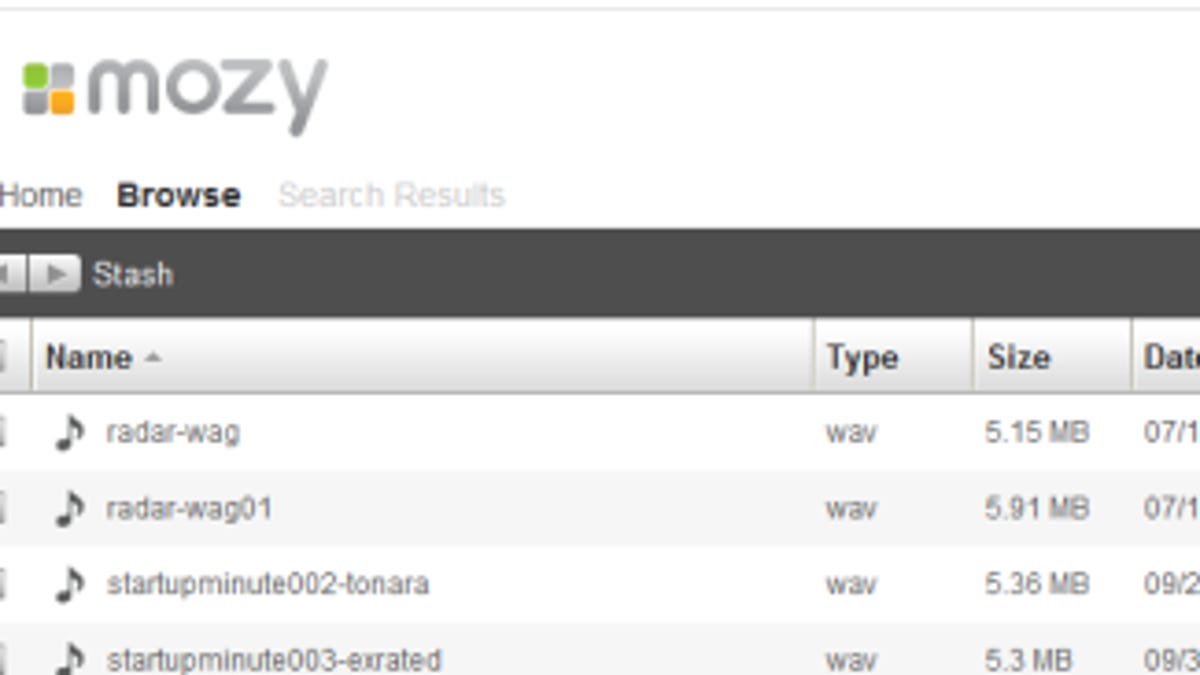
Online storage is becoming a commodity offering. So you'd think that it'd be simple to buy and use, like an external hard disk. Not so much.
Storage companies are jockeying for position in this market by adding features and complexity. The latest: The backup product Mozy (a subsidiary of EMC) is getting a synchronized folder product that works a lot like Dropbox.
Called Stash, it's a shared folder that will draw space from a user's Mozy account. So if you're using 20 gigabytes for backup in a 50GB Mozy account, you'll be able to store 30GB in your synced folder.
Files put in your Stash folder automatically replicate to all your computers that have the app, just like Dropbox. And like Dropbox, Stash is a single-folder system. That means you can't easily use it to replicate all your existing data folders unless you change the way you work.
Mozy product manager Ted Haeger told me that simplicity is the key to success in this business. Most people get the "magic folder" model quickly but get confused when sync gets tied too deep into the file system. "The cognitive model breaks down," he said. (Those who can deal with complexity should check out SugarSync, which syncs any folder on a computer to any other folder on another computer.)
Mozy's online backups are already available to users through a Web interface, but the files in backups don't sync between computers. And if you pull a file off your backup set and then update it, you have to re-upload it to the backup somehow (you could do this by replacing the original file on the computer it originally came from). So if you want to work on a file and not worry about where it originated, Stash is a better solution for that. You can move files from Mozy backups into the Stash folder, if you're going to use them a lot. Stashed files are, technically, backed up on Mozy's servers just like the "backups" are.
The addition of Stash makes Mozy's online-storage solution compelling, on paper. Mozy does backup, Stash does sync, the accounts are linked, and you can move files between them. I foresee confusion, however, for people who try to use both services together. They are different products that serve different needs, and I'm not convinced that the typical user will use either product frequently enough to remember which does what and how you manage files between the services.
Mobile apps for Stash (iOS and Android) are set to come later, as will file-sharing features.
I think that the world is ready for a good unified storage system, and Mozy isn't it. I don't see why we can't have a service that backs up all of your data to the cloud so seamlessly that we don't have to think about "backups," per se, at all. That service doesn't quite exist yet, but there are interesting products that are getting closer, in particular Bitcasa, which offers "infinite storage on your desktop" by using your hard drive as a smart cache connected to a cloud storage service. See also CrashPlan and Tappin, which use local storage in creative ways.
There is also Social Folders, which syncs pictures and data between computers, and there are cloud services like Facebook and Google Docs. And, of course, there are traditional cloud storage products Box, Skydrive, and CX. None of these services have the broad developer support nor geek adoption that Dropbox boasts, though.
Mozy (with Stash or without) is $5.99 a month for 50GB of storage or $9.99 a month for 125GB of storage. You can get 2GB of storage for free.

