Windows 11 Widgets: A new way to customize your at-a-glance info
From news to maps to your to-do list, see your interests at a glance and personalized with AI.
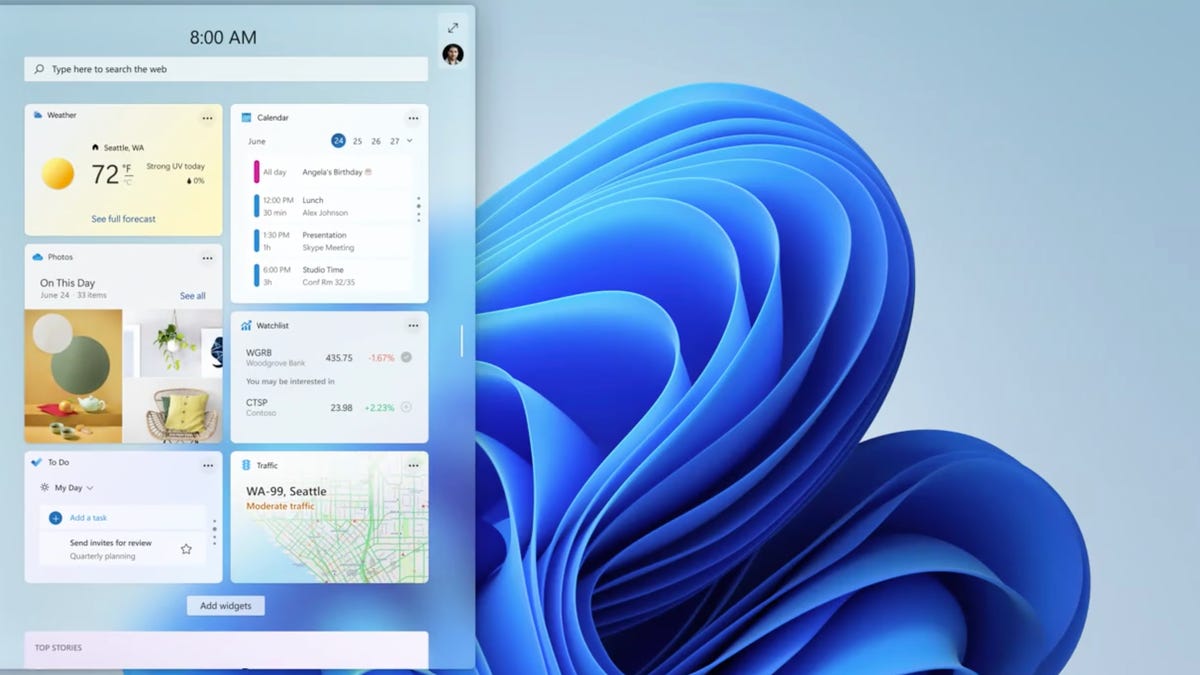
Widgets in Windows 11.
At Microsoft's launch of Windows 11, the next generation of its operating system, on Thursday, the software giant detailed a new way you'll be able to find content: Widgets. The feature is an AI-powered personalized feed that slides out to show you info such as news, weather, a glimpse at your calendar and to-do list and your recent photos.
Widgets is an evolution of the Interests feature currently available in Windows 10. Introduced at the end of April, Interests launches from the taskbar and gives you similar personalized at-a-glance info. Widgets appears to expand on this with more personalized information and a much nicer appearance.
Microsoft also demonstrated how the Widgets panel slides over your desktop but can also be viewed full-screen so you can see everything at once. You'll also be able to rearrange and resize your widgets. According to Microsoft, the information will adapt to you and what's important to you so they match your interests. The information can even be localized and you'll be able to support local content creators and authors by giving them a tip.
The introduction of Widgets, as well as other upcoming Windows 11 features such as Android apps running on PCs, are part of Microsoft's greater push to make your PC experience to look and feel the same as your phone or tablet experience.

