Microsoft Office document editor CloudOn is back for the iPad
After being removed from Apple's App Store last week, CloudOn, which lets you create MS Office documents in the cloud, is back for iPad users.
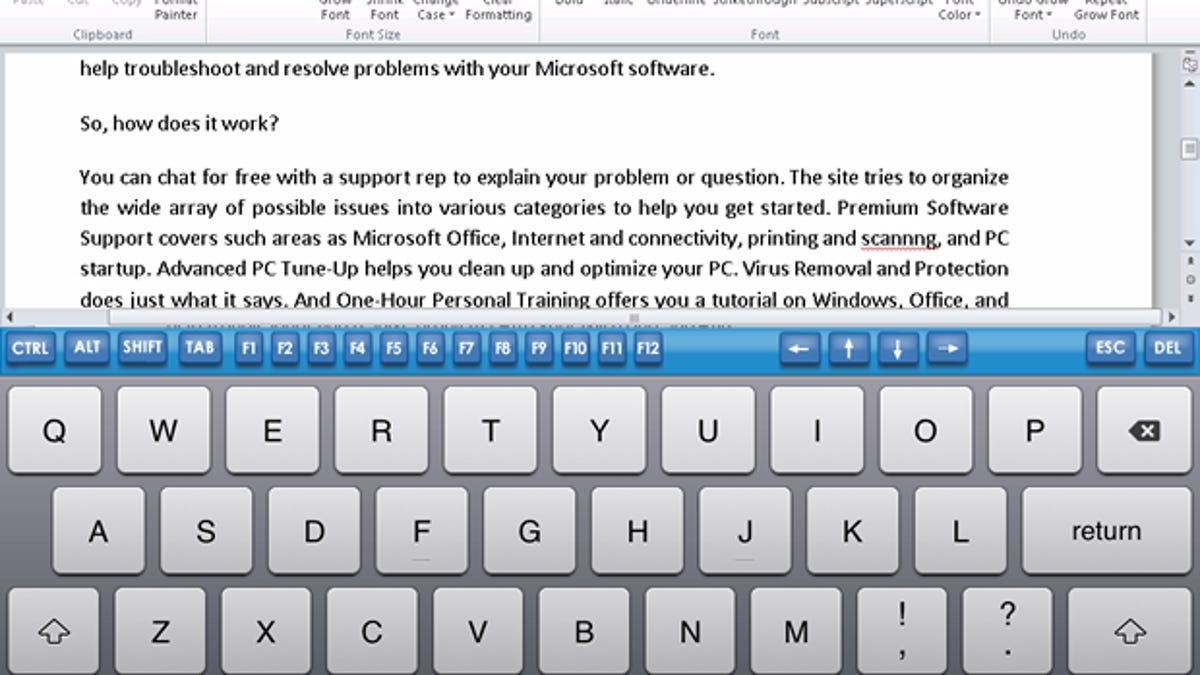
iPad owners searching for software to create Microsoft Office documents now have a new and free app.
The iPad app CloudOn lets you create, edit, and view Microsoft documents using online versions of Word, Excel, and PowerPoint. Your documents are stored in the cloud via your DropBox account, letting you access them whenever you're online.
Although it officially hit the App Store on January 3, CloudOn was subsequently taken down when the company bumped into technical difficulties as a result of huge demand. But CloudOn has since caught up with its service issues and is once again ripe for download as of last Friday.
The app is simple to set up. After creating your online account, you're asked if you have a DropBox account through which you can store your online documents. If not, you can create one on the fly. CloudOn then opens to reveal any documents you already have stored on DropBox.
By default, the app displays your documents in List View showing you the name, date, size, and type. But you can switch to an Icon View to see small thumbnails of your files in one shot or a Flow View to swipe through a row of large thumbnails of all your files.
Tapping a file opens it in a cloud-based version of Word, Excel, or PowerPoint 2010 that should prove familiar to any user of Microsoft's desktop suite. Complete with the ribbon interface, the online editions offer most of the basic editing, layout, and formatting commands that MS Office users know and sometimes love.
Tapping within a document triggers the iPad keyboard--but with a few surprises. A row of blue keys above the standard keyboard displays the Ctrl, Alt, Del keys, the full range of function keys (F1 through F12), the four arrow keys, and dedicated Esc and Del keys.
Beyond editing existing documents, you can create new ones in all three Office applications. And since the documents are automatically saved and synced with your DropBox storage, you can access them locally to edit them on your PC as well as your iPad.
You can create new folders on your DropBox storage directly through CloudOn to organize your documents. The app also keeps a list of all open documents so you can quickly access any of them.
Using CloudOn to edit your Office documents is about as close as you'll get to the full desktop experience on an iPad. The online versions worked very smoothly and provided virtually all the features I might use on a regular basis. The only drawback is that some of the icons and commands are small on a tablet interface, so I found myself tapping the wrong ones at times. But like Microsoft's desktop version, CloudOn offers a handy undo button so you can erase any mistakes.
The folks at CloudOn have hinted that they may kick in a tiered pricing structure down the road that would keep some of the app's functions free while charging for others. The app also keeps track of the time you're online, suggesting that a future free version may limit your time.
CloudOn joins a couple of other apps for editing Office documents on your iPad. DataViz sells two flavors of its Documents to Go suite--a standard version for $9.99 and a premium version for $14.99. QuickOffice Pro for the iPad is now available for $19.99.
Microsoft is also reportedly working on its own iPad-based version of Office that could cost $10 a shot.
But for now, CloudOn is free, full featured and a handy tool for iPad and Office users.

