Microsoft offers online help to Office 2013 users
Online Quick Start Guides are brimming with tips and tricks for Word, Excel, PowerPoint, Outlook, and other programs in the latest Office suite.
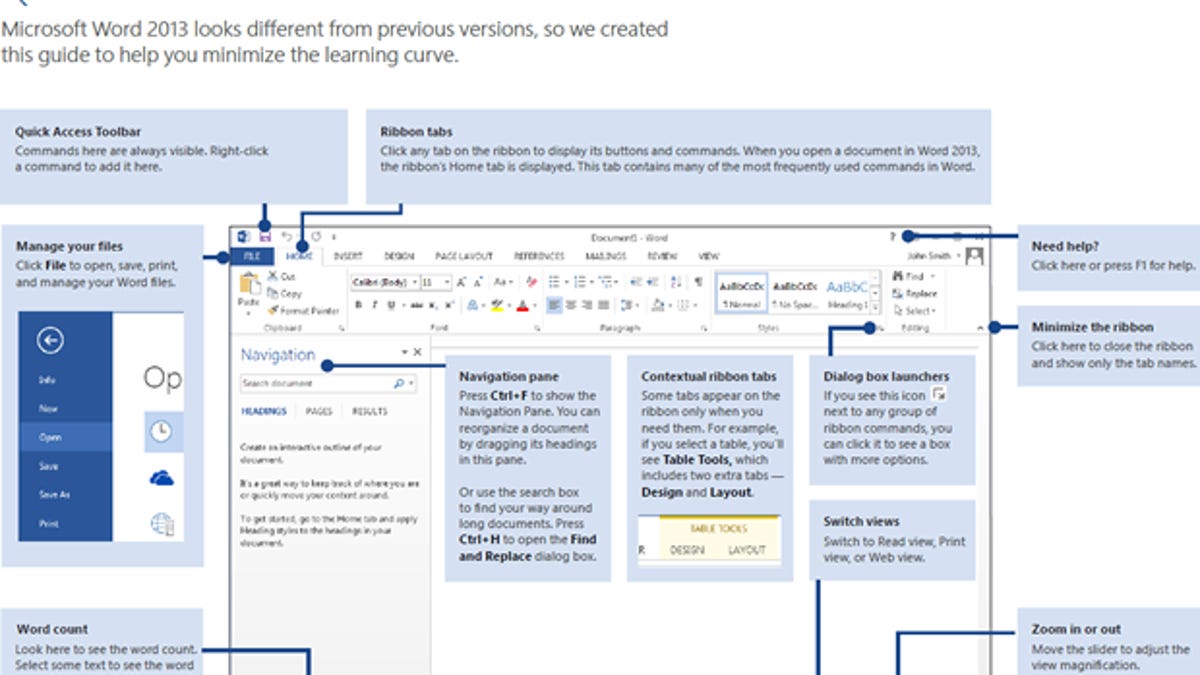
Office 2013 users who need a helping hand can find one through Microsoft's Quick Start Guides.
Now available online, the nine guides offer advice on using each of the applications in Office 2013, including Word, Excel, PowerPoint, Outlook, Access, OneNote, Project, Visio, and Publisher.
Each guide comes packaged as a PDF that you can download or view online through Adobe Reader.
The guides provide screenshots and descriptions of the new features and layouts in Office 2013. They also clue you in as to what's changed in the new applications compared with previous versions. As with any PDF, you can zoom in to any page to get a closer look and search for specific words and terms.
Office 2013 carries on with most of the same features as in prior editions. But the suite has a more streamlined look and dangles some touch-friendly options geared toward tablet users.

