At last: Microsoft will stop Windows 10 forced automatic updates
Auto-restarts could be a thing of the past.
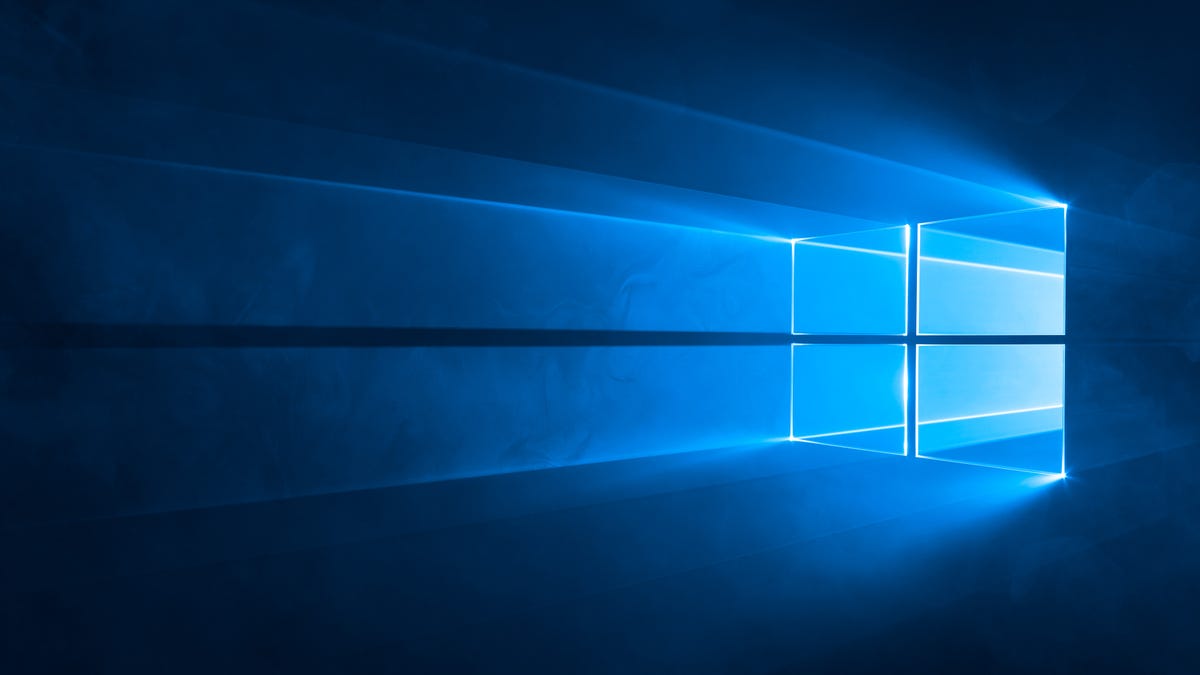
Guess what, folks? We won.
In an unmistakeable about-face -- and a victory for common sense -- Windows 10 will no longer automatically take control of your computer, and flip the reset switch, at the worst moments imaginable.
Mind you, Microsoft will still push updates, and it won't necessarily be easy to completely turn them off.
But this spring, you -- and only you -- will get to decide when Windows 10 can update your computer.
How it works
CNET understands that starting this spring, with the Windows 10 Creators Update, your computer will no longer display itty-bitty, easy-to-ignore reminders about an upcoming update, then wrest control away from you when it's time to install.
Instead, you'll be greeted by a full-screen, impossible-to-ignore prompt that gives you three options: Restart Now, Pick a time or Snooze. The prompt won't go away until you pick one.
Even if you do nothing, and just leave the computer sitting on this screen, Windows won't force a restart. There's no countdown clock.
And if you pick the Snooze button -- say, because you need to get some work done on your computer -- you'll be able to snooze indefinitely.
Let me repeat that: Starting this spring, CNET understands that there will be no limit on the number of times you can delay a Windows Update. Each time you hit the Snooze button, you'll be able to push it out three more days, until 35 days have passed.
Even after that, you'll still be able to press a new "Remind Me Tomorrow" button to push it out again and again, one day at a time.
If it works as described, it sounds like exactly what these people needed: a simple way to tell Windows "No, I really need my PC right now," and have the operating system respect it.
Could it also become an annoying reminder? Perhaps; but remember that updates, particularly security updates, are generally your friends. Instead of delaying updates forever, it might make sense to proactively let the computer install them (with the Restart Now or Pick a time buttons) at a time when your PC isn't so mission-critical.
Microsoft is listening
What happened between Microsoft's original response to my article about auto-restarts, and this about-face? I can't quite say, but it feels like the company is making a conscious effort to remove any pain points that keep people from adopting Windows 10.
Despite the flashy new 3D and VR features, those fixes are what the new Creators Update really seems to be all about, and a recent Microsoft blog post suggests that the new "Snooze" option was a direct response to user feedback as well:
Prior to the Creators Update, Windows 10 made most of the decisions for you regarding when updates would be installed and didn't provide ways to tailor the timing to your specific needs. What we heard back most explicitly was that you want more control over when Windows 10 installs updates. We also heard that unexpected reboots are disruptive if they happen at the wrong time.
In fact, the very same blog post shows how the new Creators Update will explicitly let you change your privacy settings at the time you install it -- likely a response to the flak Microsoft took over privacy issues late last year.
Microsoft seems to be listening: You'll see this screen as soon as you install the upcoming Creators Update.
Point is, Microsoft is listening right now. They heard us on forced updates and auto-restarts, and they may hear us about the next major pain point, too.
Personally, I hadn't been looking forward to choosing between a new MacBook Pro (they disappointed me on a variety of levels) and a Windows machine that might wipe out some work by installing an update at the most inconvenient moment. Now, I'm happily buying a Windows laptop with a clean conscience.
Tech Culture: From film and television to social media and games, here's your place for the lighter side of tech.
CNET Magazine: Check out a sampling of the stories you'll find in CNET's newsstand edition.

