Microsoft: Designing Windows 8 app store was a challenge
Microsoft's goal for the Windows app store was to make it easy to find and download apps, which sounds simple but was a challenge given the array of programs likely to pop up.
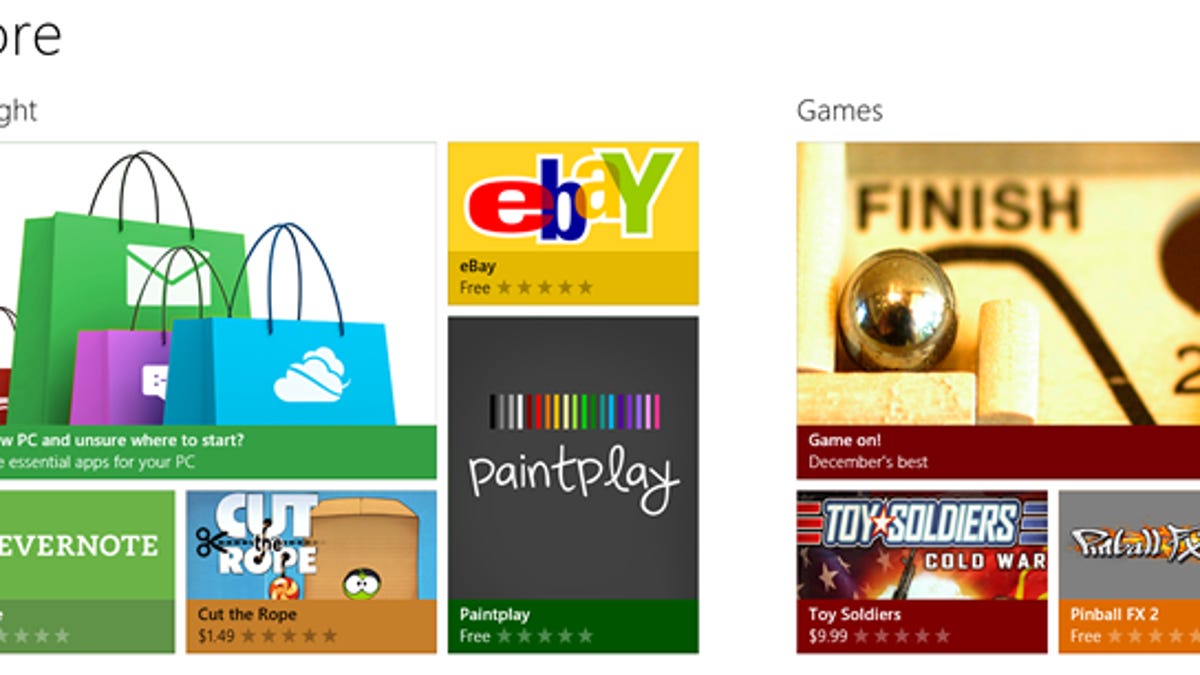
Microsoft designed its Windows 8 app store to make it easy to find and download content. But that goal proved challenging given the variety of apps expected.
In a Microsoft blog published Friday, Jonathan Wang, a program manager on the company's Store client team, took readers on a tour of the store, covering everything from browsing to searching to downloading.
For its look and feel, the store set out to be clean and uncluttered, letting the apps take center stage so that people could more easily focus on what they need.
But to pull folks into the store, Microsoft's next step was to create a landing page displaying featured content along with different categories and lists of apps. The featured content promises to change on a frequent basis, giving shoppers the message that there's always more to see and explore. From the landing page, users can then quickly browse the store by content and category.
Searching for an app can be accomplished by tapping the Search charm from anywhere in the Metro UI or a Metro app. If the store app isn't already open, you simply click on the store as an option in the search results to narrow the focus. You can then browse through the search results and even sort the list by price, user rating, or release date.
Clicking or tapping on a specific app opens its full page where you can see the price, read reviews, and grab other details. To download an app, just tap on the Buy icon. You'll then see a progress bar indicating that the app is being downloaded and installed all on the same screen.
Taking a page from Apple and Android, Microsoft will also alert you when updates are available for your installed apps and let you update them all in one shot.
"In designing the Windows Store, we've tried to strike a balance between a design optimized for serendipitous app discovery through curated content, and one where customers can easily find the apps that they search for directly," Wang said. "Discovering, installing, and updating apps are all designed to be as simple and fast as possible."
Of course, just as with the rest of the Metro UI interface, the Windows Store seems to be aimed more for touch-enabled devices than for the PC.
Even the terms used by Wang in the blog favor use of a touch screen:
"To browse, you simply pan to the right or left--with a flick of the finger it's incredibly easy to see new and interesting apps across all categories and the overall breadth of the Store. If you're interested, you can also drill down to the apps in a specific category with a single tap on a category name."
"To get a feel for our categories and better understand the types of apps you'll find in the Store, you can use the pinch gesture to zoom out and see the breadth of the categories, and then tap to jump to a particular category."
Microsoft may have faced a challenge in designing the Windows app store. But it faces an even bigger one with Windows 8 in general.
No matter how compelling the Metro UI may be, the overall experience must at least be as user-friendly on an old-fashioned PC as it is on a new-fashioned tablet.
The company has already faced a slew of complaints from disgruntled PC users over the touch-based Metro UI. In response, Microsoft has tweaked a few Metro features and has also promised that the beta and final version of Windows 8 will be different from the Developer Preview released last September.
We'll get a better sense of just how friendly Windows 8 will be for PC users when Microsoft releases the beta of its new OS sometime next month.

