Microsoft beefs up SkyDrive with more features
The SkyDrive Web site now offers better support for dragging and dropping files and sharing files with other people.
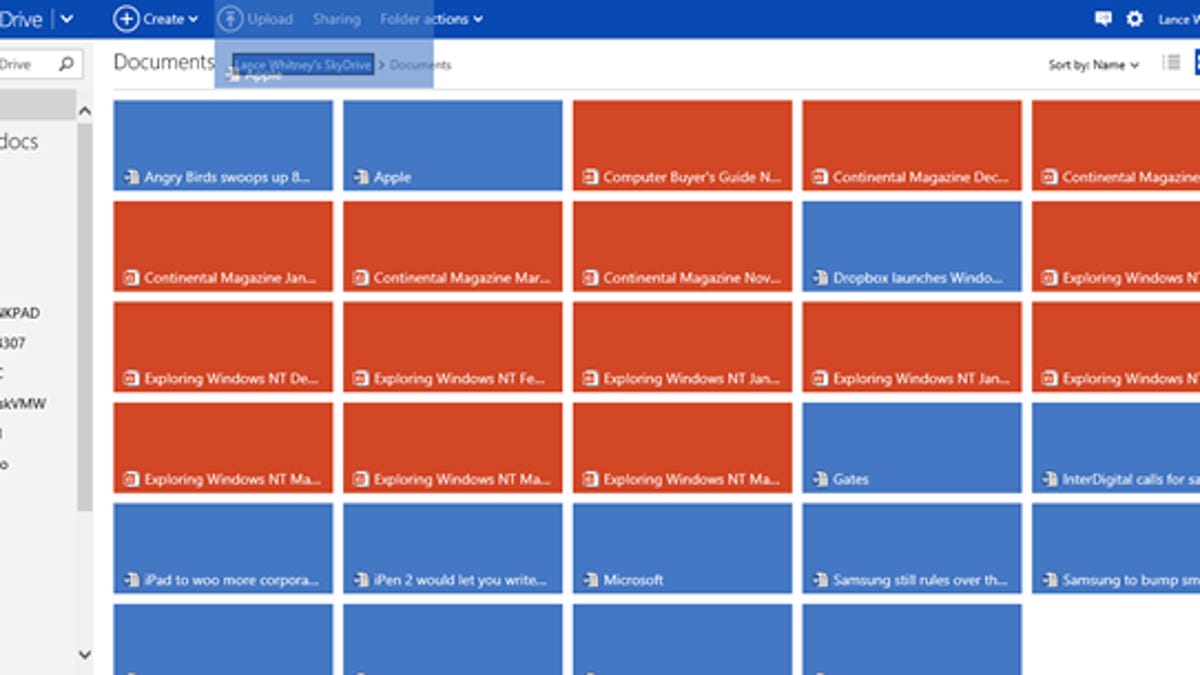
Microsoft has kicked off 2013 with a few helpful additions to your SkyDrive Web site.
As detailed in yesterday's Inside SkyDrive blog, you can now move files within SkyDrive to other folders by dragging and dropping them to a specific location on the breadcrumb bar.
For example, to move a file from your Documents subfolder to the root of your SkyDrive storage, simply drag the file onto the SkyDrive breadcrumb with your name. Previously, you'd have to right-click on a file, select the Move to command, and then choose a target folder in order to move it.
Those of you with touch-screen devices can now select a single file by tapping it or multiple files by swiping them to the left or right. Tapping the file or swiping the files again will then unselect them.
Finally, Microsoft has made it easier to share your SkyDrive files.
Select a file and click the Sharing option from the command bar or the right-click popup menu. You'll now see all the various ways in which you can share that file, including e-mail, Facebook, Twitter, LinkedIn, and as a specific URL. You can then set the access so that other people can edit your file or just read it.
Microsoft also made improvements "under the hood" to enhance the speed and reliability of SkyDrive. The alterations made yesterday should be available on your SkyDrive storage site by now.
These changes may not be earthshaking. But it's good to see Microsoft continually tweaking SkyDrive to make the service ever more user friendly.

