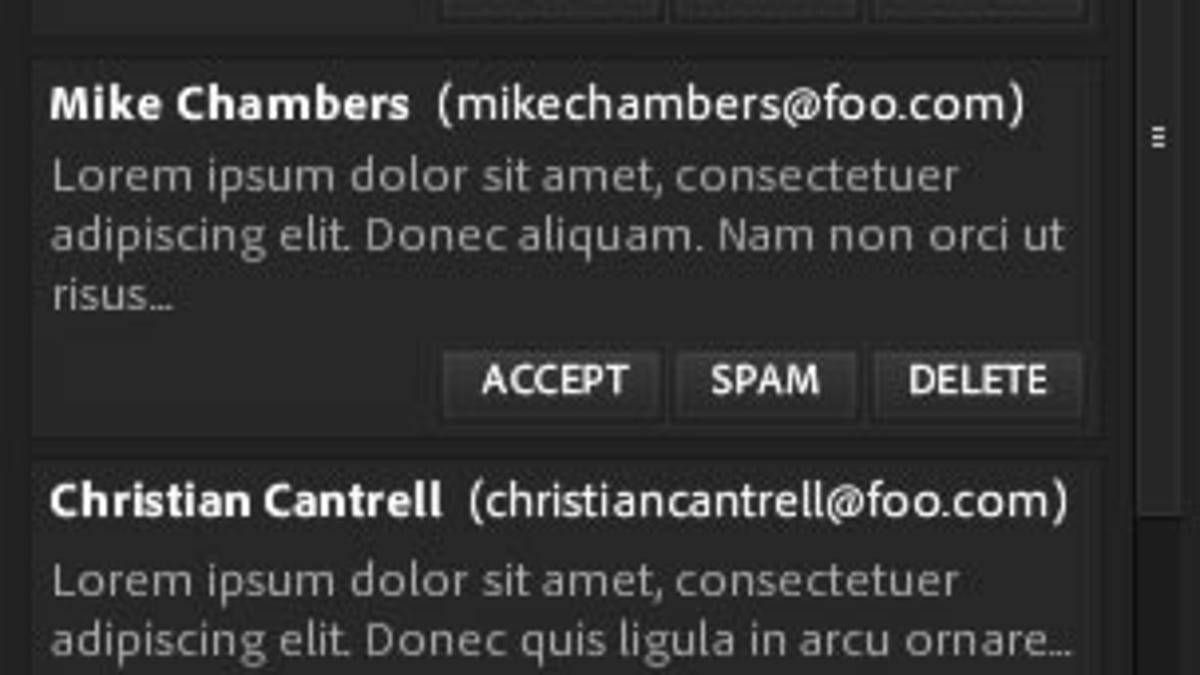Manage WordPress blog comments in AIR
Sick of dealing with blog comments through e-mail or in WordPress' comments management page? Just install Moderator, an Adobe AIR-based moderation tool.
If you're keen on moderating blog comments in near real time and would prefer to do so without a browser window open, you should check out Moderator. It's a hybrid tool that uses both a WordPress plug-in and an Adobe AIR desktop application to keep you up to speed with the latest user chatter on your blog.
Once installed, you simply leave it running and it will update itself throughout the day, letting you approve or deny comments to go live. Because it sits on your desktop you can keep your blog comments lean and clean without ever having to visit the moderation page on your WordPress install, although creator Daniel Dura says you might run into some slowdown if you've got more than a few hundred comments awaiting moderation.
The tool, which was released earlier this week, is just an early version. Planned features for future releases include the option to reply right from the application, manage comments on multiple blogs, and get near real-time notifications when new comments come in.
[via RefreshingApps]