Lytro adds Wi-Fi and animated GIF support
The light field camera gets a firmware update that unlocks built-in wireless functionality, plus a new app lets users create animated GIFs from living images.
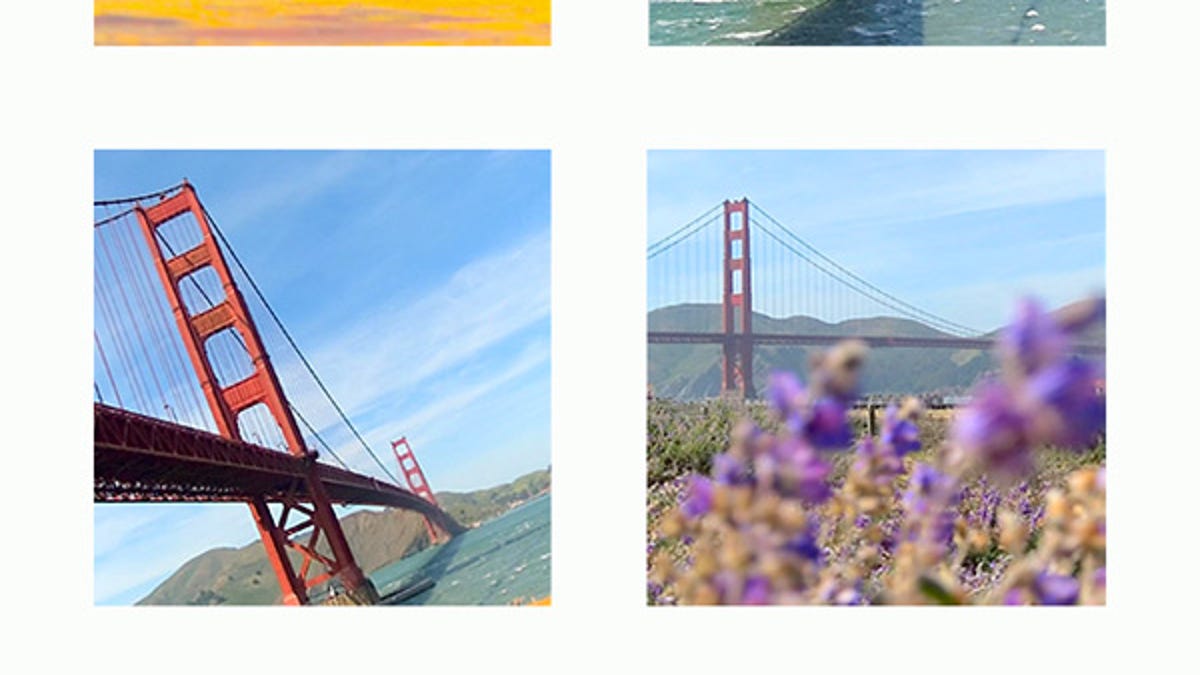
Lytro has continually pushed out updates to its light field camera since unveiling the device in 2011. The latest firmware unlocks wireless functionality, and a new app for iOS brings everyone's favourite images — animated GIFs — to the table.
Every single Lytro camera has shipped with a secret Wi-Fi chip inside, though it has never been enabled until now. Available from the Lytro website, a new firmware update will unlock the wireless capabilities of the camera, allowing it to send photos to a dedicated iOS app.
The app, which will be available as a free download from the iTunes Store, connects with the Lytro and downloads pictures from the camera to the phone for online sharing. Users can log in with their existing Lytro credentials or create a new account, then browse photos on the Lytro in real time from the app. Previously, users have had to connect the Lytro to a PC or Mac and transfer images using the desktop software.
The Lytro living pictures can be focused on the screen of the phone. Captions and location details from FourSquare can also be added before sharing out through the app. Like other photo-sharing services, the Lytro app will let you browse your photos, popular photos or recent uploads. Unlike in the desktop application, the iOS app sends the compressed light field data to the engine in the cloud for processing in full quality. Each image upload from the app is approximately 5MB, so the app does allow you to restrict uploading when on Wi-Fi only, rather than on a cellular connection.
Following in the footsteps of services like Google+, which can automatically generate animated images from uploaded photos, Lytro also lets you create GIFs. Available in either a refocus or perspective shift option, the GIF animates the process you would normally go through when manipulating images through refocusing or viewing the perspective shift effect on a computer.
An Android version of the app is in development, though no release date has been set. So far, over 700,000 living pictures have been uploaded to the Lytro website.
The firmware update will be available for download from the Lytro website.

