LG's W7 wallpaper OLED TV has a cable that's not up to code
If you're gonna buy LG's revolutionary $8000 wallpaper TV, use a professional for in-wall cable installations.
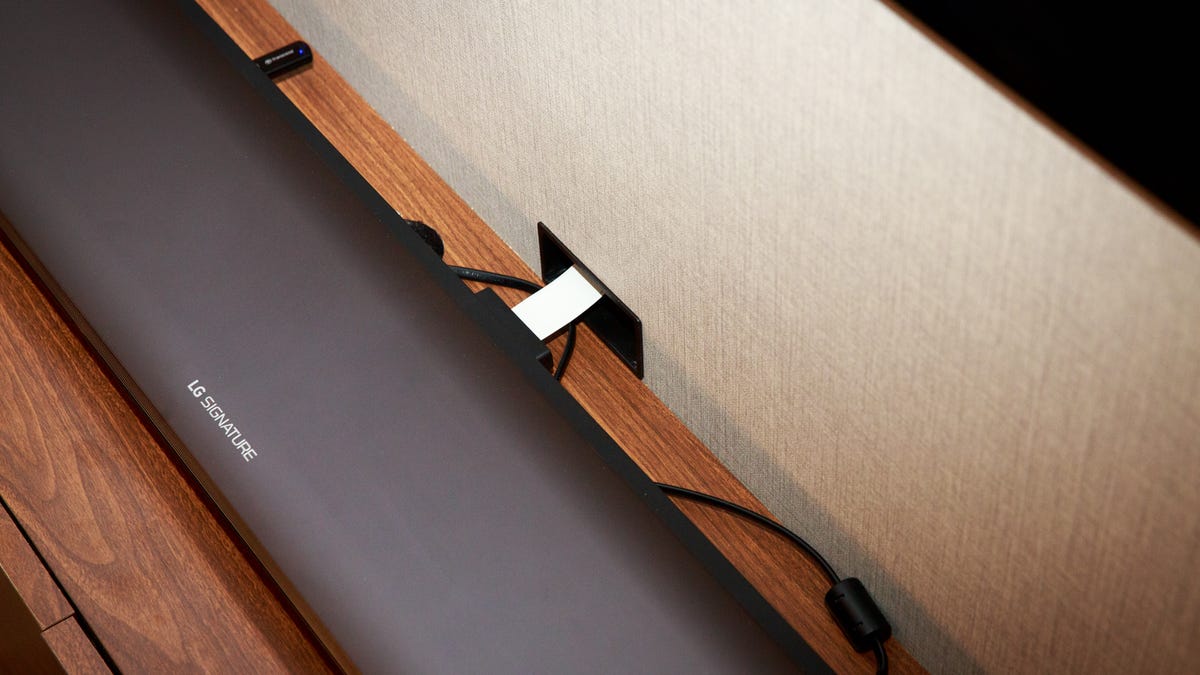
LG's "wallpaper" W7 was the coolest TV that debuted at CES 2017 in my book. Its millimeter-thick screen hugs your wall like another coat of paint and should deliver image quality as good as any of the company's other world-beating OLED TVs.
Unfortunately if you want it to look as seamless as wallpaper, you'll need a professional to install it. That's because one crucial component, its proprietary ribbon cable, isn't up to code.
To achieve its insane thinness the W7 has a two-piece design: the super-thin screen and a separate sound bar that houses all the connections, power supply and other innards that make a TV go.
Connecting the two is a proprietary ribbon cable. It carries not just video information from the TV's HDMI and other connections, but power too. Since the cable carries power, in-wall installation needs to be up to NFPA (National Fire Prevention Association) electrical code.
Unfortunately it's not, as CE Pro reported last week. To achieve that sleek "wallpaper" look, where the ribbon cable hides inside the wall and the display stands alone like a picture, you'll need to enlist the help of a professional installer who can ensure it meets your local code.
"Proper installation in the wall would be to run it inside a conduit or smurf tube terminated at both ends in a flush-mount box of the correct rating," said Kevin Holm of Holm Electric, an installer consulted by CE Pro. "It cannot be a low-voltage ring." He added that it should be UL listed.
See that white cable? Not up to code.
I contacted LG for more information. Tim Alessi, the director of new product development, confirmed that the cable is UL listed and that only professionals should complete in-wall installations of the cable. "Since the electrical codes vary from state to state, someone familiar with the local regulations should be consulted," he added.
I asked Alessi why LG used a cable that wasn't up to code. "Since not every installation will be done with the cable inside the wall, it was important to ensure the cable was as thin as possible to maintain a low profile on top of the wall or wherever it is visible," he replied. "Since NFPA rating would require the cable to be thicker, it was decided to forego this as other solutions to use the cable in-wall are available."
Long story short: If you want to install W7 in the sleekest, most seamless way -- with its cable hidden in the wall -- call a pro. Hey, it's an $8000 TV, you can afford it. If you go DIY, run the cable outside the wall.

