Kindle DX: Hands-on impressions
While Amazon's new Kindle DX won't be out until sometime this summer, we got a chance to play around with a unit at the launch event. Check out our first impressions.
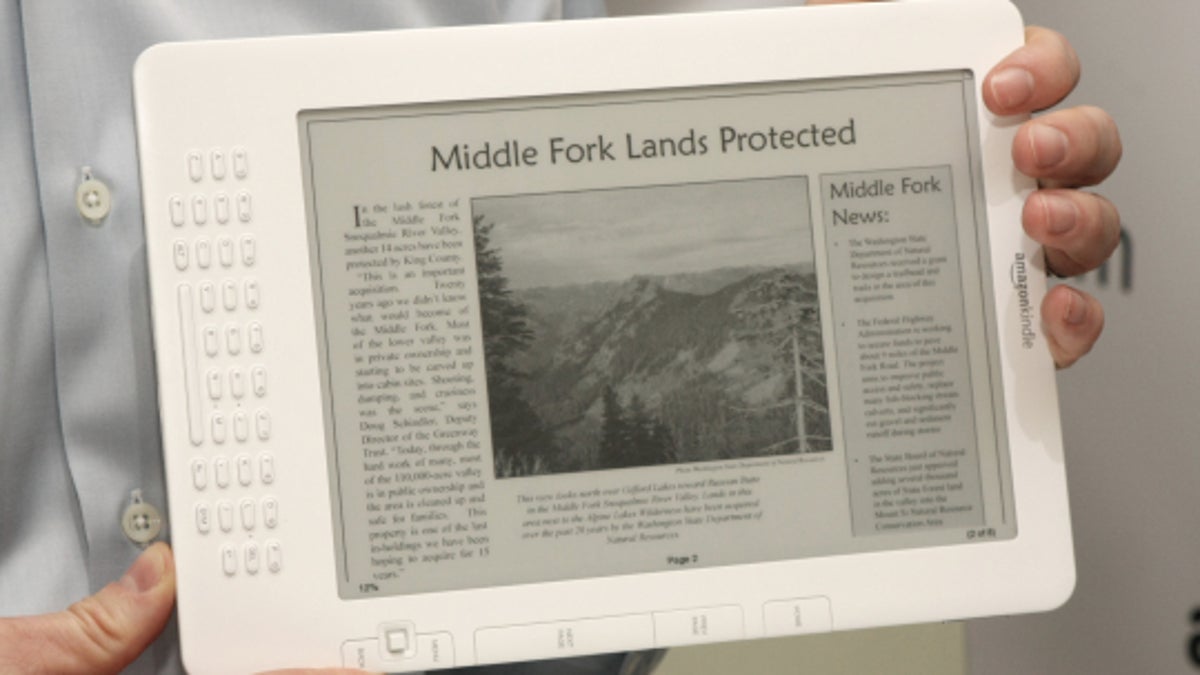
Even before the
In profile, the two devices appear equally svelte: the 0.38-inch-deep DX is just a tad thicker than the 0.36-inch Kindle 2. Obviously, the big difference here is the Kindle DX's 9.7-inch e-ink display, which technically offers 2.5 times more screen real estate than the Kindle's 6-inch display. That extra screen comes at a price, both figuratively and literally, as the DX weighs almost twice as much (18.9 ounces) as the Kindle 2 and costs $130 more, at $489.
That said, while the DX is significantly larger and heavier, when you pick it up, it doesn't feel too burdensome to carry or hold. However, it clearly isn't as portable as the Kindle 2; its larger footprint requires a larger bag or briefcase for stowaway purposes. Most women's handbags, for instance, just won't be big enough to contain the thing.
Amazon says the DX's screen technology and guts (i.e., processor) are exactly the same as what you get with the Kindle 2. The DX comes with more memory: 4GB (3.3 usable) of internal memory, compared with 2GB for the Kindle 2 (neither the DX nor the Kindle 2 has an expansion slot for more memory, like the
The DX also features a sealed-in, rechargeable battery (read: nonremovable) that delivers about two weeks of battery life if you use the built-in 3G wireless data connection judiciously. If your battery dies, you have to send the device back to Amazon to replace the battery for a fee.
Aside from the expanded memory, the two most important feature additions to the new Kindle are native PDF support and the capability to go from portrait to landscape mode by simply rotating the device. Additionally, you can now adjust not only the font size but how many words you want to see on a line of text. And finally, the Web browser is slightly improved (I'll get to that in a minute).
In my limited time with the Kindle DX, my impressions were generally favorable. As advertised, the larger screen lends itself to displaying newspaper and magazine content, especially when you throw some graphics and images into the mix. You see more of the story on a single page and the reading experience is a little more akin to reading an actual newspaper.
The same goes for textbooks. Again, the key is that the Kindle does a good job of displaying graphics and charts (alas, there's no color--only 16 shades of gray), so complex layouts with multiple images end up displaying more or less as they would in a textbook. And obviously, the Kindle DX weighs far less than an organic-chemistry textbook, which is why this device will appeal to students hoping to lighten their backpack loads.
Amazon didn't make a big deal about the capability to add notes and highlight sentences and passages as you're reading, because that functionality was built into previous Kindles along with a built-in dictionary and keyboard. Ideally, of course, the Kindle DX would be a touch-screen model, and you could mark up the "pages" themselves by writing on the screen.
As for PDF documents, there's no explicit zoom feature, but switching into landscape (horizontal) mode crops the PDF and essentially enlarges a portion of it. One of the problems with the Kindle is that it doesn't appear to have the horsepower to properly zoom in and out of PDF files quickly, and thus this horizontal mode is Amazon's workaround. While it may not offer the most flexibility in terms of viewing options, it's not bad.
I promised more on the Web browser improvements and here it is: you can now switch from a basic mode to an advanced "desktop" mode that allows you to view the Web page as you would on your desktop (you switch into landscape mode to get a wider angle of view).
As a test, we brought up the CNET home page, and after some lengthy load times and some funky graphical glitches, the page did indeed look more or less like a monochrome version of CNET's home page. (This model, like previous Kindles, doesn't offer Flash support and won't display video). In other words, yeah, it's improved, but it's not a huge improvement. Ultimately, the browser still does best with lighter-weight (read: fewer graphics) mobile versions of Web sites that are suitable for viewing on mobile phones. (For now, Amazon is saying that a firmware upgrade will not be available to Kindle 2 owners to add the new browser features or native PDF support).
All in all, we came away liking the Kindle DX and think it certainly advances the concept of e-reading. That the New York Times, Washington Post, and Boston Globe are all dropping the prices of their subscription rates to $9.99 (details of what sort of commitment length is involved are yet to be announced) makes this an appealing device for train commuters looking to get their news fixes each morning from their favorite papers. It should also appeal to seniors who want to increase font sizes for reading, but who also want to have more than a few words appear on a line. And finally, this type of larger e-reader is being eyed by businesses--or mobile professionals--who deal with a lot of PDFs and want to have them easily accessible on a single device (for this type of user, it's a shame there isn't a memory expansion option).
Obviously, the price of the Kindle DX is one of its biggest shortcomings and it might limit its appeal in the early going, although we expect Amazon will figure out a way to subsidize the cost of the device for one audience it hopes to reach in large numbers: college students. (We assume universities will get a substantial discount if they buy hundreds or thousands of units.)
In some ways, the Kindle DX is a little like the Segway: Yes, it's cool. Yes, it represents the promise of tomorrow. And yes, certain gadget lovers with a certain amount of disposable income on hand will pony up the dough to buy one. But for a price of more than $500 (if you include tax and the cost of an optional protective cover), a lot of folks will be hesitant to make the plunge. And some, like me, are holding out for a touch-screen e-reader that offers more mark-up and note-taking flexibility (almost like an electronic pad of paper).
At $359, the Kindle 2 remains out of reach for a lot of folks. Price points are important. Ultimately, the DX model needs to cost the same as the Kindle 2 to make sense to a broader audience. But perhaps I'll change my mind after I play around with it for a few days, and after I write up my full review when the DX is released this summer.
As always, feel free to post your comments.
Additional reading: Amazon's big-screen Kindle DX makes its debut

