iPad and Kindle Fire: The top 5 technical annoyances
Trouble with Wi-Fi connections proves among the top issues confronting users of both tablets, in a study by tech support Q&A site FixYa.
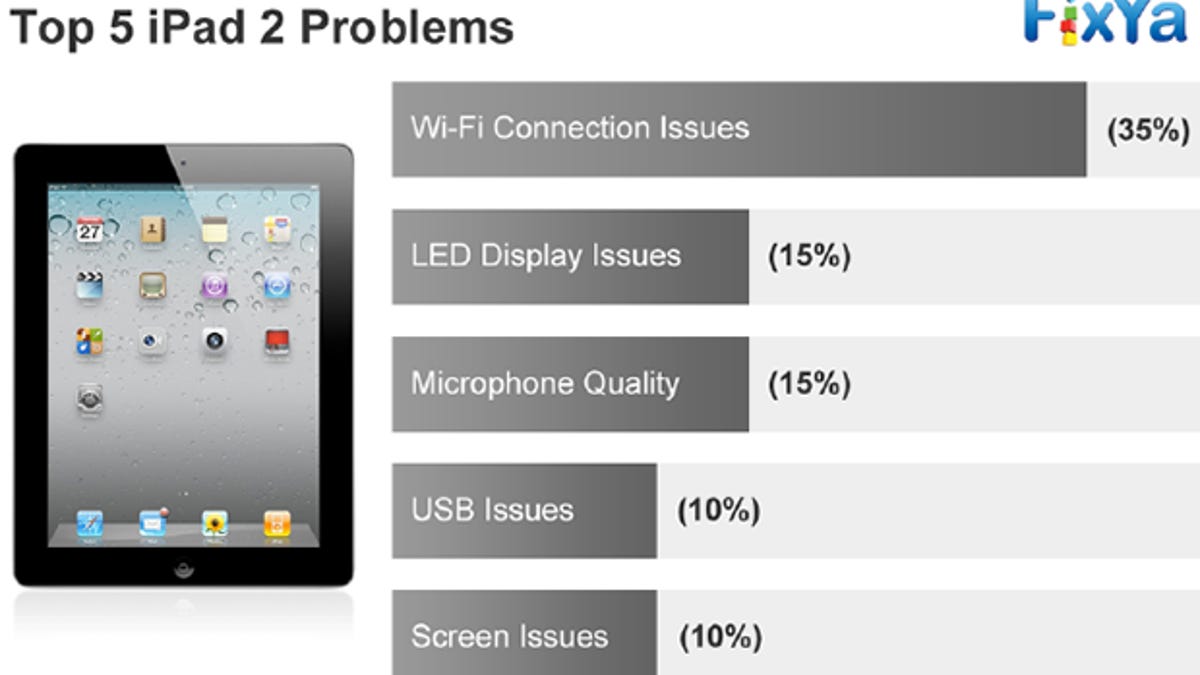
Users of the iPad and the Kindle Fire share some of the same technical issues but also face their own unique challenges, according to a study out yesterday from FixYa.
Analyzing the array of problems seen by site users who own one of the two popular tablets, FixYa boiled the list down to the top five major glitches.
Looking at Apple's iPad, Wi-Fi connection issues came in first, cited by 35 percent of FixYa site users included in the study.
iPad 2 owners have bumped into trouble connecting or staying connected to Wi-Fi networks. The site noted that this problem often affects users with a Wi-Fi-only tablet or those with a 3G tablet close to their monthly data allotment. Turning Wi-Fi on and off, renewing your device's DHCP lease, or resetting the entire Wi-Fi network usually does the trick.
Next on the list was LED display issues, while screen issues in general took the fifth spot. Specifically, FixYa reported a problem with backlight bleeding in which iPad users noted patches of light around the edges of the screen. Though tricky to resolve since it's a hardware issue, the problem can sometimes be lessened by just tweaking the brightness of the display.
FixYa seemed confused about the third most prominent issue, pointing to microphone problems in its chart but citing the iPad not being recognized by the computer in the actual report. Assuming the site is referring to USB issues in general, it offered a few suggestions if iTunes isn't detecting your iPad.
Make sure you're running the latest version of iTunes. Try unplugging and then reconnecting the USB cable between your computer and your iPad. And finally, plug your iPad directly into a USB port on your computer rather than going through a USB hub.
Turning its focus to Amazon's Kindle Fire, FixYa reported the one-click shopping experience as the top issue, cited by 30 percent of the users. The ability to buy an item without having to enter a password has opened the door to accidental purchases and unauthorized purchases by children. It could present even bigger problems should the tablet be lost or stolen.
FixYa didn't have much advice other than to set up a Wi-Fi password at home so your children can't go on a spending spree buying items from Amazon.
Like the iPad, the Kindle Fire can have trouble with Wi-Fi connections.
In this case, FixYa recommended upgrading to the latest 6.1 or 6.2 version of the Fire software. Resetting your router or setting up a static IP address for your tablet were also suggested.
"Product call centers are the closest thing to consumer hell, making the web the new owner's manual," FixYa CEO Yaniv Bensadon said in a statement. "We see this first hand and have experienced an explosion in consumer issues with tablets, mainly the variety of devices running Android software. Despite Apple's god-like status with consumers, it is no stranger to consumer issues, as noted in [the] report."

