iOS 6 allows tweets, Facebook posts from locked device
Disable Siri in the Passcode Lock settings if you don't want strangers to use your phone while it's locked.
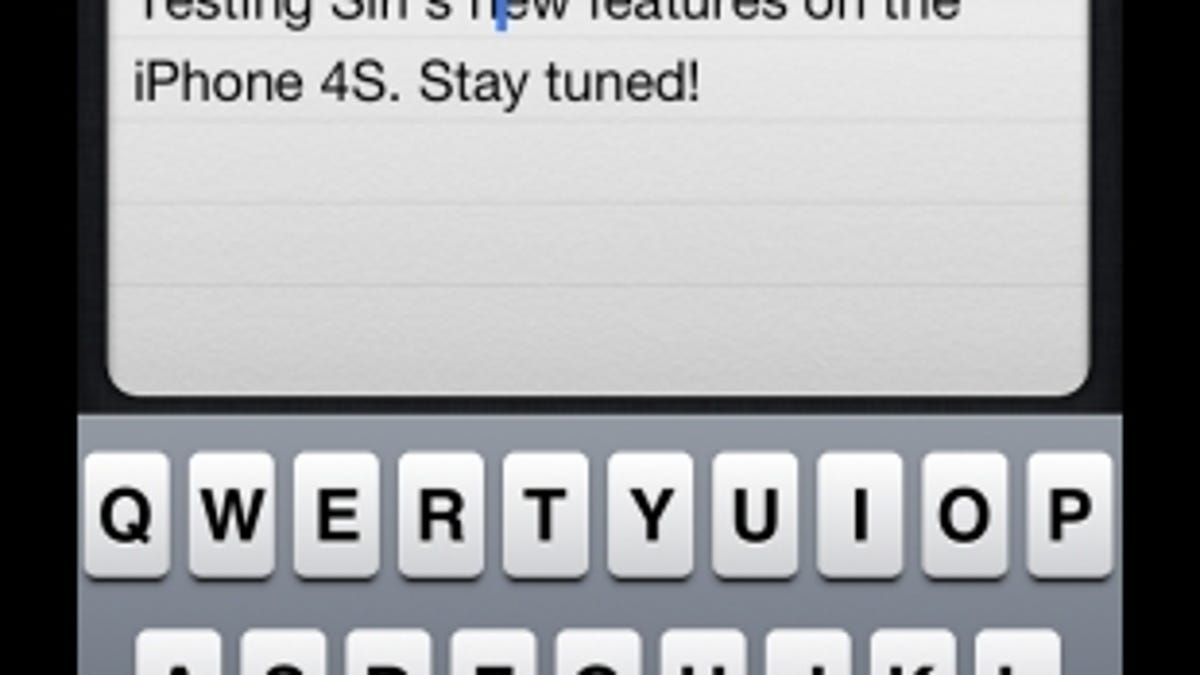

Upgrading to iOS 6? Be careful about leaving your locked iPhone unattended unless you change some settings. Otherwise an unscrupulous stranger could order Siri to send tweets and Facebook posts from your account that you didn't make -- even if your phone is locked.
Apple has added the ability for Siri to interact with Twitter and Facebook from the lock screen, just like you can use Siri to send text messages and e-mails and make calls on a locked device running iOS 5. If you don't want Siri to conduct these sorts of activities while the device is locked, you have to disable Siri in the Passcode Lock settings.
I'm not trying to scare anyone, but many people may not know about this. It's convenient to be able to use Siri without typing in a passcode, but if you're prone to leaving your phone where others could have a go at it without you around, you should know about this feature.

