Intel's My WiFi makes my Internet yours
New wireless technology from Intel called My WiFi, available to Centrino 2-based laptops, makes the computer's wireless adapter work concurrently as an adapter and a wireless router.
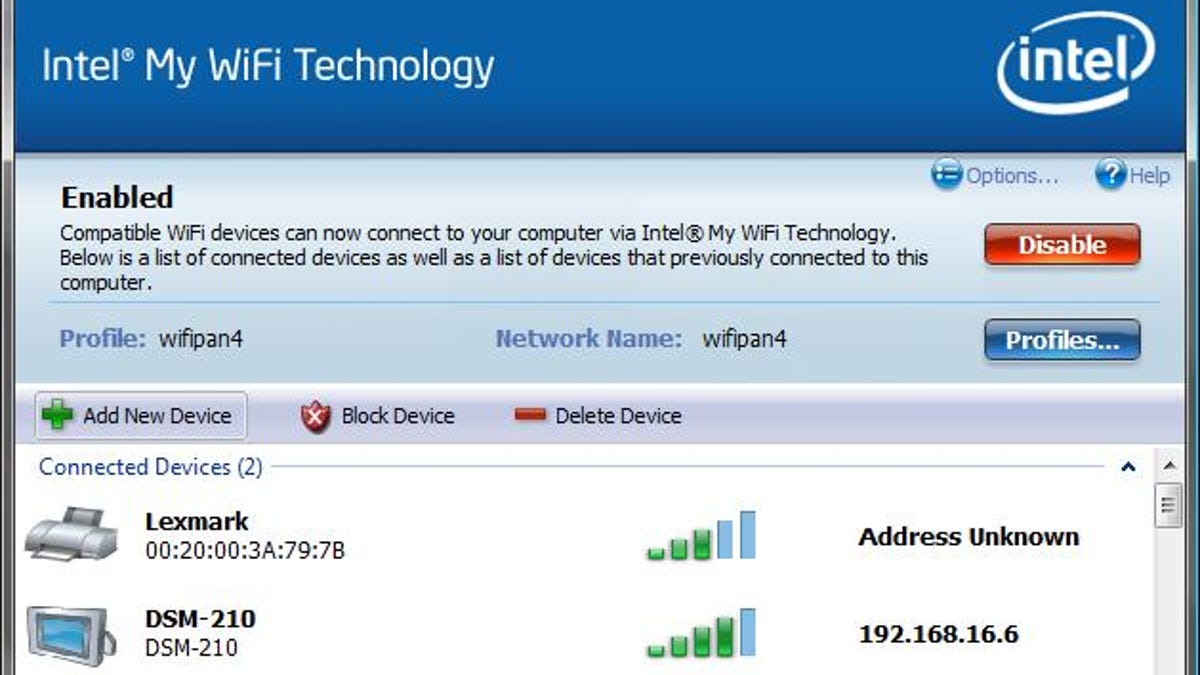
I love my hotel room in Las Vegas. Great view! Very fast Internet access. However, the hotel controls and charges for access to the Internet by IP address. This means I have to keep my iPhone from getting connected unless I want to pay for another connection plan, in addition to the one used for my laptop.
This, however, is going to change next CES thanks to a new Wi-Fi technology that Intel announced this year.
It's called My WiFi and it is a wireless driver and software update to Intel's Centrino 2 processor-based laptops. This software allows the computer's built-in wireless networking chip to create a separate Wi-Fi personal Area Network (PAN). This network allows up to eight other Wi-Fi Certified wireless clients to connect to it, while the computer is still connected to a separate access point, the way any computer with built-in wireless networking does now.
This dual-interface is possible thanks to Intel's 5100 Wi-Fi and Intel's 5300 Wi-Fi Link adapters that can manage both Wireless LAN and Wi-Fi PAN connections at the same time.
The PAN has its own HDCP server and supports Windows' Internet Connection Sharing, meaning that if my laptop is connected to the Internet through the hotel's service, it can share that connection wirelessly with eight other Wi-Fi clients without the knowledge of the hotel.
Sharing the Internet (whether you want to be sneaky as in my above example or not) is, of course, not the only offering of My WiFi. The technology enables users to simultaneously connect their laptops to multiple other peripheral devices, such as printers, photo frames, and cameras without a need for an access point or a wireless router.
Current Wi-Fi laptops can also do this by putting the wireless adapter in ad-hoc mode, but that is very limited. An ad-hoc connection allows a laptop to connect to one wireless device at a time and no access to an access point or wireless router at the same time.
Intel's My WiFi technology supports multiple types of security protocols, including WEP, WPA, and WPA2. It also supports Wi-Fi Protected Setup, a technology that lets you add wireless clients to a network quickly without having to manually entering the encryption key.
The deployment of My WiFi depends on vendors, but you can expect to find this as a free update to any laptop computer that run Intel's Centrino 2 processor by the second quarter of this year.
In the meantime, you can also do this a little less conveniently with an add-in travel router such as the Windy31.

