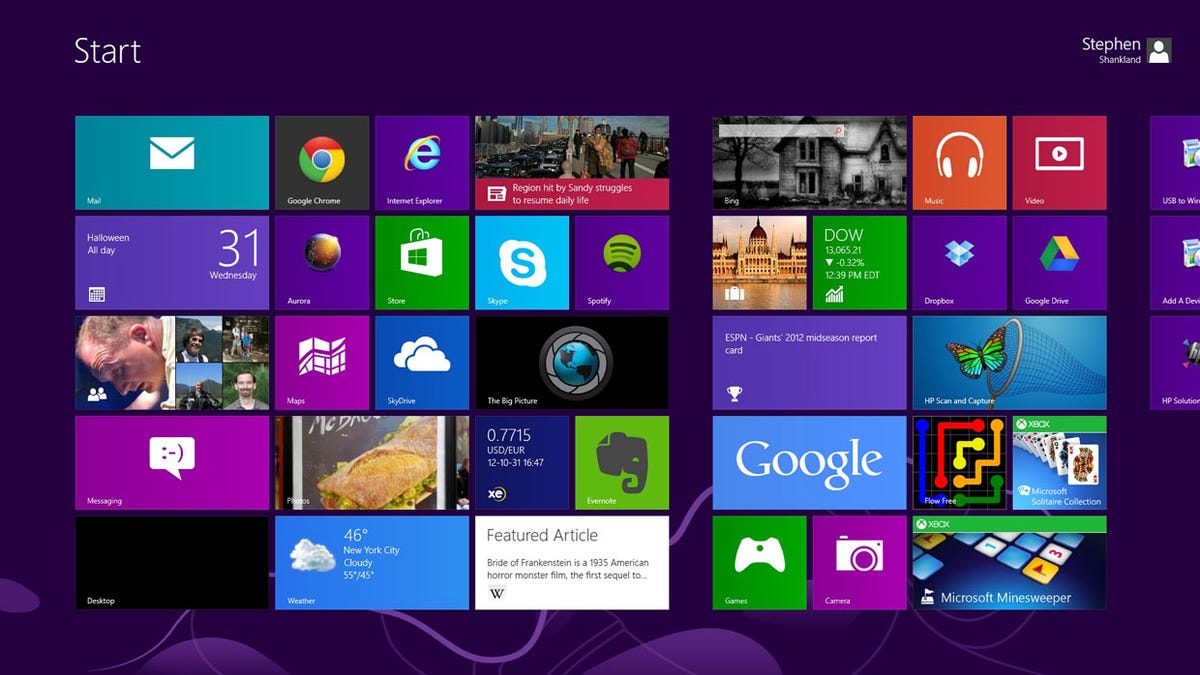Installing Windows 8: the pain, the poetry, the pleasure
It's never easy to install an operating system from scratch, but CNET's Stephen Shankland found Microsoft's newest operating system gave new life to his 3-year-old PC.
Let me get the bad news out of the way up front: installing personal computer operating systems isn't easy, and Windows 8 is no exception.
I've installed more versions of DOS, Linux, Windows, Mac OS, OS X, Android, and iOS than I can remember over more than two decades, and the fact of the matter is that there's a basic level of technical difficulty. How many average people actually know the name of their hard drives?
It is getting better, particularly with iOS and Android updates or with PC upgrades. But PCs are complex beasts with complex operating systems, and I prefer clean installations of Windows to sweep away the accumulated cruft.
Given how many PCs are in the market and that Microsoft has already sold 4 million Windows 8 upgrades, a lot of people could have a move to Microsoft's newest OS in their future. For anybody in that circumstance, here's a look at one person's experience.
10:39 a.m. Here I go. I'm putting Windows 8 on a 3-year-old Dell Studio XPS 16 (aka 1645), a machine that for the last few months has been running the Windows 8 preview release. I downloaded the installation software overnight and put it on a USB drive. To start the installation, I have to restart the machine to boot from the USB drive, but typically, on the first go around I missed the brief window to hit F12 for setting boot options. (Microsoft moved to a new boot options menu because on some newer machines, Windows 8 boots too fast to let people change the startup options.) The second time around I paid closer attention and began the installation process.
10:43 a.m.: OK, here's my first chance to actually do something: an input screen for language preferences. But there's only one language option, "English (United Kingdom)." Why not U.S. English? Is it because I live in Paris? Perversely, time and currency and keyboard lets me set it up with U.S. settings.
This old machine has a nice screen, but the installation starts only with a very coarse, low-resolution view. I'm used to this from earlier Windows installations, but it sure is an ugly introduction to a new OS.
10:45 a.m. Some more churning, then time to type in my product code. Good thing I wrote this down before the installation.
10:48 a.m. Some muddy, techie language on the installation screen for picking an upgrade that keeps my files and apps vs a custom installation: "If you want to make changes to partitions and drives, start the computer using the installation disc." What installation disk? I'm installing off a USB drive. Fortunately, I don't need to change partitions.
10:49 a.m. OK, now it's installing for real.
10:53 a.m. But slowly. "Preparing files... 35%"
11:00 a.m. A message: "Please unplug the following external drive: D:" and the machine will restart. It doesn't take a genius to translate that as "Please unplug your USB drive," but seriously, "D:" is a hideous throwback to the old DOS days. And what if I did have an external drive plugged in, not just the USB thumb drive?
11:01 a.m. The system is rebooting itself.
11:02 a.m. Things are getting serious! I now have two options for installation: "Windows 8 on volume 3" or "Windows 8 on volume 3." Yes, they're identical words. I have no idea whether they're identical choices. I go for the first "Windows 8 on volume 3." Oh, and what's volume 3? I presume some partition, but again, this is information most people won't know, and frankly, I can't ever remember seeing any slices of my hard drive called volume 3.
11:03 a.m. Ah, there's support for my screen. It's now much more pleasant to look at the "Getting ready" message and the whirling dots that Windows 8 uses to indicate a process whose progress can't be monitored. I have to ask, though, why not? Some kind of progress bar to indicate how long I have to wait would be nice here.
11:13 a.m. No more "Getting ready." Blank screen. Reboot again. (This is the third time, including my own restart to begin the process.)
11:15 a.m. Now I get to pick my screen "colour." This is the English (United Kingdom) speaking to me.
11:17 a.m. Wi-Fi is arriving...
11:18 a.m. Now it's time for custom vs express settings. I'm going for the express settings, including that controversial "Turn on Do Not Track in Internet Explorer" option. I'm grateful there's no hidden submenu here where I have to disable the installation of some browser toolbar garbage.
11:19 a.m. I'm signing in with my Microsoft account. As with Apple, Amazon, Facebook, and Google nowadays this is the moment where I hook up with the whole giant ecosystem. It's much more significant with Windows 8 because it ties into the Windows Store to keep track of my purchases. It's nice that the installation remembers my phone number and backup e-mail address from my installation of the preview version of WIndows 8. Now it's creating my account on the system.
11:20 a.m. Now a blank screen appears. And one word -- "Hi" -- in white letters with no punctuation. I laugh out loud, reminded of the old 128k Macintosh's "Hello." Turns out this begins a very basic tutorial, which is smart since the Windows 8 user interface is so radically different.
The words blink in and out. I find them almost poetic:
Hi
While we're getting things ready
Take a look at the new way to use Windows
Once your PC is ready
Move your mouse into any corner
11:21 a.m. There's a nice color-shifting background while I read this notice: "We're getting your PC ready. This will take a few minutes."
11:22 a.m.: "Installing apps. This will take a few minutes."
11:23 a.m. Done! I have a Windows 8 screen covered with live tiles. Their occasional bursts of activity remind me of jumping beans.
This is par for the course with mobile operating systems nowadays, but it's great to see on Windows: It's personalized to me from the first moment I can use it. I see Flickr photos, Facebook contacts, and e-mails.
Microsoft did indeed remember preferences linked to my account, such as putting the task bar on the left edge of the machine. (I need vertical screen height much more than screen width.)
Time to explore now.
11:27 a.m. Trying the photo app. I get a warning that "This may take some time if you have a lot of photos." Umm, yeah. I have 13,006 photos at Flickr. A lot of apps take some time to sync up during the first go around, and the mail app didn't remember my Gmail settings from the last installation.
11:30 a.m. Boy are the electronic bonging alert noises annoying. I'm going to have to tweak some settings.
11:37 a.m. In the control panel I find that a 157MB Windows language pack is placed there before me to download -- "English United States." I guess Microsoft pared down the installer to save the download time and installer file size, and gave me U.K. English given my geography, then suggested the language pack as an update since I installed selected U.S. English for other settings.
I'm calling this installation done now -- or at least the main part of it. Now I have to do the manual labor: new browsers, Skype, Dropbox sync, Google Drive sync, SkyDrive sync, and all the rest. Thank goodness so much of my data is in the cloud: it really makes moving to a new operating system easier.
My printer was supported from the start, but I had to download Hewlett-Packard's software so I could scan, too, and I'm delighted to find out that unlike with the preview release, it now works.
Overall, though there were some hiccups to the installation process, I got through it in less than an hour, and it worked. Not only that, it was the best Windows installation so far, hands down, and I respect the fact that Microsoft has to support such an incredibly wide variety of hardware.
The user-interface split personality is a problem for Windows 8, as is the learning curve, but so far I'm happy. I've got a snappy new operating system that actually feels like it rejuvenated my computer.