HP Omen X Emperium 65 is a great gaming monitor you'll never buy
And not just because it's $5,000.
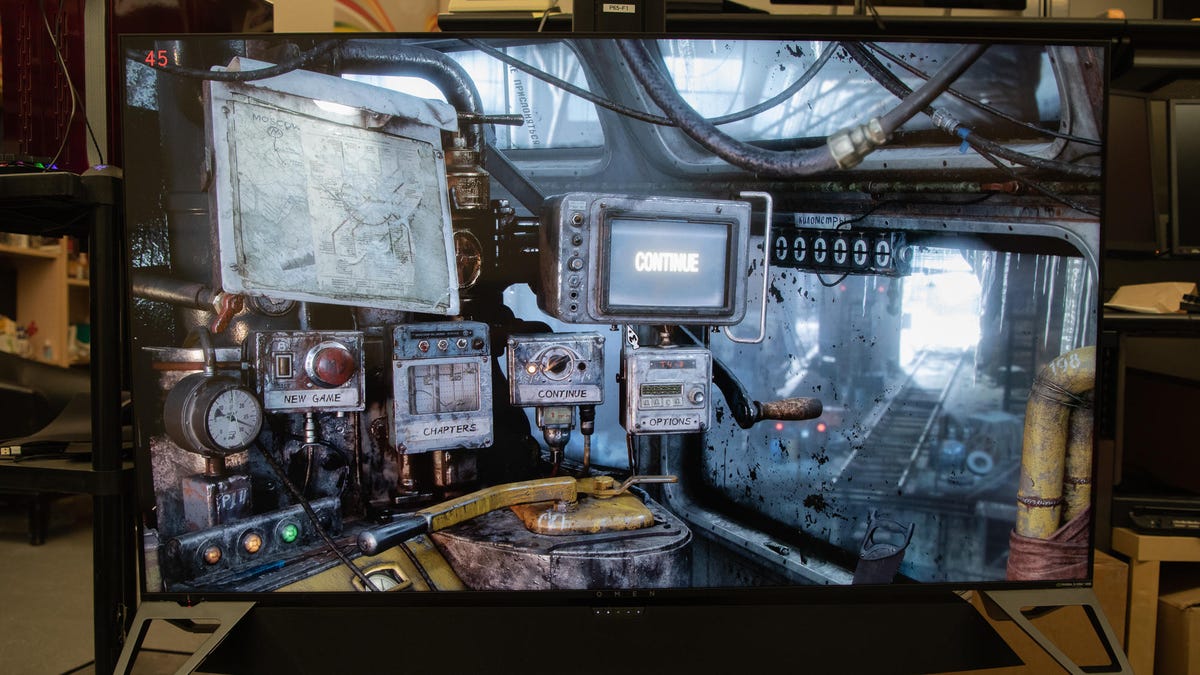
The hardware in Metro Exodus' menu system is practically life size on this monitor.
Gaming monitor manufacturers love to throw around the term "immersive" when referring to their products -- the bigger and curvier it is, the louder the proclamations get. Well, no monitor to date can hold an immersive candle to the HP Omen X Emperium 65. It swallows you whole. I'm lucky it let me out long enough to get this written.
It's also $5,000 (about £3,830 or AU$7,000). So the most frequent question we get is "How is it better than a good 65-inch TV, which costs half as much?" The answer, at least for most people, is it's not. But for a tiny subset of PC gamers, it's more fun than a battle royale of monkeys.
The Emperium was first announced at CES 2018 as part of Nvidia's BFGD (Big Format Gaming Display) initiative, but HP is the only manufacturer from the group to have actually shipped a monitor. It feels like a Frankenstein's monster of features: There's a 65-inch Nvidia Shield smart HDR TV-slash-monitor that supports Nvidia's G-Sync adaptive refresh technology and integrates Google Assistant. (So if you value your privacy, you may think of it as a personal-data-collecting portal of doom.)
Despite wanting to throw myself across it and plead with HP to let me keep it a while longer, it's hard to recommend it as an actual purchase. Partly because pieces of it are bound to obsolesce within the next couple of years and partly because you're probably better off spending less and putting the money you save into better-performing hardware and more games, at least until gaming figures out where it's heading -- the cloud, your phone, next-gen consoles or someplace as-yet unimagined.
And she'll have fun, fun, fun
Connected to a PC, the Emperium's a jumbo-sized equivalent of a great 27-inch HDR (technically, HDR10) monitor like the Acer Predator X27, with similar specs but really, really big. I hooked the Emperium to a Falcon Northwest desktop equipped with an overclocked (to 4.9GHz) Intel Core i9-9900K and dual Nvidia RTX 2080 Ti cards. That's pretty much the configuration you need to really appreciate all aspects of the Emperium simultaneously -- the 4K, HDR and G-Sync.
I didn't see any artifacts, no matter what frame rate I threw at it, whether I went far beyond its native 120Hz (or 144Hz overclocked) or well below it -- because 4K at ultra-everything including ray tracing still drops to unplayable frame rates. In this respect, it was one of the best G-Sync monitors I've used.
While a 27-inch HDR monitor looks great, at 65 inches it really wows. The size alone ramps up Resident Evil 2 from scary-if-you-play-in-the-dark to leave-the-lights-on terrifying.
Each game handles HDR differently. And because you're looking at computer-generated graphics and not the real world depicted in movies, you don't have the frame of reference to tell you whether a game's colors look "correct" or the control you need to fine tune them. You just go with what appeals most and make sure the shadows aren't so dark that you can find the object you're looking for and won't get ambushed by a mutant or a zombie. The otherworldly glowing reds and eye-searing brights in Hellblade: Senua's Sacrifice lend it that extra touch of surreality, so who cares if her face paint probably isn't the correct shade of blue?
The on-screen display. (Aside: Dear Google, can you please suggest "try searching for 'how to make Google stop suggesting things'" instead? Thanks!)
I didn't run a full suite of tests in the short time I had with the monitor, just enough to confirm that it hits the most important marks. In HDR mode it covers 97 percent of the P3 D6500 color gamut -- that's close to one of the best OLED TVs we've tested, which hits 98.4 percent (95 percent in SDR). It's got a typical black level of 0.009 nits (minimum is 0.001). So it's not OLED-level black, but it's visibly impressive. It seems to overshoot peak brightness to roughly 1,100 nits and then gradually decline, outputting over 1,000 nits in 5 percent, 10 percent and 25 percent windows.
The VA-IPS panel has 384-zone local dimming with no edge bleed that I could spot. It has typical off-axis viewing for the technology, so all but the most oblique angles look good.
The soundbar that comes with the Emperium is an aesthetically pleasing, well-built and aurally balanced 2.1 system that fits snugly under the display and can be controlled by the Shield remote. But it connects to the monitor with a surprisingly low-end analog cable. It does have a DSP input.
One nice design touch is the automatic lighting strip and illuminated labels.
There's a solid selection of connections on the Emperium:
- Four USB-A (two on each side)
- One DisplayPort 1.4
- Three HDMI 2.0 (1 ARC)
- SPDIF
- Gigabit Ethernet
- 802.11ac Wi-Fi
- Bluetooth
You should be able to connect peripherals, such as external storage or wired keyboard and mice via the USB ports, to use with the Shield -- that's what the menus imply. But I couldn't get it to recognize any USB devices. Even if that's just a bug, you can't use the ports as a hub the way you can on a desktop monitor because there's no upstream USB connection from the PC to the display.
Nor did the monitor like our 5GHz network -- it kept saying that the signal was weak and refusing to connect, even after I moved the monitor into the same room as the router. A keyboard, mouse and controller all connected through Bluetooth, but the controller especially tended to be too laggy, even for simply navigating Steam.
Not ready for the future
If you take the monitor capabilities out of the equation, the Emperium's just a pretty good, overpriced Shield TV with the same annoying remote. All non-PC gaming, whether you're using a console via HDMI or cloud via GeForce Now (GFN), is limited to a 60Hz refresh rate and generally delivers the frame rate to match that, so you don't need the refresh-rate versatility of the Emperium.
Nor do you need a TV this high-end to play games over GFN. In fact, the broad tonal range of the display ends up emphasizing the artifacts -- color contouring, desaturation and blockiness -- of the compressed stream delivered by cloud-based games. GFN and the Google universe, including Android apps, Play games, streaming and video, adds value to the package, but you can get a box for $180 and attach it to a $2,500 OLED TV for the same capabilities. The sound bar should probably be optional.
The Emperium offers fast refresh, but only connected to a PC with an Nvidia graphics card over DisplayPort. The HDMI connection is fixed at 60Hz for 4K. There's a 1080p/120Hz option in the menu that I didn't try, but HD on a 65-inch monitor has a pixel pitch you could drive a truck through (you sit much closer while gaming than you would just watching movies) and while it's nice, it certainly isn't worth five grand.
60Hz over HDMI is fine for now because console output is fixed there, too. But we're expecting new consoles from Sony and Microsoft within the next couple of years, and you can bet they'll have HDMI 2.1 connections to support variable or adaptive refresh technologies.
So the Emperium won't be able to take advantage of one of the most significant technology improvements to come to consoles in a while. And any gamer who's going to plonk down this much for a monitor probably has a couple of consoles in addition to a power desktop, especially in the age of exclusives.
It's usually unwise to buy the first generation of anything -- I'm looking at you, 5G and foldable phones -- and while this is a good and polished one, the Emperium 65 is definitely a first-gen product.

