Are your family and friends safe? Google's new app tells you
Google's new personal safety app lets you know if close friends and family member are safe.
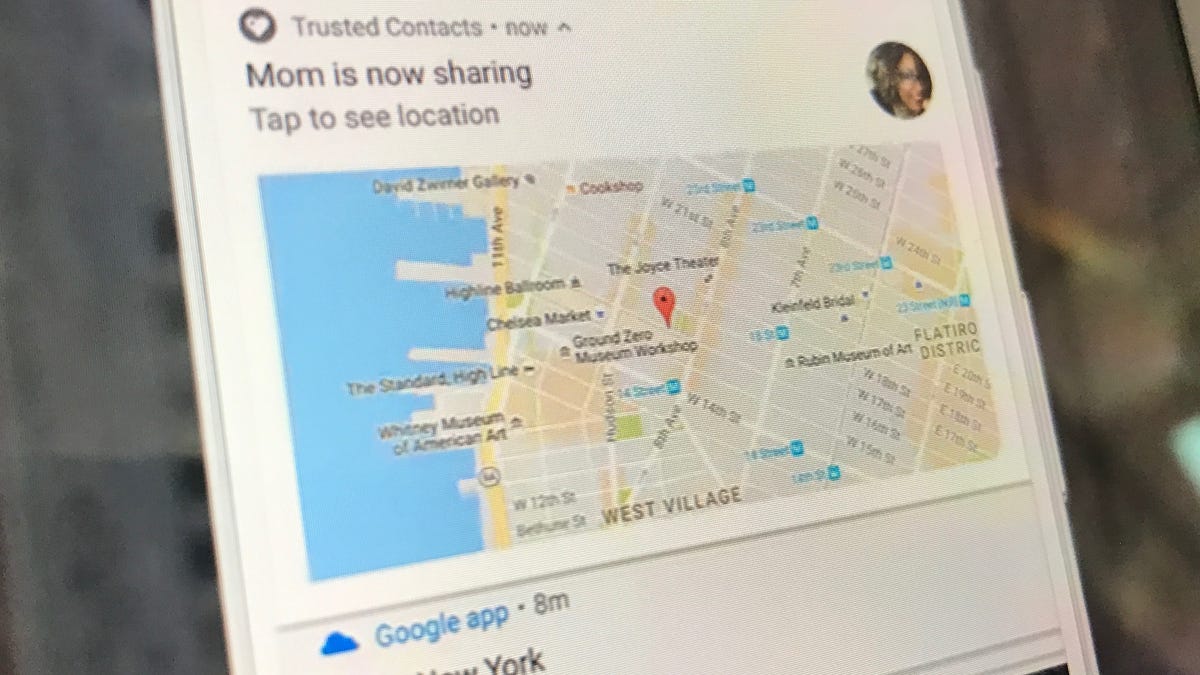
My daughter just turned 12. She doesn't know it yet, but she will unwrap her first cell phone on Christmas morning. And one of the apps she will find already installed on her new phone is Google's new Trusted Contacts app because it will let me request her location so I can know she is safe.
How it works
The real trick of the app is that, unlike a text that can be missed or ignored, its request will automatically generate a reply if there is no response after 5 minutes and share a user's location. It also works the other way and lets you share your location so your parents, roommate or best friend can follow your location on a map until you safely reach your destination.
The best part is, anyone you add to your "trusted contacts" doesn't need to install the app. You're the only one who does.
How to keep track of people
Setup is easy: Install the app and choose your trusted contacts.
You don't need to send constant location requests to find out where your loved ones are. When you open the app, you can see which of your trusted contacts has been active (walking or tapped the display) in the past 20-30 minutes or in the last hour or if their phone is low or out of battery or offline. If you'd like to request a specific location, you can do that, too.
When one of your trusted contacts requests your location, your phone will ring and show an alert. You can deny or accept the request, but if you don't respond within 5 minutes, the app automatically shares your location. If your phone is offline or out of battery, it will share your last known location.
You can also share locations for long periods of time
This app isn't just about a nervous father checking up on his daughter. If you are walking home from a bar or across campus late at night, you can initiate sharing by choosing which contact or contacts you want to monitor your progress. Your location will be shared for up to 24 hours but you can stop sharing once you reach your destination.
It only works with Android and in a browser (for now)
Trusted Contacts is available for free for Android. An iOS version is in the works. You don't need to use the app, however, to request someone's location. If you are listed as someone's trusted contact, you can use the Trusted Contact website to check on on them.

