How to give an e-book as a gift
Give your friends and family the gift of reading with this simple guide.
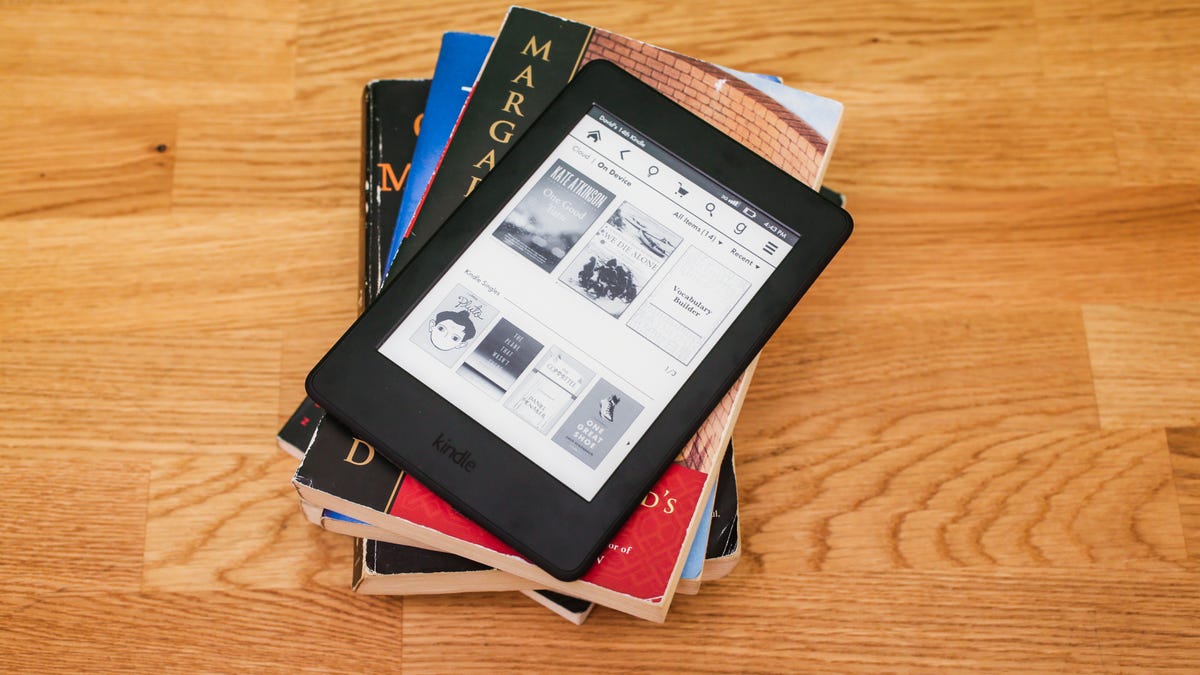
There's something wonderful about gifting someone with a book you read and loved.
But today, you're likely to find that many friends are reading their books on an e-reader like the Nook, Kindle, or iPad.
Gifting someone with an e-book is a lot easier than it seems, but will vary depending on which e-reading device he or she owns. Here's how to do it based on what kind of e-reader they own.
Nook
Find the Nook Book on the Barnes and Noble Web site, and click "Buy as gift." You'll have to register for an account -- which can be annoying -- and then you'll fill out a form before completing the purchase.
During the purchase process, you can set a delivery date, so that the recipient receives your gift on his or her birthday (or other special occasion). When the e-book gift is received, your friend will have the option to redeem the book or trade it in for a gift card or Nook app.
Kindle
Head to Amazon and find the Kindle version of the book you want to gift. Then click the "Give as Gift" button.
You can choose to e-mail the e-book gift to the recipient with a future delivery date, or print out a voucher (which you can then place in a greeting card).
iPad, iPhone, or iPod Touch
If the recipient reads on an iOS device, you have more options. One approach is to find out if they read on the Kindle or Nook app. If you don't want to tip them off, though, gift them with a book from Apple's iBooks instead.
To gift a book from iBooks, launch the iBooks apps from an iOS device. Find the book you want, tap the share button (the one that looks like a box with an arrow coming out of it), and choose "Gift." You'll be walked through the rest of the process, where you'll have to sign in to your iTunes account, choose a recipient, add a personal message, and enter a send date.
Android phones and tablets
Although Google Play does sell e-books, there's no way to gift them. Instead, buy the recipient a gift card and attach a note that includes a suggested title.
Alternatively, purchase an e-book for Kindle or Nook and suggest that your friend download one of the free accompanying apps.
Update Dec. 7 2015 at 10:34 a.m. PT: Revised instructions to reflect new ways to gift e-books.

