How to add artwork to Animal Crossing: New Horizons from the Getty, LACMA
You can create custom patterns using art from famous collections.
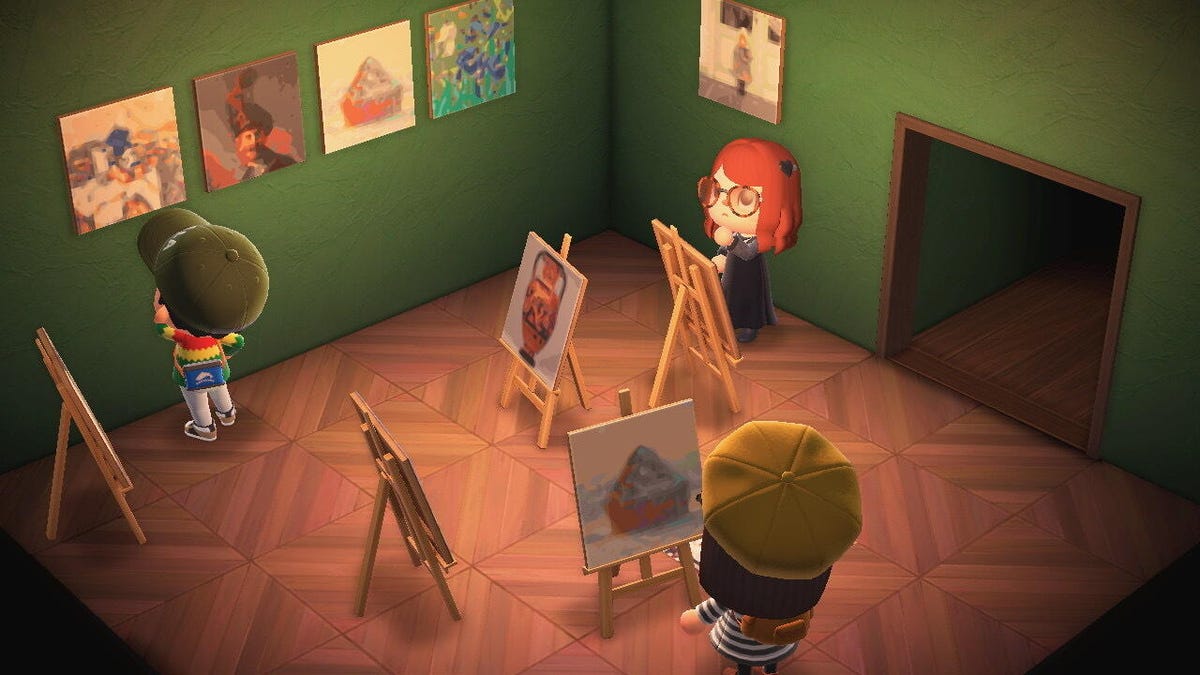
You can now embellish your island with art.
You can now add art to your island in Animal Crossing: New Horizons, thanks to a new art generator from the Getty. The generator lets you make custom patterns with artwork from famous collections. Those patterns can be used to make shirts, decorate walls or display on mannequins. You can also download and display artwork from the Los Angeles County Museum of Art (LACMA).
To use the feature from the Getty, first select an artwork by either searching the Getty Museum's open-access collection or by choosing from a gallery of favorites. You can also import artwork from another museum by using IIIF.
Next, choose how you want to crop your artwork.
Then you can import your artwork into Animal Crossing. First, download the Nintendo Switch App and set up NookLink to connect your phone to your game on Nintendo Switch. Then, scan your QR code with the Nintendo Switch App. Lastly, in Animal Crossing, use your NookPhone to download designs to your custom designs app.
To download LACMA artwork, you can choose from thousands of images in the museum's Collections Online site, upload them into the Pattern Tool and generate QR codes that'll allow you to then customize your island.
To start downloading art, you'll need a Nintendo Switch Online account and the Nintendo Switch Online app. You'll also need to set up Nook Link from your game's settings.
To scan QR codes from the Nintendo Switch Online app, open the app and find Animal Crossing: New Horizons under Game Specific Services. Then, find "Designs" in the Nook Link menu and follow the commands to scan a QR code. After you've scanned the design, save it in the app.
When you're back in the game on the Switch, go to "Custom Designs" on your Nook Phone and hit (+) to download a design. Save it in a blank Design Pattern slot. You can then hang your artwork or display it as wallpaper, floor tiles, clothing or whatever you'd like.

