 Why You Can Trust CNET
Why You Can Trust CNET Here's how to still get an Intel MacBook Air
Your MacBook choices are about to radically change. Should you hoard the last Intel MacBooks?
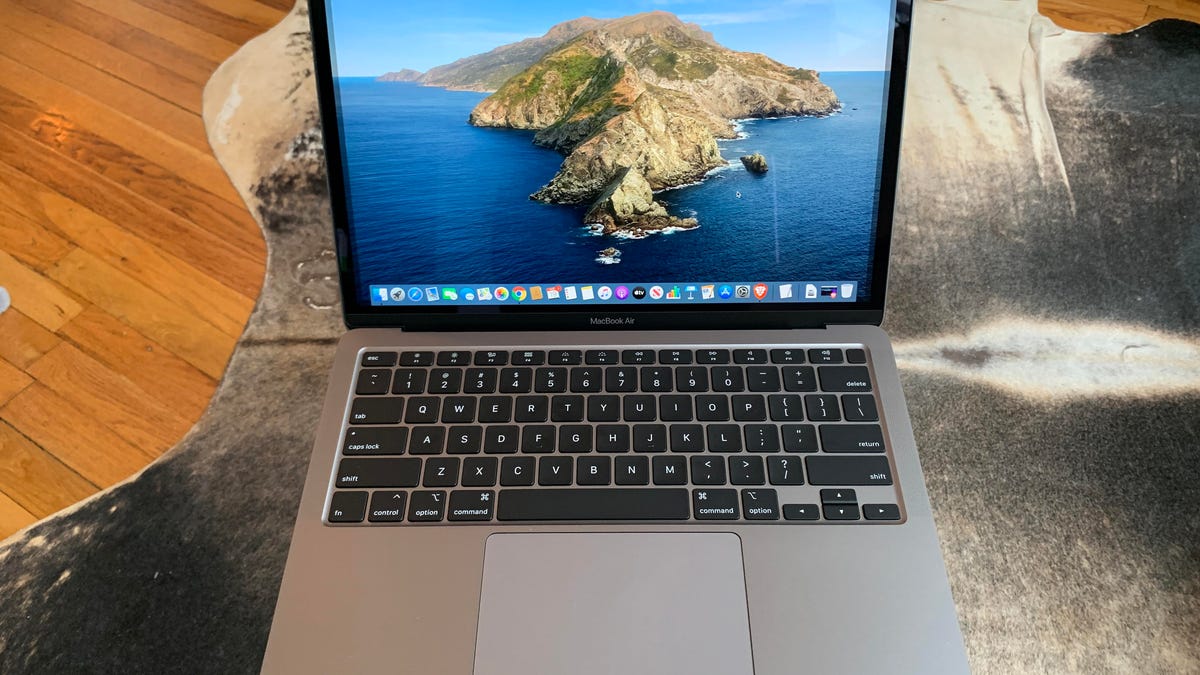
When Apple first announced its plans to switch from Intel CPUs to its own Apple Silicon chips, the company said the transition would take place over two years. After all, there are millions of Intel MacBooks out in the wild, and they remain incredibly popular with students, creative types and remote workers.
With Apple's announcement of the new M1-powered MacBook Air, MacBook Pro and Mac Mini, the options for a traditional Intel-powered MacBook narrowed considerably. On Apple's website, the Intel version of the MacBook Air, just updated earlier in 2020, is gone, replaced by Apple Silicon versions.
The 13-inch MacBook Pro and Mac Mini are -- for now at least -- offering both Intel and M1 versions side by side, but the Intel models are now only the more expensive step-up versions.
A question we started asking back in June was: Is it worth waiting for the Apple Silicon versions of new Macs, or should you stick with Intel? Now we know some more details about the new Arm-based Macs, which are all 8-core chips built on 5 nanometer processor technology, with a 16-core neural engine and either 7-core or 8-core integrated graphics.
Read more: Magic Keyboard makes the new $999 MacBook Air
But we still have about a million unanswered questions about real-world performance, battery life and most importantly software compatibility. The latter is especially important, as software needs to be updated to run natively on the M1. In the meantime, Apple is offering an emulation package, called Rosetta 2, which can take x86 apps (typical Windows and Mac apps that run on Intel or AMD chips) and get them to run on the M1 Macs, although there may be a performance cost for that. Most of Adobe's suite of software, for example, won't get Apple-Silicon-native versions until sometime next year (although Lightroom is coming later in 2020).
With so many unknowns, it's not crazy to want to grab a now-vintage $999 Intel-powered MacBook Air. It'll last for years, software makers will support the platform far into the future, and it's simply a great laptop, and one of our Editors' Choice Award winners.
Apple is no longer selling new Intel MacBook Air laptops directly, but here's where I found Intel-powered 2020 MacBook Airs still in stock, including a good deal on an upgraded 2020 model from Apple's own refurb store.
Best Buy: $999 Core i3/8GB RAM/256GB SSD
Amazon: $929, Core i3/8GB RAM/256GB SSD
B&H Photo: $1,099 Core i5/8GB RAM/256GB SSD
Apple: $1019, Core i5/8GB RAM/512GB SSD [Refurbished]

