Have it all: Lunascape, the browser with three engines
Gecko, Trident, and Webkit all in one browser. Some might say Lunascape 5 does too much.
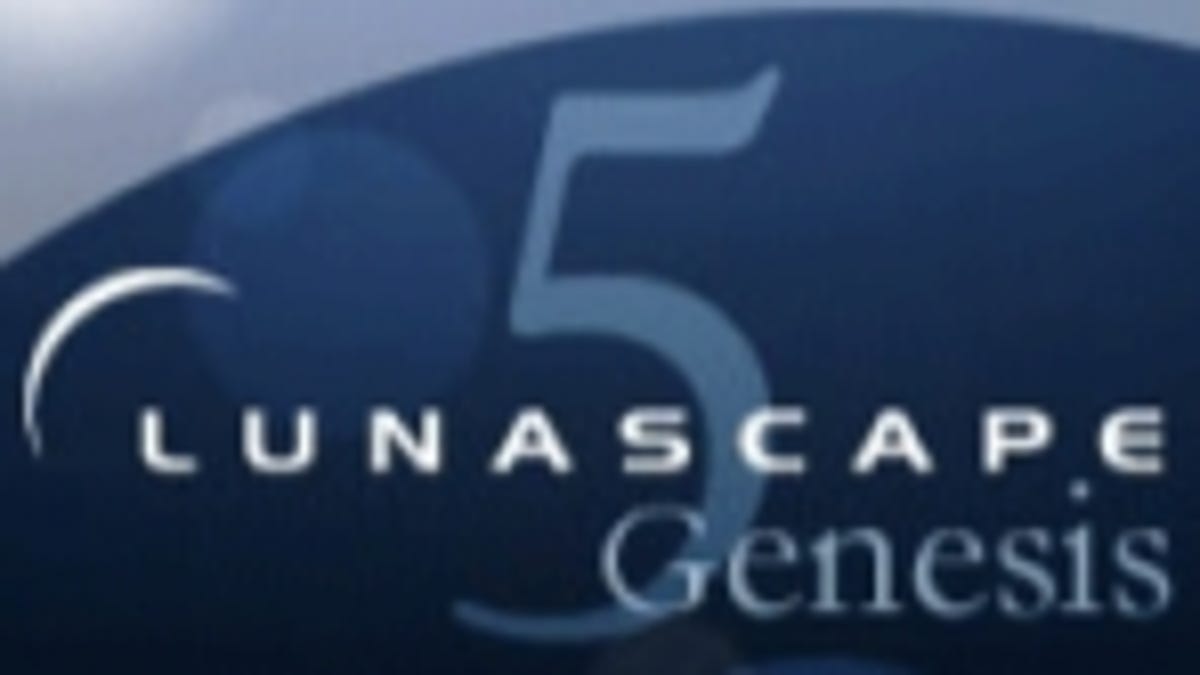
You know what I'm sick of? Running three browsers on my Windows system. Not because I want to, but because I have to. I need Internet Explorer (which uses the Trident engine) for some CNET corporate pages and to run Outlook Web Access. I have to use Firefox (Gecko engine) for our blog publishing system and to run all the plug-ins I like. When I want to just browse quickly I turn to Chrome (Webkit). This is no way to live.
But a new browser, Lunascape, handles all three of the rendering engines at once. When you open a new tab or click on a link in Lunascape, you can tell the browser which engine you want to use. You can also set up certain sites to open using a particular engine. If you're trying to figure out which engine is best for a given page (or if you're a Web developer and need to test your site in the three engines), you can reload any page with another engine.
The developers claim the browser is faster than all others, thanks to its optimized implementation of Gecko. That may be, if you're running benchmarks, but I found the alpha version of Lunascape 5 (the version coming out today) to be very slow to start up and with some user interface quirks that slowed me down.
It is, no doubt, a browser for geeks. It is incredibly full-featured. It has native support for RSS feeds, inlcuding podcasts. It saves data--not just passwords--that you enter into forms, so you can get info back if your page closes or crashes before you submit. The browser supports mouse gestures for navigation, and it has more menu access to engine tweaks than any browser I've seen. It's the antithesis of the super-simple Chrome interface, but if you want to do things like quickly extract all the images on a page to a directory on your system, it might be the tool for you.
Lunascape supports its own plug-ins and themes, as well as the add-ons for IE. It does not, however, support Firefox add-ons, which is a real drag. The browser's address bar is also bare-bones, lacking the useful intelligence of the Firefox "awesome bar" or Chrome's even-better psychic search and URL entry field.
I wouldn't recommend Lunascape 5 alpha to anyone in the real world. I'm going to continue to run the three browsers I do instead of moving over to this product. I may change my mind as the product matures, though. Developers and Web geeks might get a kick out of it right now.
See also: The IE Tab plug-in for Firefox.

