Hands-on with VR Cups virtual-reality lenses
Need a quick VR fix? These portable lenses suction right to your smartphone -- which, it turns out, is a terrible idea.
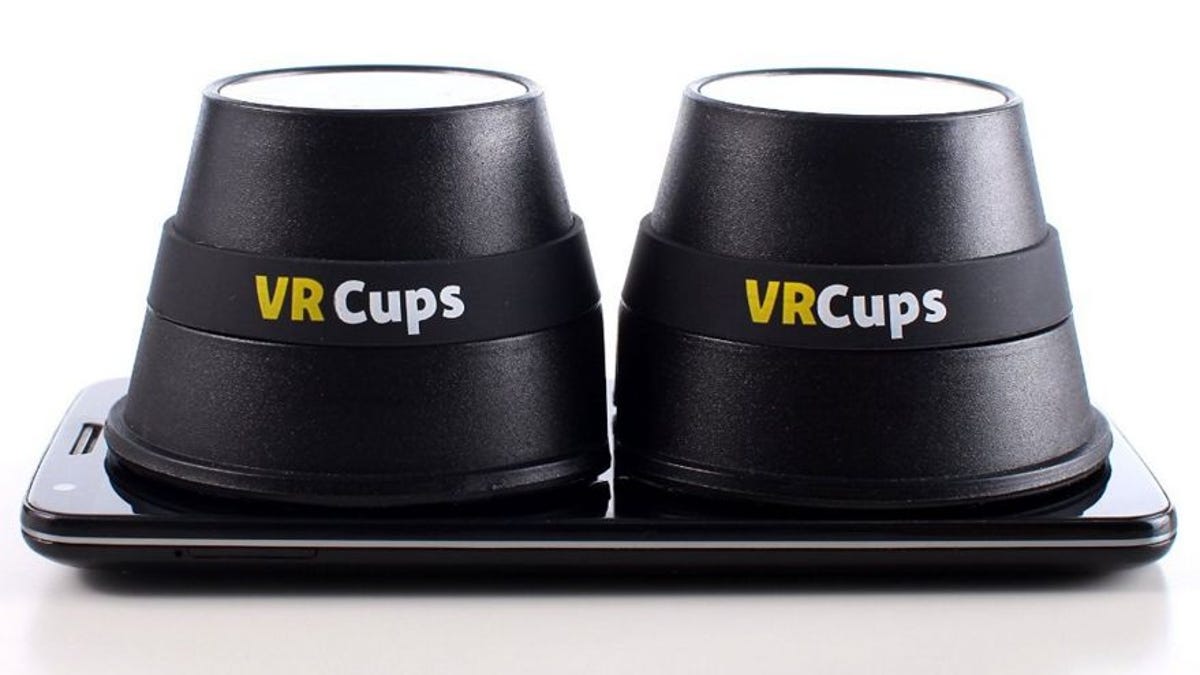
I continue to be amazed by the virtual-reality experiences you can have right on your smartphone. To ride a virtual rollercoaster, sit onstage with Paul McCartney or blast away at waves of incoming aliens, all you need is Google Cardboard or a similar headset.
In fact, now you don't need a headset at all. With VR Cups, you just suction a pair of lenses onto your smartphone screen for instant VR. Genius, right?
Not so much.
The VR Cups seem like a great idea, but they're more hassle than they're worth.
The VR Cups look like a pair of oversize plastic shot glasses, but with plastic lenses in the bottoms. The cup lips are treated with a sticky substance so they adhere to your screen. The end result is something akin to binoculars-meet-smartphone, which in theory is great for quick-fix VR.
It didn't take long before I realized the problems with this theory. For starters, with many VR headsets, you turn a dial to adjust the focal width -- the distance between the two lenses. This is crucial for achieving the best possible focus. But with the VR Cups, it's really challenging because they're stuck to your screen.
I found that if I stuck the left one in place, then held the right one just above the screen and looked through both, I could make minor adjustments to get the images in focus, then plunk the right lens down. But if it shifted just a bit during this process, I'd have to do it again.
The bigger problem is there's no easy way to interact with the screen once the cups are in place. If you need to tap someplace to select a menu or you just want to switch apps, you'll have to remove one or both cups.
I will say that once I got the VR Cups settled, they worked well enough. And the lenses are a hair larger than those of another quick-fix VR product, the Homido Mini, though I can't say that made much difference in the quality of the experience.
Indeed, to my thinking, the folding, clip-on Minis are the much better solution. They're easier to travel with, and they cost less: $14.99 from Amazon (or £10 in the UK and AU$20 in Australia when purchased direct from Homido), versus $19.99 U.S. from Amazon for the VR Cups. (The company's Web site doesn't list any other distributors.)
Much as I love the idea of the VR Cups, the execution just doesn't make a lot of sense. Either buy a full-blown headset, or go truly mobile with the Homido Minis.
Have you found a better VR solution? Name it in the comments!
Update 4/6/16: Because the cups have notched cutouts, and because they do leave corners uncovered, it is possible to touch the screen while they're attached. However, that amounts to a "blind" touch, which is helpful for some onscreen activities but not for others. In my tests, I found it frustrating having to remove -- and then reposition -- the cups every single time I wanted to switch apps.
Also, I neglected to mention that the cups leave behind thin but noticeable rings of gel residue when removed, hence the inclusion of a cleaning cloth in the box. I can't imagine any user would be willing to tolerate this, but of course that's your call. In addition, each cup measures about 2.7 inches across, so together they're a poor fit on any phone with a screen smaller than 5.5 inches -- especially if you need to separate them for better focus.
Finally, the vendor recently lowered the price to $15 US.

