Hands-on review: Rhapsody on TiVo
We take a hands-on look at the new Rhapsody on TiVo service, enabling you to access the subscription music service on your TiVo DVR.
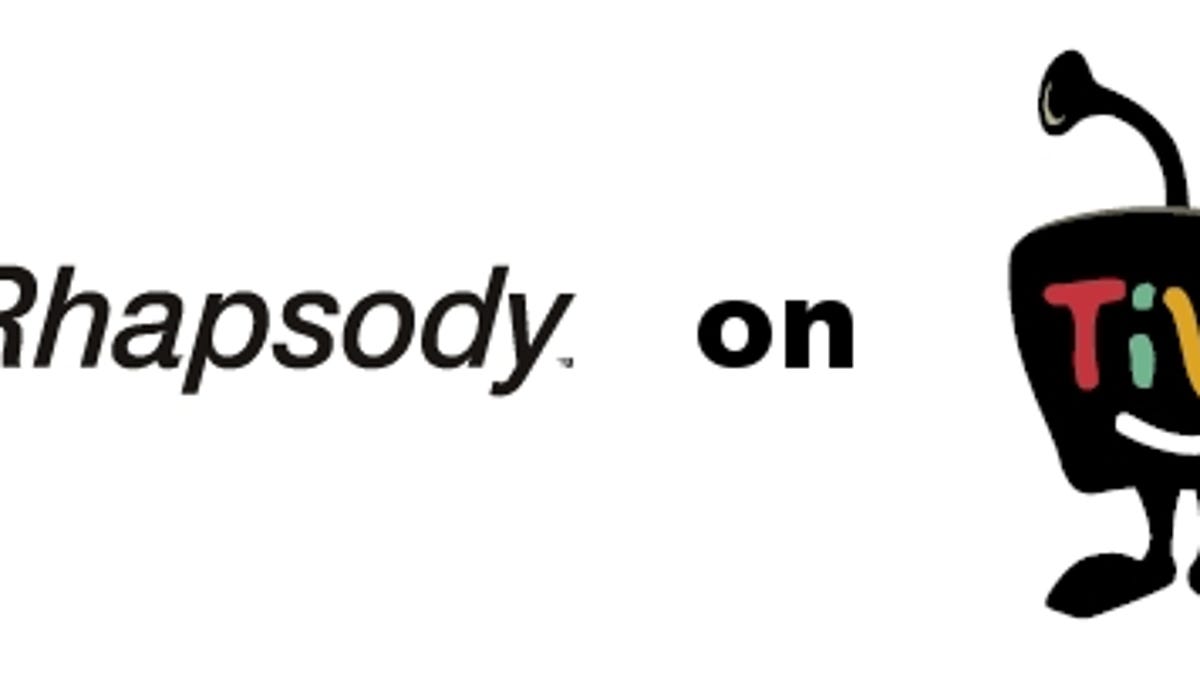
A few weeks ago, TiVo announced that the subscription music service Rhapsody is now available on Series2,
As you might expect with TiVo, the user interface certainly looks appropriately slick. From the main menu, you can search, browse the Rhapsody music guide, browse your own library of songs, listen to Internet-radio-like Rhapsody channels, or see what Rhapsody recommends based on your preferences.
I jumped right into my favorite part of the Rhapsody experience: searching for new music. The search interface is as good as you can expect, with an onscreen keyboard on the left side and a column on the right that suggests artists based on what you've typed in already--it's actually very similar to Apple TV. While I would love the ability to use a wireless keyboard, using the remote isn't too bad--it took me about 15 seconds to get some music by Charles Mingus playing, starting from the search screen. While that's not fast enough to handle someone on a browsing frenzy (which I'm prone to do on my PC), it's a perfectly acceptable sit-on-the-couch experience.
Browsing your own library seems like a good idea, but heavy Rhapsody users will want to skip it completely. The user interface only allows you to view three albums at a time, so if you have a healthy library--like I do--you'll spend all day trying to find what you want. You can switch to browse by artist names, but then you can only choose from alphabetized track names instead of albums, and again, you can only view three artists at a time.
Once you're playing your music, Rhapsody on TiVo has some additional graphical pizzazz to offer up. Once you stop pressing remote buttons for about a minute, the screen changes to a "Now Playing" mode, which offers of a large album art image and artist, album and track name information. After a little while longer, it goes into a screensaver mode that shows you album art from your Rhapsody library. The look is nice, but Apple TV offers a whole lot more in the eye candy department.
Another major disappointment Rhapsody fans might have is the lack of editorial content. Part of the fun of searching for new music on Rhapsody is the well-integrated album reviews, which give you some guidance as to whether you should give an album a listen or not. If you know what you're looking for there's no loss, but browsers will miss the info.
The most frustrating issue we ran into was instability. After playing with it for a few days, I've seen the program crash, hang, and get stuck in a mode where it wouldn't actually load any music. Most times I could just exit out of the program and go back in, but I actually had to restart my TiVo to fix the problem with it loading music--and then it still cropped up again. The errors were frequent enough to be pretty frustrating, especially since part of the TiVo experience is supposed to be never running into glitches. On the upside, posts on the
Finally, the fact that both TiVo and Rhapsody require monthly fees is going to turn a lot of people off. TiVo carries a $17 monthy fee, although if you prepay for three years you can bring that all the way down to $8.31 per month. Rhapsody costs $13 to use the software on your PC, or $15 if you want to transfer music to a compatible MP3 player. That might seem like a lot, but if you fully take advantage of the Rhapsody service it makes a lot more sense--I can now listen to Rhapsody on three separate PCs, two portable music players, my TiVo, and even use the Web interface in a pinch.
Despite all these gripes, Rhapsody on TiVo shows a lot lot of promise. When it was working smoothly, it was great to extend the Rhapsody experience to my living room and the service certainly has the TiVo "touch." While Apple TV is great for bringing your purchased iTunes music collection to your home theater, Rhapsody on TiVo effectively brings millions of songs to your home theater. I'm definitely not ready to give it my full recommendation--it's much too glitchy in its current state--but if TiVo and Rhapsody can smooth the kinks out, they might have a killer service on their hands.

