 Why You Can Trust CNET
Why You Can Trust CNET GoPro's latest Quik app creates instant highlight reels from your favorite photos, videos on your phone
The updated app adds new, simple features to help you organize, edit and share pictures and video shot with your phone or any other camera.
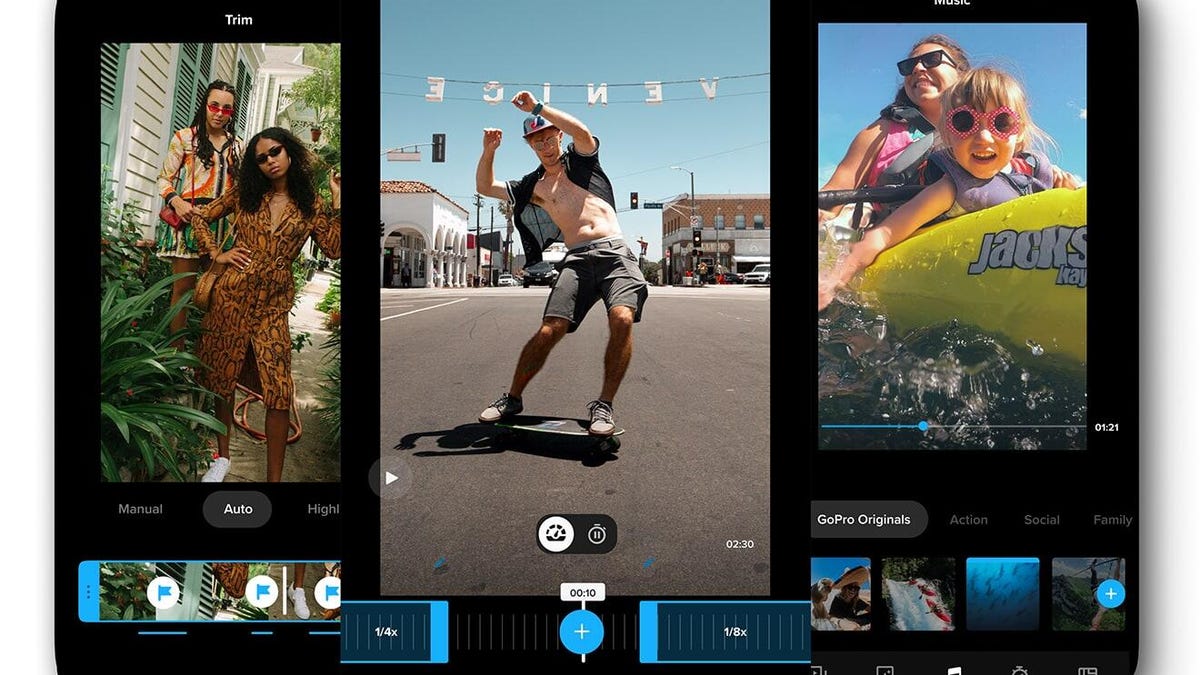
There have been many apps and services that promise to help you organize the photos and video on your phone, make editing a snap and simplify sharing. GoPro's updated Quik app is the latest I've tried, and it might be the first one I'll actually continue using. That's mainly because it's fairly frictionless to use and sort of rewards you for organizing by creating instant content for you to share.
The app is free to try, works with photos and videos on your phone from any camera, and you don't have to buy a GoPro camera or subscribe to its $50-per-year service to use the app. The free trial lets you create up to five Murals (more on those below) without so much as an email. After that, you can subscribe for $2 a month or $10 a year, which will eventually include unlimited cloud backup of your photos and videos imported into Quik at their original quality. The backup feature will be released later this year.
If you do have a GoPro camera, you can make unlimited Murals with GoPro content. This is also the new app you'll use for remote camera control, to preview and share your shots, and access and back up to GoPro's cloud storage if you're a subscriber.
Ending the endless camera roll scroll
We've all been there. You want to show someone an awesome shot or video clip you took with your phone's camera but it's "somewhere" in your camera roll. Quik is designed to put an end to the endless scrolling to find that one great shot you're looking for by letting you quickly organize photos and pictures on your phone into Murals.
Murals are essentially collections you create around whatever makes sense to you. For example, it snowed a lot this season where I am, so a chunk of my most recent pictures and videos are of my family and friends in the snow. I wanted to create a collection of my favorites, so I simply selected them in Quik and, in turn, the app imported them from my camera roll and turned them into a Mural.
Murals, once created, can be updated with new photos and videos.
When the Mural is created, the app also puts together a short, shareable video clip from your imported content complete with music and effects. You can leave the clip as is or edit it yourself with the built-in tools; I removed some audio that the app left in from one of my videos, but otherwise it turned out just fine. The tools can be used to edit any other content you have, too.
The clip is just kind of a bonus for building the Mural, though. More importantly, Quik made it possible to quickly pull together a group of my best shots into one spot. And you can continue to build out the Mural, too, by instantly adding content without even opening the app. A Quik "share to Mural" option appears alongside your other sharing options for photos and videos. Tap it and you can choose to add it to an existing Mural or create a new one.
I tested a beta version of the app, though it's available now for iOS and Android. Creating and updating Murals quickly became addictive. Again, every photo or video you have on your phone that's worth keeping can instantly be sorted for easy viewing or sharing without opening Quik. And you can organize them by anything you want, from activities you do or places and events, to people and pets or all your favorite food photos. Add in the extra editing tools, eventual cloud storage and other features and it seems well worth the $10 a year. For someone who takes a lot of photos and video, it's certainly better than endlessly scrolling your camera roll to find that one photo of that one time you did that one thing.

