Google will ask you to migrate your Nest account soon: Here's what you need to know
Nest and Google joined up under a single brand at Google I/O, and the biggest change happens on August 31. Here's how to prepare.
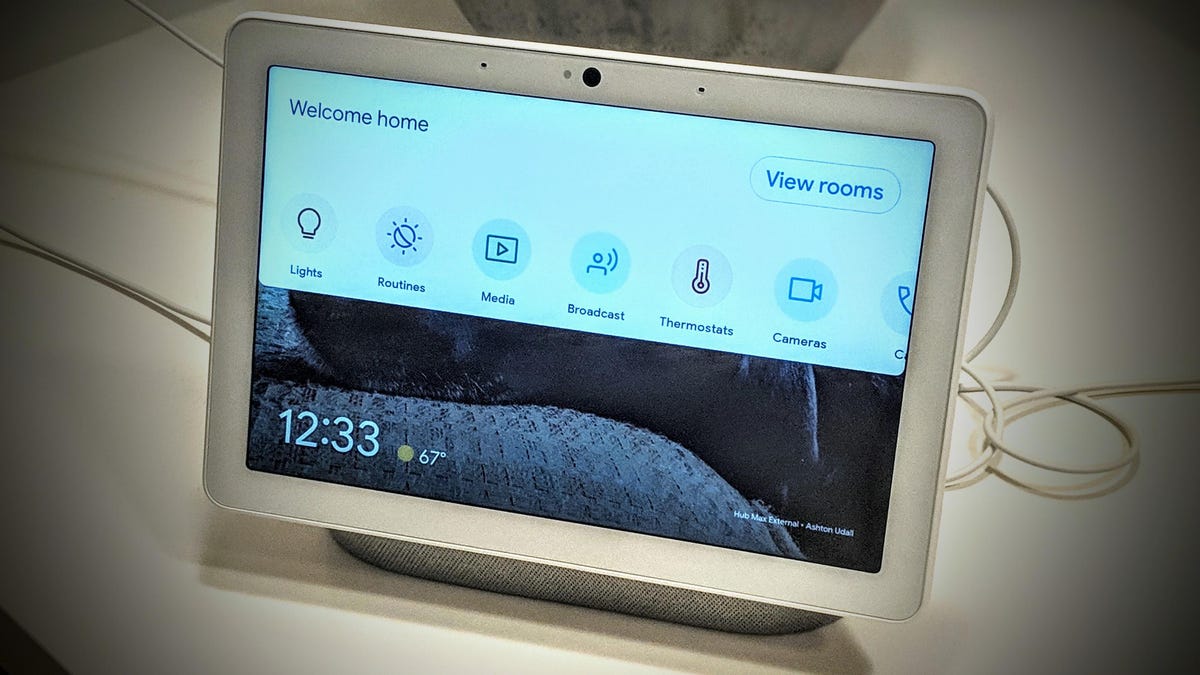
Use the new Nest Hub Max to control your Google Nest smart home gadgets.
Nest and the Google smart home team have joined together into a single brand, aptly named Google Nest. Google announced the change at Google I/O in May as the company debuted the jointly produced Nest Hub Max -- a smart display with a Nest Cam . As part of the change, Nest customers will be asked to convert their Nest accounts into Google accounts, but you might not want to do that, at least not at first.
The joined brand makes sense, given that Nest and the Google smart home team have been working together since last year. Smart displays, smart speakers, Chromecast streamers, Google Wi-Fi products and all of Nest's old gadgets -- including thermostats and cameras -- will fall under the new umbrella of Google Nest. Along with the joined brand, Google even dropped the price of a few smart home gadgets.
Longtime Nest customers will find the change the most daunting. Your Nest account won't be going away and you'll still be able to use the Nest app -- at least for now. Google hasn't announced any plans to get rid of either yet, but you'll be strongly encouraged to move from a Nest account to a Google account in the near future.
Nest accounts will move into a maintenance mode and only get security updates, while new features will be reserved for Google accounts. Google hasn't released specific instructions yet for how you'll actually convert accounts. Those should surface soon, as Google is officially ending the Works with Nest program on August 31st and 9to5Google spotted the code for the merge in a recent build of the Google Home app.
As it stands, you still can't set up many Nest devices -- including the Nest Cam and Nest Learning thermostat -- with the Google Home app, so hopefully, that functionality will be in place before Google starts shifting customers away from the Nest app. Outside of setup, you can already control Nest devices using the Google Home app, though security alerts for the Nest Cam are delivered via Nest. Even the Nest Cam in the new Hub Max will use the Nest app for alerts, so Google has some work to do to port everything over.
In the meantime, Google Nest has an FAQ addressing the questions of Nest customers. Here are the takeaways and what you need to know.
Works with Nest is going away
Works with Nest is a program allowing third party devices to talk to and control Nest products. It will officially shut down on Aug. 31, 2019. Developers will be encouraged to join the similar Works with Google Assistant program, which allows third party devices to be controlled through voice commands or the Google Home app.
Note that Works with Nest offered developers an open API to control Nest smart home gadgets. Works with Assistant is different in this regard, as it allows devices to work through Google Assistant, but not as the controller. Developers can check out Actions on Google Smart Home to integrate their device and create new commands.
When the merger was first announced, all Works with Nest connections were scheduled to be severed on August 31st. Thankfully, that's no longer the case, but if you rely on those connections in your smart home, you should not merge your account. Amazon's assistant Alexa controls Nest products through Works with Nest. Smart lights from Philips Hue and Lifx can turn on when your Nest Thermostat senses that you've arrived home. Abode's security system can tell your Nest Cam to start recording if it senses motion. These platforms use Works with Nest. Even IFTTT, the popular online tool for making smart home recipes, uses Works with Nest.
If you take advantage of any of these features, don't merge your Nest account into a Google account. These connections will be severed and you'll be unable to go back. After August 31st, you won't be able to make new Works with Nest connections or make a new Nest account. The Nest account you have won't get any new features, but Google will keep supporting it with security updates and your Works with Nest connections will keep working for the time being.
If you use Abode's security system to control Nest products, don't switch to a Google account.
Google will keep working to bring a lot of this functionality over to Works with Google Assistant, but until that happens, you should keep your Nest account. A representative from Lifx and Abode recommended against switching.
"After 8/31, you will no longer be able to link Abode to your Nest account. Therefore, if you disconnect your Abode + Nest integration for any reason beyond 8/31, you will lose your integration and there is no way for us to get it back to you," said an Abode representative. "In a future with no 'Works with Nest' support, we're working closely with Google to bring as much functionality to our Google Home integration as possible."
Representatives from Google and Amazon didn't offer further comment on the matter, beyond what was said when the change was first announced.
To be clear, if you have a Google smart speaker like a Google Home Mini or a smart display like a Google Nest Hub (formerly the Google Home Hub), and that's your main control point for controlling your smart home and Nest products, you're safe to make the switch once account merging is ready.
Nest products aren't losing their capabilities, just their connections to third parties. You'll still be able to control them with Google's gadgets if you merge.
Your homes will be unified
When you convert from Nest to Google, you'll be asked if the home in your Nest app matches any you've already created in the Google Home app. Once you've synced or created your home under your Google account, you'll need to use the Google Home app for maintenance of your "unified home."
You'll still be able to control Nest devices in the Nest app, and you'll be able to control most Nest devices and all Google devices in the Google Home app after you convert accounts. But you can only change the home itself and add or remove members using the Google Home app.
Google I/O 2019
Your family members can delete you
Another big change for Nest customers: You won't be able to limit what members of your household can do. Once you unify homes, any member of your Nest home will have full access to all of your devices and settings. You'll be able to add and remove people from your home, but they'll also be able to remove you. Be careful who you add. When you convert, you'll be asked which family members you'd like to bring to your new unified home.
If you're a family member -- as opposed to an owner -- of a Nest home, you can migrate to a Google account while keeping access to the Nest home. It won't be converted until the owner makes the change, at which point you'll get an invite to the new unified home if they send you one.
Your subscriptions will remain intact
You won't see a disruption in service for premium services such as Nest Aware. After you convert, you'll need to use the Google store to make changes and buy new subscriptions. If you don't convert, you'll continue managing your subscriptions through Nest.
Your data will transfer to Google
You can decide what you want to share, but Google collects data from most devices for the sake of improving services. Google says it won't sell your information to advertisers.

