Google updates Google Docs for mobile screens
A handful of updates continue to make using Google Docs a smoother experience from your smartphone or tablet.
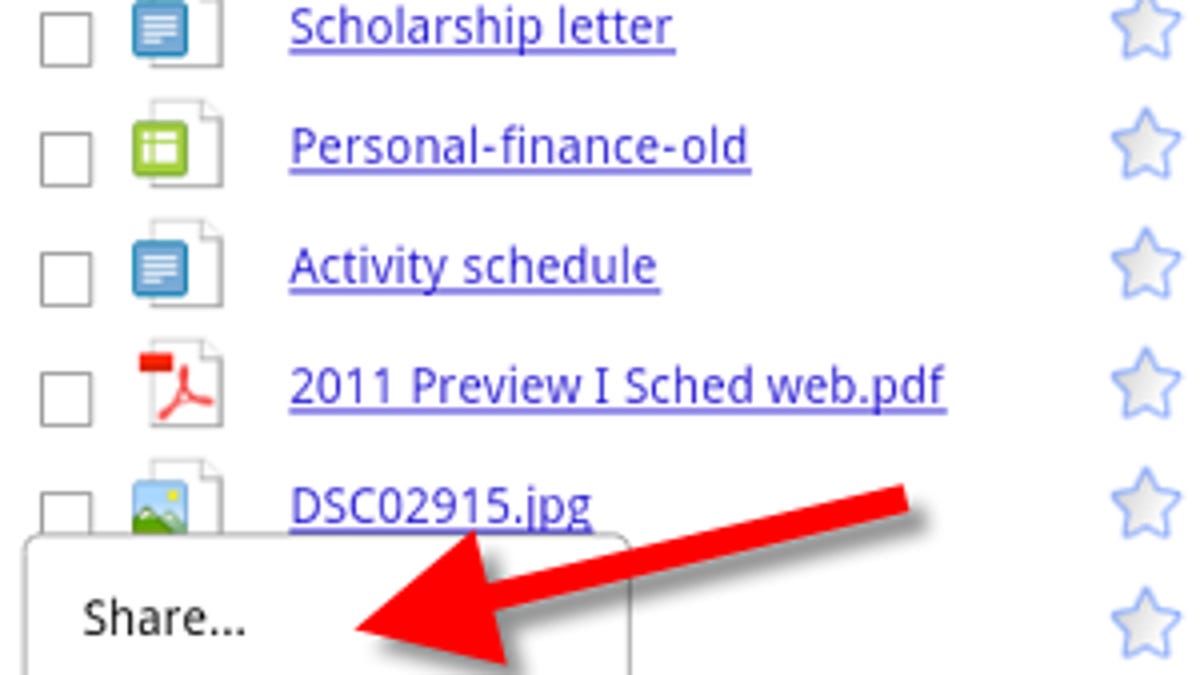
I wouldn't call myself a spreadsheet ninja, but I do use spreadsheets on a daily basis--and Google Docs, specifically--to track roommate bills, plan vacations and conferences, and keep tabs on work projects.
Today Google updated Google Docs for the mobile phone and tablet browser to make it easier for the tool's users to share multiple documents and sort spreadsheets, text docs, presentations, PDFs, and drawings you create online.
Log in from any mobile browser and you'll immediately see two drop-down categories on the navigation bar. One sorts documents by name, modification date, and the date you last opened it. The other filters gargantuan lists by documents you own, have starred as important, or are part of a collection. You can also filter by document type.
Any time you select (or more) one of those docs, you'll see the Share button appear on the bottom of the screen. You'll be able to then e-mail the file as an attachment or as a link, or copy the link.
All these are small but useful additions to the online version that make for a smoother viewing and using experience from a condensed mobile screen.

