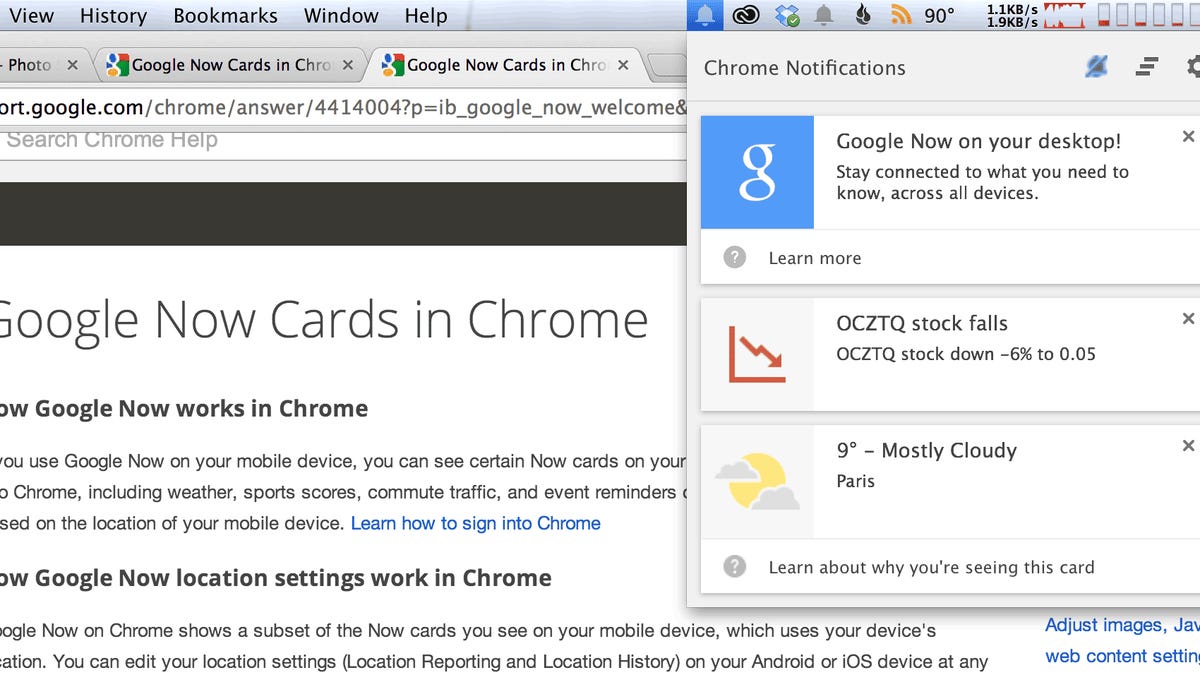Google Now notifications now alive in Chrome test version
The Android technology that can alert you about weather, flights, traffic, and other information has arrived in a developer version of Google's browser.
Google, taking a big step in its effort to make Android and Chrome equally good homes for people's digital lives, has at last built its Google Now anticipatory notification service into its browser.
Google Now cards for Chrome are active in the very rough Canary build of Chrome, which is three steps removed from the stable version the company recommends for mainstream use. Not only that, the feature must be enabled by activating the Google Now flag by entering "chrome://flags/#enable-google-now" into the address bar then restarting.
Google has been working on building Google Now into Chrome for more than a year. The unofficial Google Operating System blog spotted its arrival in Canary.
The change is modest in some ways -- users will see a new bell-icon system menu that presents some of the cards Google Now shows on Android, including weather forecasts and stock prices. But it signifies a deeper change, the transformation of the browser into a personalized interface to the ever-expanding empire of Google-delivered information.
"If you use Google Now on your mobile device, you can see certain Now cards on your desktop computer if you're signed into Chrome, including weather, sports scores, commute traffic, and event reminders cards," Google said in a help page post. "Google Now on Chrome shows a subset of the Now cards you see on your mobile device."
Google Now shows alerts for things that are pretty easy to predict like calendar appointments. But it also tries to figure out other notifications you might be interested in, such as nearby restaurants and tourist attractions, upcoming airline flights, and anything else you might want to know or avoid forgetting. It's all part of Google's vision to become an extension of your mind, not just a search engine, video hosting site, or e-mail provider.
Google is trying to make Web apps more competitive with native apps running on PCs and on mobile devices. Part of that necessarily entails making the browser more like an operating system, a goal shared by Firefox developer Mozilla. For Google the browser-as-an-OS idea is particularly overt in Chrome OS and in the latest version of Chrome, which adds a mini-Chrome OS look to Chrome running in Windows 8's newer interface formerly called Metro.
Of course, the Google Now integration won't work unless you're logged into Google while using Chrome.