Google+ gets face-lift
Just getting off the ground today, the revamp adds a navigation bar and new ways to connect and hang out with the folks in your circles.
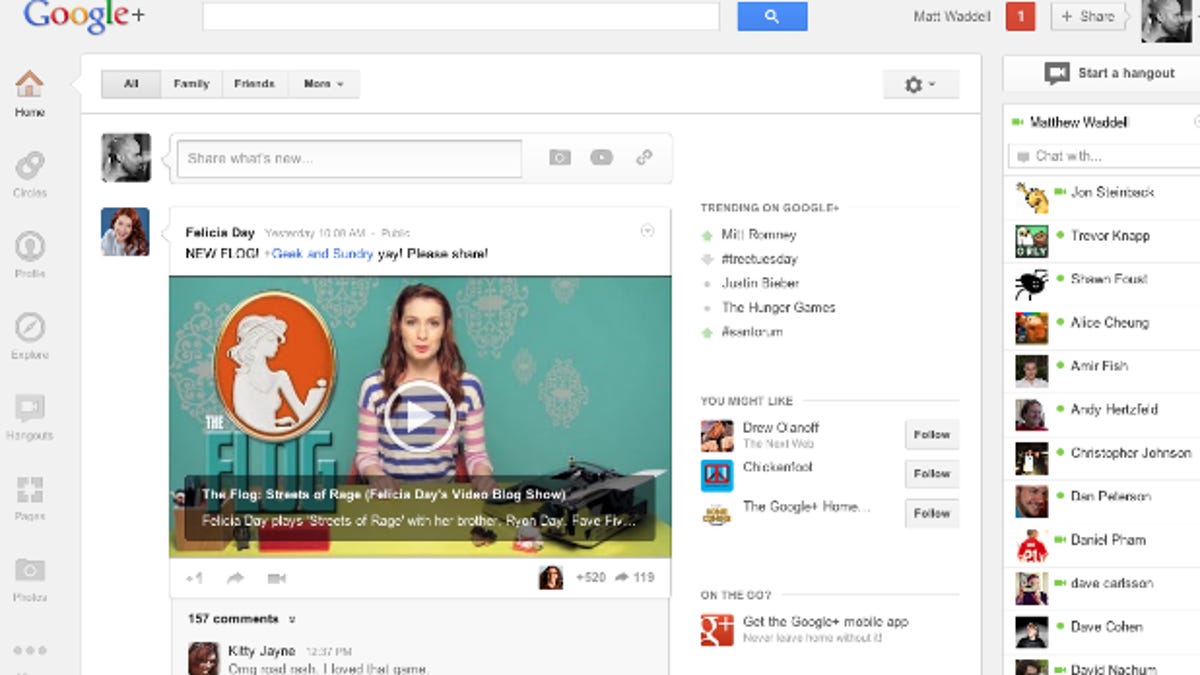
Google is unleashing a new design for its social network aimed at making the site simpler to use but also easier on the eyes.
One of the first changes to pop out is a new Navigation bar nestled on the left. Replacing the old static toolbar at the top, the Navigation bar includes the usual icons for Home, Profile, Photos, and more. But this bar is customizable.
You can change the order of the various icons to drag your favorite ones to the top. You can remove icons for features you don't use or add other icons from a "More" group. And you can hover your mouse over an icon to display a menu of quick actions.
Google is also striving to enhance conversations among its users. Any photos or videos you post will now be full-bleed, according to the company, presumably so they can trigger more comments and discussions. New conversation cards will let people more easily find and join discussions. And an activity drawer shows you the people who've shared or commented on your content.
The company has also created a dedicated Hangouts page where you can see invitations from people in your circle, find popular hangouts, and quickly access any public or live hangout that you want to attend.
Other changes await Google+ users, according to the company's Vic Gundotra.
A new Explore page tries to reveal interesting and trending content. A new profile page offers larger photos. And a new chat list shows you your potential chat buddies.
The changes are drizzling out over the next few days, so you may not see them right away. My Google+ page is still stuck on the old look and feel. But Google is advising users to check back again or take an online tour of the new format for now.

