Google Chrome adds real-time, automatic captions for web content
Live Caption, first made available on Android, helps users who are deaf or hard of hearing access audio content.
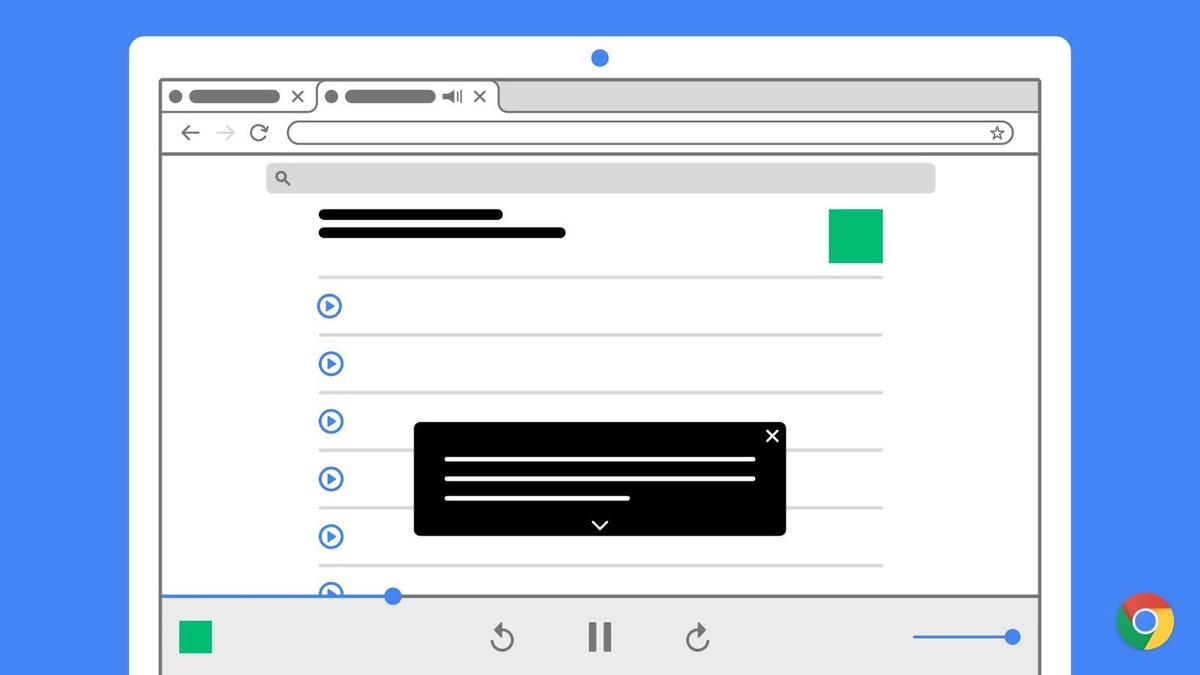
Live Caption is headed to Chrome.
Google on Thursday rolled out a new feature for its Chrome Browser called Live Caption, which automatically generates real-time captions for media with audio, such as podcasts and videos. The feature allows people who are deaf or hard of hearing, as well as anyone who wants to access something in a noisy environment or keep the volume down, to consume content without sound.
Around 466 million people around the world have hearing loss, according to the World Health Organization. Google initially launched Live Caption on Android in 2019, allowing people to access captions across mobile platforms. The feature now works on Chrome across social and video sites, personal video libraries like Google Photos , embedded video players, podcasts and radio content, and most web-based video and audio chat services.
Captions show up on screen as content plays. You'll also be able to use Live Caption offline, meaning you can caption audio and video files on your hard drive when you play them in Chrome.
To enable Live Caption on Chrome from your desktop, go to Chrome Settings, head to the Advanced section, and then go to the Accessibility section and hit the toggle for Live Caption. The feature is currently available in English and is available worldwide on the latest version of Chrome on Windows, Mac and Linux devices. It'll be heading to ChromeOS soon.
Live Caption's release on Chrome is the latest effort by Google to improve accessibility across its products. Last year, for instance, the search giant released a Sound Notifications feature for Android that alerts people with hearing loss about critical sounds around them, like appliances beeping, water running and dogs barking. It also expanded its Lookout app, which helps people who are blind or low-vision identify food labels, pinpoint objects in a room and scan documents and currency. Last month, Android updated its TalkBack screen reader with new voice commands, language options and other upgrades designed to help people who are blind or low vision more easily navigate their devices.

