Google Buzz pops up in Google Maps online
Google adds its socially focused Buzz service as a layer on Google Maps.com.
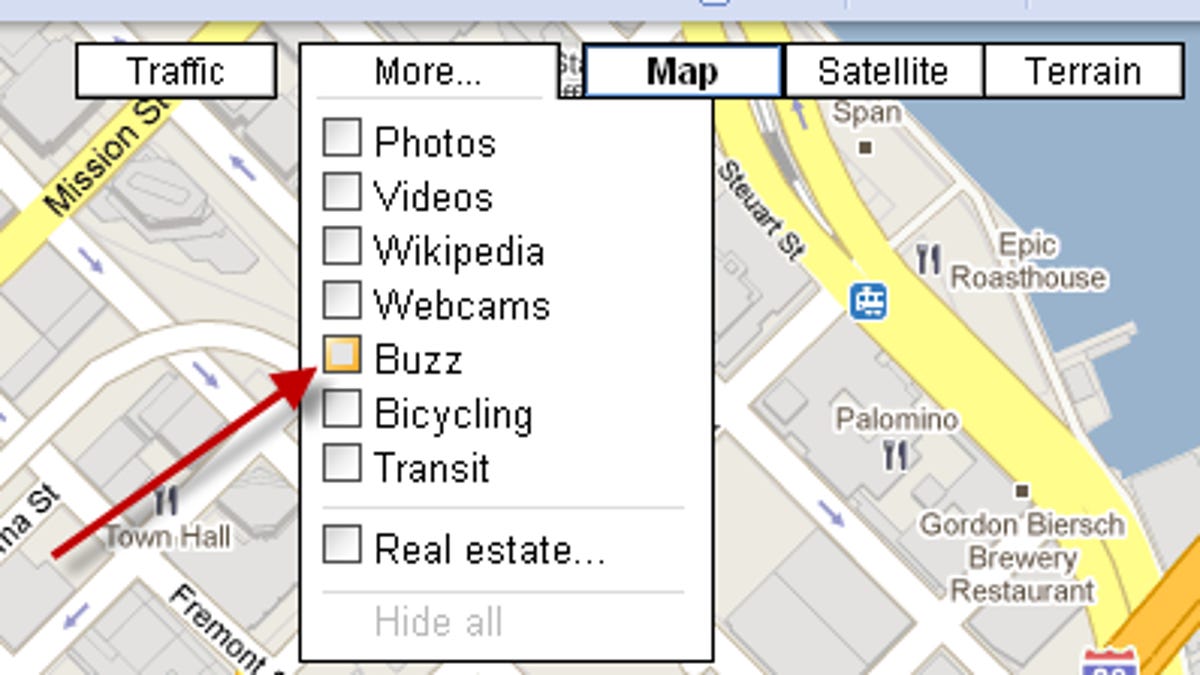
Now that the dust has settled after Google's horrible PR misadventure with the release of social-networking feature Google Buzz, Google is trying again to make Buzz ubiquitous--this time by adding it as a layer in Google Maps for the desktop.
To read publicly "buzzed" points of interest from your computer, there's a new Buzz layer in Google Maps that you can add from the "More" button that resides between the "Traffic" and "Map" buttons on the map face.
Buzz, which is read-only on Google Maps.com, will also give you a chance to comment on a public ping and click to see the buzz plotted on a fresh Google map. Although Google Buzz is also accessible from Gmail, Buzz for Google Maps is intended to be a kissing cousin to Buzz as a location-tracked
Buzz's read-only status from the desktop is a much more tentative move from the Maps and Buzz teams. We're sure it's a feature that will grow more assertive over time; in light of the original fiasco, we appreciate Google's initial restraint.

