Gmail tries again with smart labels
Google, apparently having trouble persuading some non-power users to embrace Gmail's label feature, announces "smart labels" to try to to bring
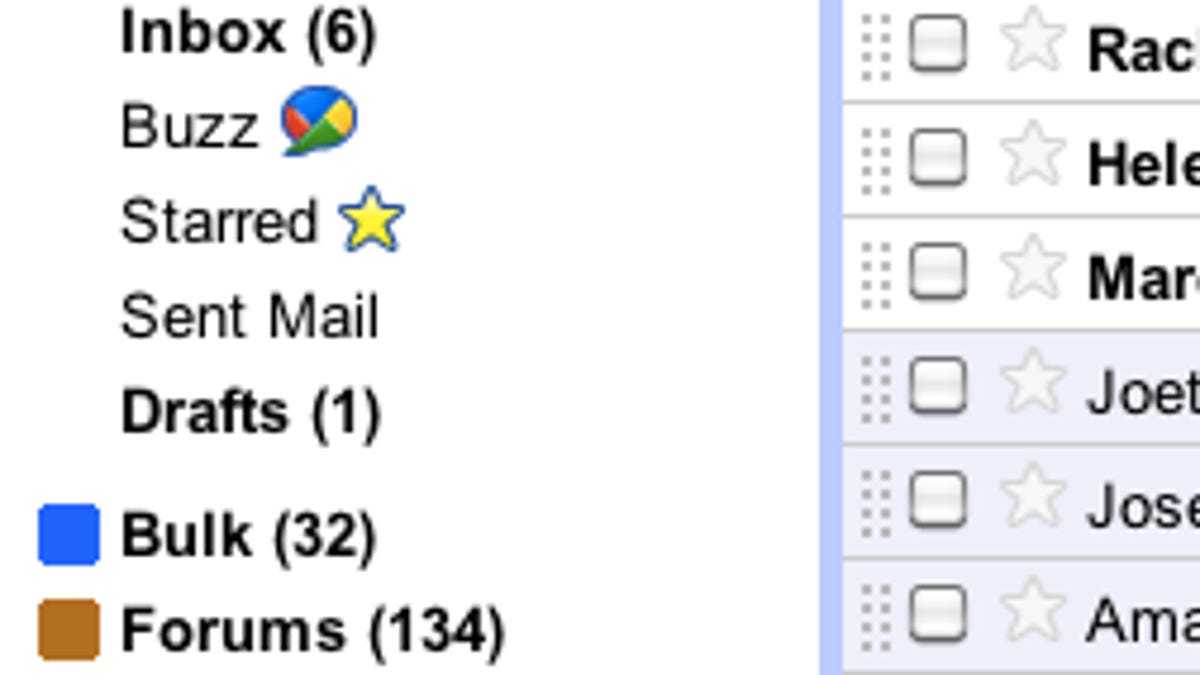
In Gmail, I love labels. I set up filters to apply labels to incoming e-mail so it's automatically deleted, archived, sorted as travel-related, flagged as important in various ways, or organized by senders I care about.
Evidently I'm one of those early-adopter nerds, though, because Google is taking steps today to get Gmail labels to appeal to a broader set of people.
To do that, it's got a Gmail Labs feature called smart labels. Essentially, smart labels do some of the sifting for you automatically, for example categorizing messages as bulk e-mail or mailing-list postings and filing them accordingly.
The goal is to get more people to use them, said Google programmer Stanley Chen.
"Gmail's filters and labels were invented to help manage the deluge, but while I have about 100 filters that triage and label my incoming mail, most of my friends and family have all their messages in a giant unfiltered inbox," he said in a blog post.
Smart labels are designed to impart the benefits of labels without requiring people to figure out how to use them. After all, they're not at all the same thing as the folders many are accustomed to using--for example, multiple labels ("travel" and "family," for example) can be assigned to the same message, but with folders, you have to pick one or the other category.
Here's how Chen describes it:
Once you turn it on from the Labs tab in Settings, Smart Labels automatically categorizes incoming Bulk, Notification and Forum messages, and labels them as such. "Bulk" mail includes any kind of mass mailing (such as newsletters and promotional email) and gets filtered out of your inbox by default (where you can easily read it later), "Notifications" are messages sent to you directly (like account statements and receipts), and email from group mailing lists gets labeled as "Forums."
Smart labels can be adjusted, and they integrate with regular labels:
If you already use filters and labels to organize your mail, you may find that you can replace your existing filters with Smart Labels. If you're picky like me and still want to hold on to your current organization system, Smart Labels play nice with other labels and filters too. On the Filters tab under Settings, you'll find that these filters can be edited just like any others. From there, you can also edit your existing filters to avoid having them Smart Labeled or change whether mail in a Smart Label skips your inbox (which you can also do by just clicking on the label, then selecting or unselecting the checkbox in the top right corner)...
If you notice a message that was automatically labeled incorrectly and want to help us troubleshoot, you can report miscategorizations from the drop down menu on each message (in doing so, you'll donate the full message to our engineers so that we can improve the feature).
I'll give it a whirl. It seems a logical extension to the priority inbox that tries to put "important" e-mails at the top of the heap, a feature I've found fallible but overall useful. I'm sure there will be risks that messages I wanted to see slip past my attention into the archive, but beating back hundreds or thousands of messages a day manually comes with its own set of problems for ensuring the right e-mails get my attention.

