Get a one-year Boomerang for Gmail subscription for $39.99
Normally $49.99, this invaluable service lets you send mail at designated times and "snooze" messages so they reappear later on.
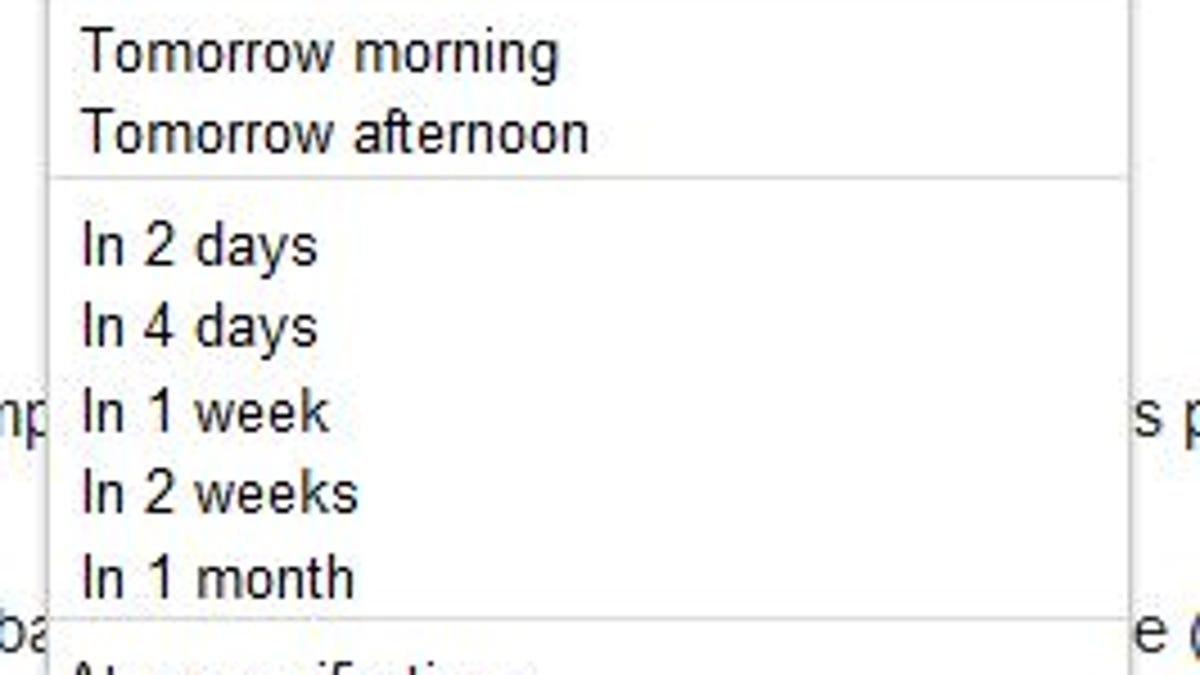
If you're anything like me, your inbox doubles as a kind of to-do list. You mark important messages as unread so you remember to attend to them later.
Just one problem: As more e-mail arrives, those unread messages get pushed farther down the list, until they're eventually out of sight -- and out of mind.
What you need is something akin to a snooze button, a way to delay important messages to a later time or date so they reappear when you're ready to attend to them.
Something like Boomerang for Gmail, a browser add-on that gives you that snooze button -- and more.
I've been a huge fan of services like this for quite some time. In fact, I listed a similar tool, FollowUpThen, among my list of three Web services worth paying for. But while that service will work with Gmail, Boomerang works a lot better because it's integrated. Everything works with a few clicks, instead of having to forward messages to special addresses.
Once you install Boomerang in Chrome, Firefox, or Safari (sorry, IE users), just open any message in Gmail; you'll find a new Boomerang button in the toolbar. Click it to see your options for returning the conversation to your inbox: 1 hour, 2 hours, 4 hours, tomorrow morning, 1 week, and so on. You can also select a custom date and time.
When you're composing a new e-mail, you can click Boomerang's Send Later button to choose when you want that message to be sent -- and even set it up as a recurring message (though only with a Professional subscription -- read on). There's also the option to "boomerang" the e-mail (i.e. bring it back to your inbox) if you don't get a response within a certain time frame.
Needless to say, these options can be incredibly useful -- and well worth paying for, in my humble opinion.
The developer offers Personal and Professional subscription options; I suspect most users will be happy with the former. It normally costs $4.99 per month, or $49.99 if you pay annually. And if you do, you can apply coupon code cheapskate for 20 percent off. (That code will also save you 20 percent, or about $30, on a Pro subscription.)
The coupon is good until August 25, and until then you can check out Boomerang Pro for free as part of a 30-day trial. In other words, you've got about a week to decide if you want to pay for a subscription. I suspect that once you start using Boomerang, you'll be hard-pressed to give it up.

