Firefox readies tougher stance on cookies
A future release of the browser blocks third-party cookies by default on desktops, ignoring advertiser complaints, while both desktops and Android Firefox get several under-the-hood improvements.
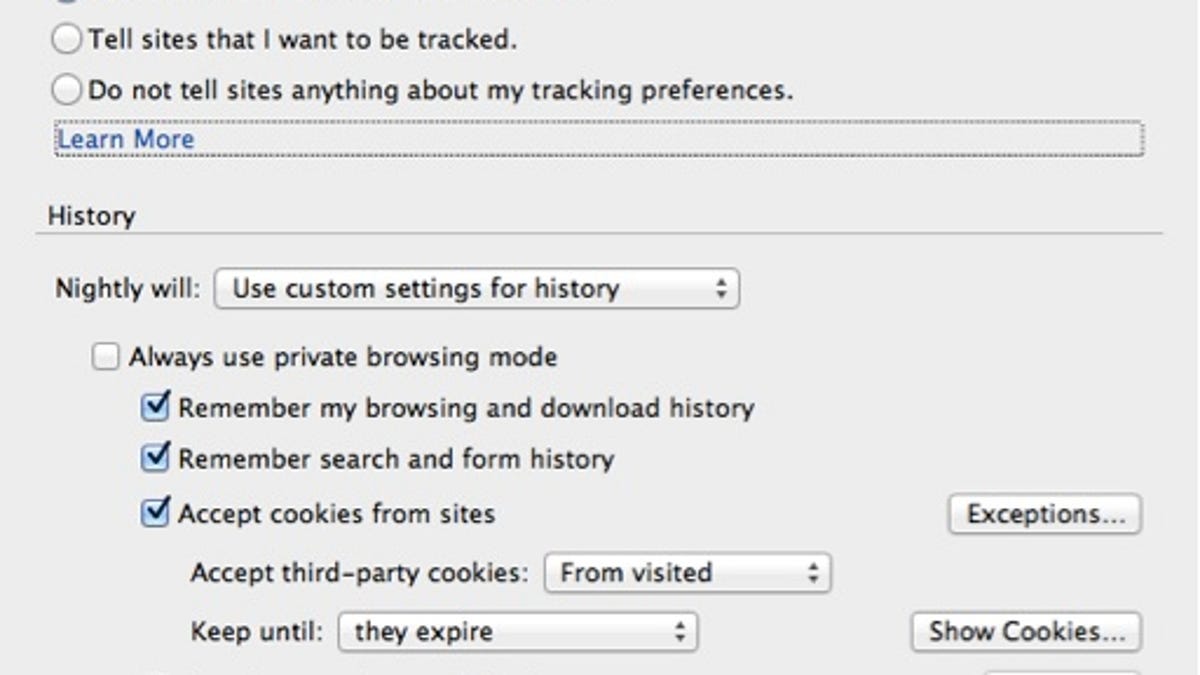
Up until now, only Apple's Safari browser had blocked third-party cookies by default. Last week's release of Firefox 22 to its developer's channel also came with the feature, indicating that the option will soon make it to all Firefox users.
Firefox 22 Aurora (download for Windows, for Mac, and for Linux) blocks third-party cookies by default, putting the ad industry on notice that browsers are about to start looking askance at them. While Safari has had the feature for a long time, no other major browser has supported it until now.
Mozilla first announced in February that it was changing its third-party tracking cookie policy.
The browser vendor cited "many years of observing Safari's approach to third-party cookies, a rapidly expanding number of third-party companies using cookies to track users, and strong user support for more control" as the reasons why Firefox will soon block third-party cookies by default.
While Google isn't likely to adopt the stance anytime soon, given that it was the last to include the Do Not Track header, Microsoft may jump on quickly. It was the first major browser maker to offer built-in tracking-protection lists, back in Internet Explorer 9, and has the Do Not Track header activated by default.
Other Firefox improvements include better memory management and faster load times on sites heavy with images; automatically word-wrapping plain-text files displayed in the browser; changes to make otherwise broken sites more compatible; and support for the HTML5 < time > and < time > elements.
Meanwhile, Firefox 22 Aurora for Android includes mostly code support changes. Like the desktop version, CSS3 Flexbox, the new Web Notifications API, and improved WebGL rendering performance through asynchronous canvas updates are in the new Aurora build.
The full changelog for Firefox 22 Aurora on desktops can be read here, and the Android release notes are here.

