Feedback prompts Windows 8 file management tweaks
Windows 8 file management will now get some additional tools and tweaks, thanks to several comments and suggestions from the user population.
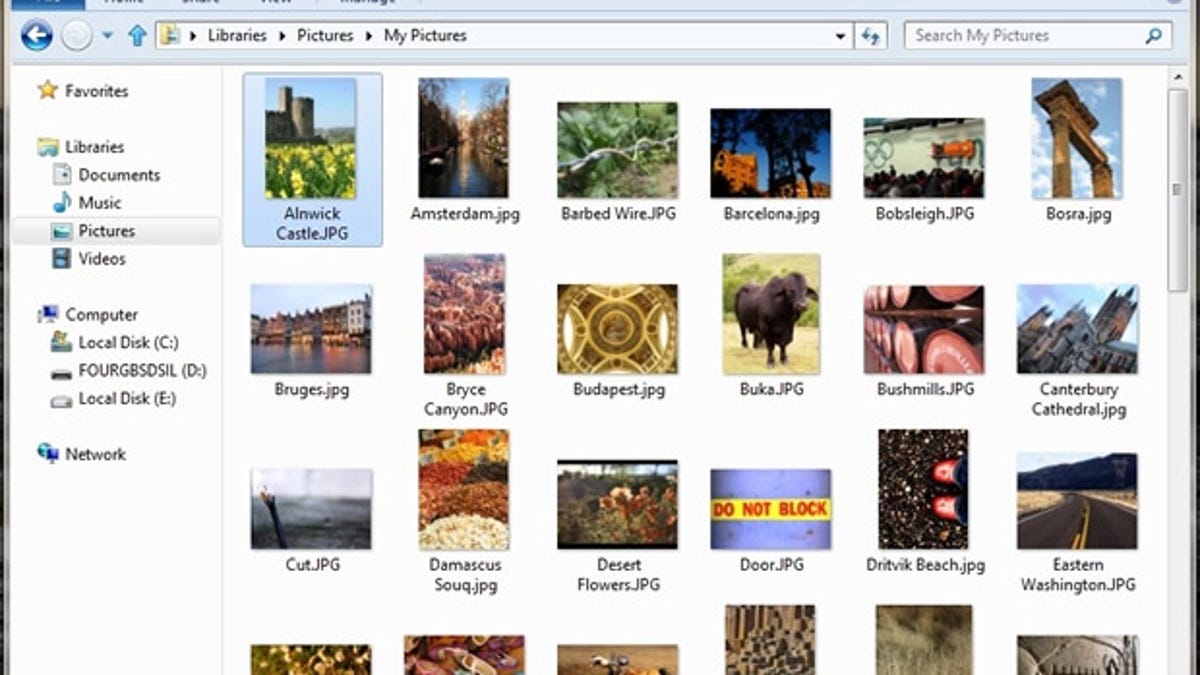
Microsoft does listen to user feedback, at least when it comes to fine-tuning some of the features in Windows 8.
Through their Building Windows 8 blog, the folks in Redmond have worked to reveal changes in store for Windows 8, notably in the area of file management. Among them are improvements to the cut, copy, paste, rename, and delete commands; refinements for file collisions; and a new look and feel for Windows Explorer.
In reaction to those blog posts, more than 2,000 users chimed in with suggestions for further tweaking the new file management. And Microsoft apparently listened.
Detailed in the latest Building Windows 8 blog post, written by Ilana Smith, a lead program manager on Microsoft's Engineering System team, the newest changes boil down to a variety of small but useful enhancements.
Bumping into duplicate files during a copy or move, for example, will now let you filter out files of the same name, size, and time. So Windows no longer has to ask if you want to replace a file, if it's exactly the same in both the source and destination.
You can now more quickly get full details on private files. Microsoft has removed the icon overlay that distinguishes a private file and has replaced it with a column that tells you whether the file is shared, not shared, or private.
Responding to a complaint about folders and the new Windows 8 Metro Start screen, Microsoft will now let you pin your favorite folders to the Start screen so they're accessible as soon as you boot up.
Since its debut in Office 2007, the Ribbon has been a source of controversy. Some people love it, others hate it. Either way, Microsoft seems sold on the Ribbon and has been expanding it to other applications, including the new Windows Explorer.
But in a compromise, Microsoft has tweaked Explorer to minimize the Ribbon by default, leaving it up to each individual user to decide whether to display it. And for people who prefer hot keys over ribbons and icons, the new Explorer will now reveal the right hot keys to press when you hover over various toolbar buttons.
Finally, any customizations you make to Windows Explorer will carry over to other devices.
By logging into Windows 8 with a Windows Live account, you have the option of synchronizing key settings and options from one PC to another. Changes to the Ribbon, the Quick Launch toolbar, and other features in Explorer can now be included in the sync.
Most of the tweaks to Windows Explorer will pop up in the beta of Windows 8, slated to launch in February.
With its Metro-based user interface and touch-screen focus, Windows 8 has already triggered some concern, especially among PC owners. But Microsoft's latest response shows that it's still aiming to please with its new operating system, in the face of major changes. We'll have to see if next month's beta test lives up to the promise of a Windows 8 user-friendly enough for both PC and mobile users.

