Evernote cleans house with its latest iOS app
Version 5 of the notetaking app for the iPhone, iPad, and iPod Touch offers a new home screen with quicker access to key features.
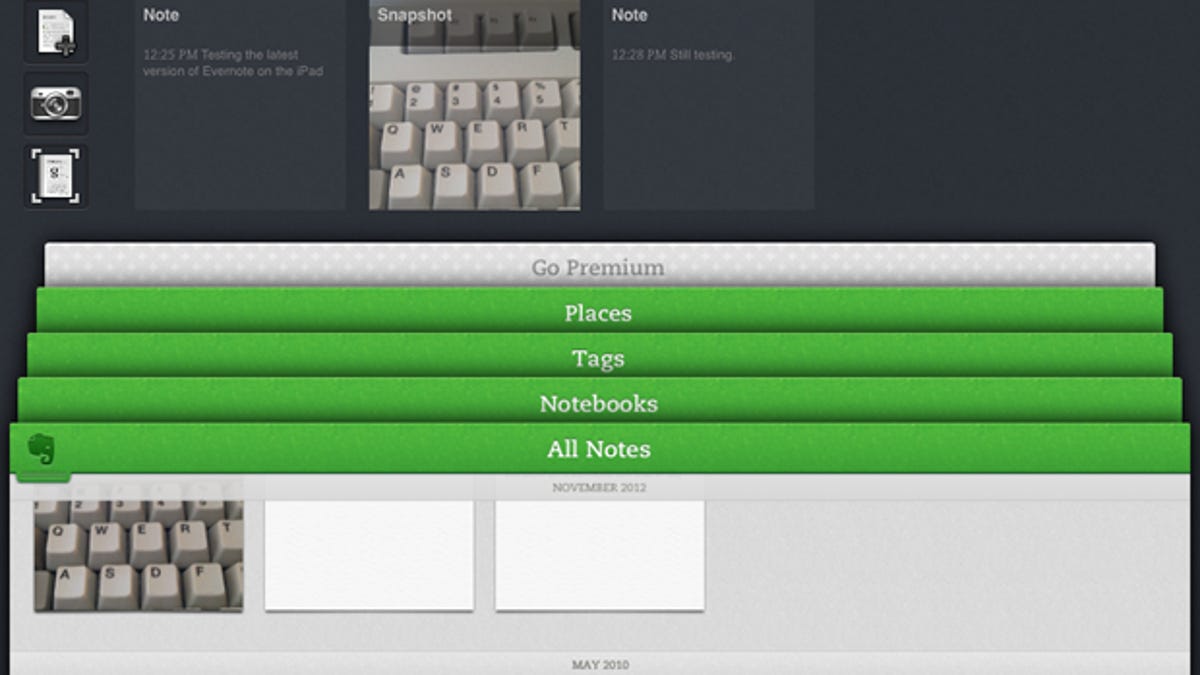
iPhone and iPad owners who use Evernote will find tasks easier and quicker to perform in the latest version.
Out today, Evernote 5 for iOS kicks off with a revamped home screen. Acting as a virtual file folder, the new screen provides one-tap access to key areas, such as Places, Tags, Notebooks, and All Notes. Using the Quick Note buttons at the top of the screen, you can create a new note, snap a photo, or scan a physical document with your device's camera.
Tapping on the All Notes view displays your notes as virtual index cards, so you can see and read each note in its entirety. That layout works better on an iPad than on an iPhone, so iPhone users can switch to the traditional list or snippets view.
The new Notebooks view displays all of your own notebooks as well as those that other people have shared with you. You can filter the list to show only your own notebooks and sort them by category. The Tags view lists the various tags associated with your notes, which you can view alphabetically or based on the number of times a tag appears.
The Places view shows you the location of each note you've created, assuming you allowed the app to check your whereabouts. By default, this view displays each note associated with a specific location, with a map in the background. You can tap on the map to see each location, swipe to move around the world, and pinch to zoom into specific areas.
Finally, a Go Premium view lets users of the free version of Evernote subscribe to the paid edition, which costs $4.99 a month or $44.99 for a full year.
A blog about Evernote 5 revealed that the design team had one goal in mind: "make all major functions accessible within two taps."
Achieving that goal took the designers months to develop a new interface that "would fit the needs of our users," according to the blog.
Evernote's Web site offers a look at the latest version and a how-to guide for people new to the program.
I've used Evernote on and off in the past. But for some reason, I never stuck with it consistently. After trying out the new version today, I think it's time to add it back to my home screen.

