DoubleTwist for Android: Keep your songs in sync
The DoubleTwist Player for Android is a good-looking alternative to the default media player and syncs to the DoubleTwist media library on your computer--but it's not without its startup kinks.
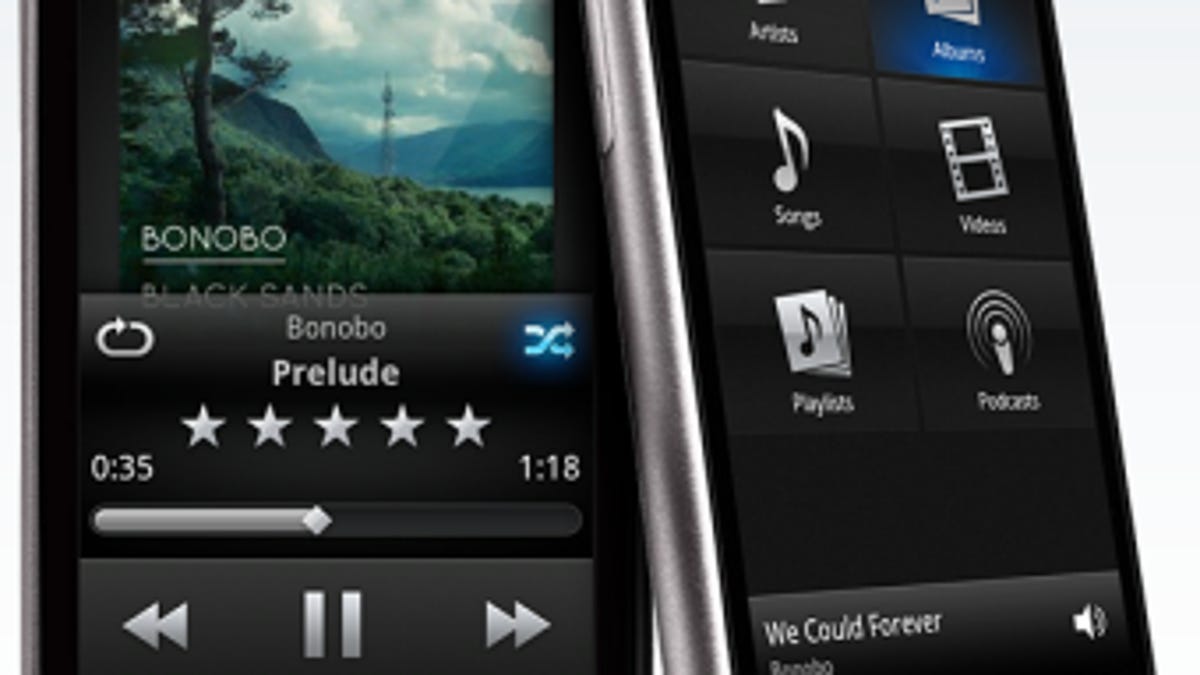
The
DoubleTwist Player for Android that debuted in the Android Market this week is a good-looking alternative to Android's default media player.
The Android app is the mobile arm of the DoubleTwist media library for Windows and Mac, itself an iTunes alternative focused on managing media for a variety of smartphone platforms. As such, the mobile player is tasked with syncing your music, videos, and podcasts to and from your desktop and your Android phone.
The app lets you find songs by artist, album, title, or playlist. There are also shortcuts for synced videos and podcasts. The player then spins your picks, giving you basic controls to pause, skip, and shuffle.
We tested DoubleTwist's PC-to-phone syncing on two Android phones. One transfer worked quickly and as advertised, but the other became a source of intense and mounting frustration with incomplete and failed syncs and even an attempt that led to a memory card error. DoubleTwist's engineers are still poring through our error log to pinpoint the problem.
If your music library is fit to burst, expect a lengthy first sync that could take 10 minutes or so, though subsequent syncing should be speedier, especially if you're dealing with smaller media loads.
When it came to performance, we found the Android player itself to be reliable, but underfeatured. We'd like to see a search bar, a genre category, the ability to build an ad-hoc playlist by adding a song to the queue, and subscribe to podcasts, to name a few points on our wish list. The app could also benefit from controls on the lock screen. Plans are in the works for a home screen widget that will control the player outside the app.
DoubleTwist is advertising version 1.0 of its player as free for a limited time, but there's no indication at this point how much the company intends to charge. Until the feature set gets a boost, we remain skeptical that charging for the app is justified or will increase its usage.

