Death to Apple's Mac Mini: I made a Hackintosh
Commentary: After years of waiting for a decent upgrade to Apple's desktop computers, I've given up. I decided to build a PC; then make it work like a Mac.
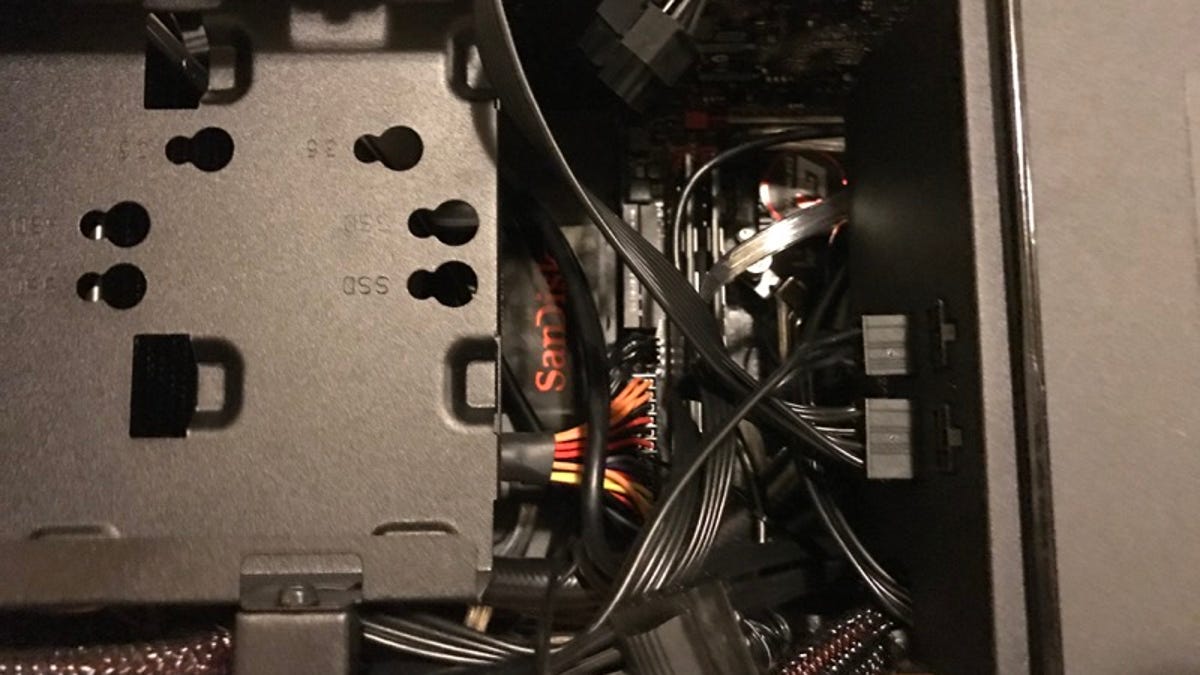
If you ask me what type of tech I have at home, you'd think I live in an Apple Store.
We have iPhones, iPods, iPads, Apple TVs and Mac laptops. There isn't a PC in sight.
I'm well-known for pushing my family to switch to Apple, too. No, it's not a cult thing. I'm just lazy.
Did you know how much easier it is to fix these things? IBM says PCs cost about three times more than Macs to keep in good running order. And it's true. Just ask my in-laws how much less time I spend fixing computers when I visit, now that they've junked their old Windows-based PCs.
My older brother, who convinced me to buy my first Apple computer (a PowerBook in 2003), often tells people he picks Macs because he doesn't have to routinely fight with them to work.
But that changed for me in October. Tim Cook , Apple's CEO, got on stage at the company's Cupertino, California, headquarters to announce new Mac computers. Namely, the new MacBook Pro laptop, redesigned with, among other things, a nifty touchscreen built into the keyboard.
I had my wallet out and waiting, but it wasn't for that. I needed a new desktop.
I sat and watched the event along with my infant son, hoping Apple's Mac Mini computer would be updated with faster chips. I wanted a new Mac Mini because it's about the size of two best-seller books stacked next to each other -- easy to stash right beside our TV. It also starts at only $499 (you have to supply the monitor, keyboard and mouse, which I already have).
The problem is Apple hasn't updated the Mac Mini since October 2014.
For the past several years, I've used a nearly 7-year-old MacBook Pro as a media center, storing all our family photos, videos, iTunes movies, music and everything else. I've also started using Plex, an app that allows me to stream and search for all that stuff the same way you use Netflix, but also for -- y'know -- pictures of my son's first smile.
This year, it was time for a replacement. Sadly, MacBook Pro laptops were all that'd be on tap. Even Apple's iMac (last updated October 2015) and Mac Pro (last updated December 2013) desktop computers were neglected. If I bought a Mac Mini today, I'd be paying full price for a machine more than two years old.
Apple, you let me down.
My son's first Apple event ended in disappointment.
Cook may have told employees Apple is still committed to making desktop computers, but that's not much consolation for people like me looking to buy a new machine this year.
I can't just go and buy a PC, though. I rely on Apple's well-regarded MacOS software around my home. I've purchased far too many apps made for Macs, too.
But Apple's software runs only on computers it sells, right?
Wrong.
There's an option known as Hackintosh. It's a process of getting MacOS to run on PCs, and it's possible thanks to a group of way-nerdier-than-I-am people who are always finding new ways to make it work.
It's worth noting this is not something Apple supports, and may be a violation of the MacOS licensing terms. But it promised to be an interesting experience, and I was sure to learn a bit more about my computer as I went through it.
This sucker hasn't been upgraded in years.
After several hours of research, I decided to build a machine of my own.
I went into this eyes wide open, prepared for the time, effort and hours of squinting at a screen this would take. I'd also have to learn how to manage driver software, the tech that makes stuff like video and audio work with an app. When you buy a Mac, Apple does all that for you. It just works. That's part of the appeal.
On other computers, you have to keep CDs around and websites bookmarked just in case you need to reinstall a driver or update to make things work. Since my Hackintosh wasn't sanctioned by Apple, I'd have to figure all that stuff out now, too.
Let me just say now that I'm not an engineer. My college degrees are in history and journalism.
Building my Hackintosh
It's relatively easy to get started on putting together a Hackintosh. There are many step-by-step guides and websites devoted to cataloging all the parts the community has found work with MacOS.
This is important: Not all computer parts on store shelves offer the right software.
One of the people who helps build these meticulous lists is Tonymacx86, whose website consistently draws several hundred thousand active members and as many as 10 million page views per month (and potentially more around the time of Apple events or MacOS updates).
Though a trusted guide to many, Tonymacx86 prefers to stay anonymous to avoid overzealous fans and detractors alike.
It used to be a lot harder to build a Hackintosh, but thanks to special software made by the community, even moderately computer-savvy people can do it.
What's changed is that over the years, Apple and its parts suppliers have offered more code that Hackintosh builders can use to make audio, video and other components work. Still, the community relies on a dedicated team from around the globe to contribute new code and apps to help make setting up and maintaining a Hackintosh as easy as possible.
"Our intention with the site's tools and guides was to lower the bar a bit and try to come up with a tried-and-true methodology for both new users and people who are tech-savvy," Tonymacx86 said.
I ended up spending about $800 on all the pieces to build a machine, based on Tonymacx86's recommendations. I figured it should last me for the next six or seven years. Oh, and did I mention it'll be upgradable?
Once everything from the microprocessing brain to the hard drive to the case arrived in the mail, I spent two days assembling my new computer. Imagine putting together an intricate Lego set, only this is a computer with screws, sharp edges, electricity and expensive parts you can inadvertently break if you touch them the wrong way.
Look inside my Hackintosh and you see a lot of cords and fans. It's not as sleek as a typical Mac.
Looking at my new machine, one downside was glaring. That svelte design Apple's known for? Gone. The black box I have now is 8.2 inches high and stretches 15.7 inches long, which is small by build-your-own-PC standards. But it seems ginormous compared to the Mac Mini's 1.4 inches by 7.7 inches.
It even takes up more room than the Mac Pro's 9.9 inch height and 6.6 inch diameter.
When my wife first looked at the machine, she gave me the side-eye, "Where's it gonna go?" In a one-bedroom apartment filled with books and baby gear, that's a fair question.
Turning on my Hackintosh
What I didn't expect was that even with parts the Hackintosh community said would work with MacOS, it still took hours to get my new machine up and running. I had to reach deep into the code of the computer and learn how the software makes video appear on the screen and how it moves audio to a speaker. I had to learn about software that makes USB thumb-drives work.
It was kind of a nightmare. At one point, I cursed my days-earlier self for being too ambitious, too foolhardy and too naive to think this would mostly just work.
In the end, it took about 50 hours to get everything working, and another few to load all those apps I couldn't live without back onto the computer.
There are still some odds and ends that make this less-than-ideal: My Hackintosh works better using the year-old MacOS version 10.11 El Capitan. That means I don't get the new features that came out this year in MacOS 10.12 Sierra, like the Siri voice assistant or better connections with my iPads and iPhones. But I can live without all that.
It's good that Apple offers software updates for free, but Tonymacx86 said Apple could help the community further if it offered its code to the public, a practice known as open-source. Apple does publish some of its code, but not all.
And remember, Apple makes its money by selling the computers I shunned. So, the company's not exactly inclined to help. An Apple spokesman didn't respond to a request for comment.
One thing that'll bug me is that I'll have to be much more careful treading around MacOS these days. I can't just automatically download and install the latest upgrade, or even a regular security update. I have to check first with the Hackintosh community to see if it'll upset the various programs they created to make all this stuff work.
As to where I physically store my new computer, we're still figuring that out. But that's not the point!
What really matters is that I beat Apple. I won. I think.
Batteries Not Included: The CNET team reminds us why tech is cool.
CNET Magazine: Check out a sample of the stories in CNET's newsstand edition.

