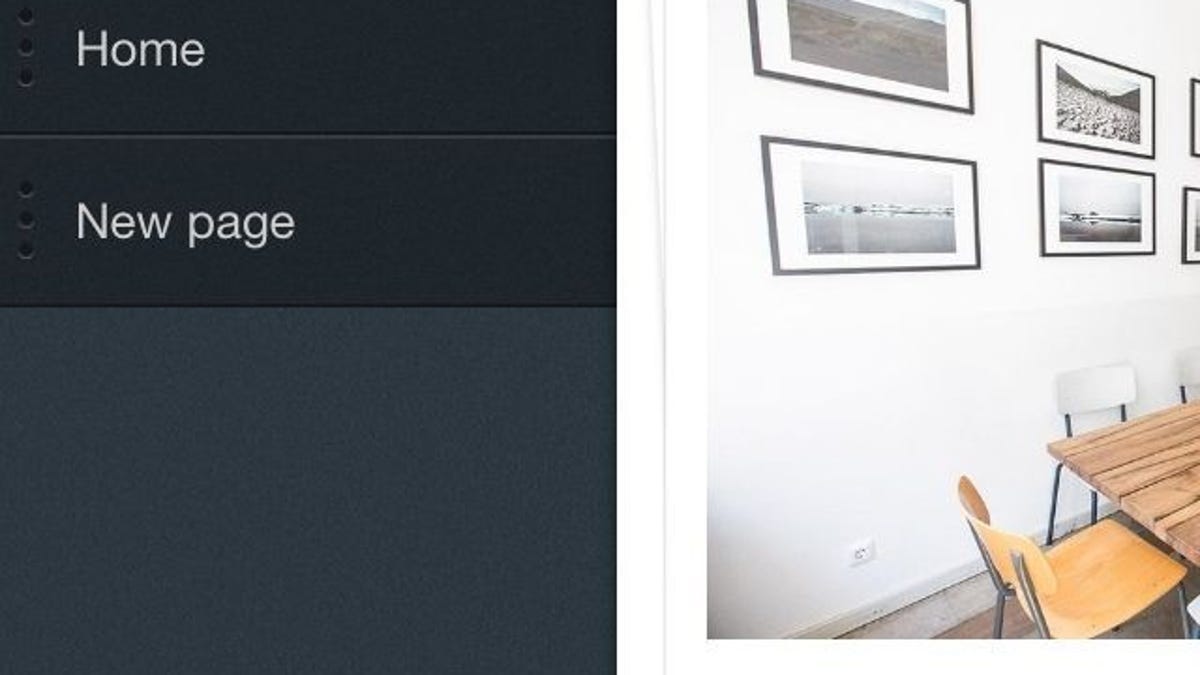Create Web sites on your iPhone or iPad for free
Jimdo, the popular browser-based site builder, goes mobile with a new iOS app. The app is free, and so is your site.
Got an idea for a new blog or business? Are you a realtor who wants to share a new listing pronto? Need to promote a new smoothie collection? Usually the first step is staking your claim online.
Jimdo for iOS lets you whip up a Web site right on your iPhone or iPad. It's actually a mobile extension of the popular browser-based service, which for years has allowed desktop users to accomplish the same thing. (Here's a Rafe Needleman write-up dating back to 2007!)
Although the app won't hit the App Store until Thursday, Aug. 22, I got a chance to try it out in advance. To get started, you simply create an account on your iDevice (or sign into your existing Jimdo site if you have one), choose a custom URL (such as http://smoothies.jimdo.com), then pick a layout from roughly half a dozen options.
That takes care of the basics; now you simply add text, images, links, and so on. The app couldn't be much easier to use; you swipe right to add pages and manage navigation, left to add page elements like headers, photos, and text. There are limits to how much creation you'll really want to do on something as small as an iPhone, but the potential is there if you want it.
Of course, just because you're building a site on your mobile device doesn't mean you're building a mobile site. You are, but with one tap of a toggle button you can see how the site will look on both desktop and mobile platforms.
Needless to say, you can accomplish a lot more using the desktop version of Jimdo, including adding significantly more elements: maps, RSS feeds, social networks, and even e-commerce items.
No doubt Jimdo would like users to upgrade to a JimdoPro or JimdoBusiness package, but you can build a pretty robust Web site (including a small shopping cart) without spending a dime. Though I suspect most users will prefer to handle site construction in their desktop browsers, Jimdo for iOS gives you a nice way to get down the bones -- or make small changes while you're out and about.
Obviously there are lots of other ways to create Web pages on mobile devices -- Zapd remains a great choice -- but Jimdo definitely caters more to budding business owners who want the option of selling, not just telling.