Fix a common router problem with a can of compressed air
Give your router a longer life with a quick clean.
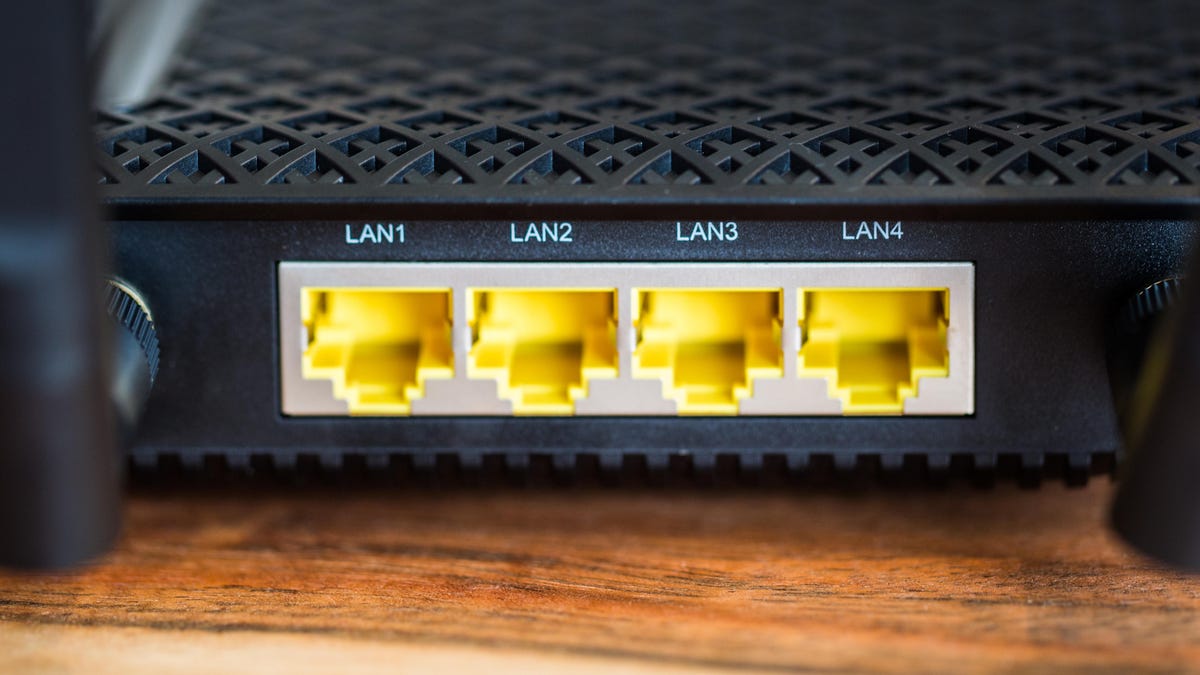
Do you go through Wi-Fi routers like they're Tic Tacs? I did. I had a repair guy coming out to replace my router every three or four months until it occurred to me that the problem may not be with the modem, but with my housekeeping skills.
Routers wear out from heat stress. The heat that comes from the router working to connect all of your many devices can damage wires and components inside. They have vents that allow the heat to escape. If those vents are clogged with dust, the heat doesn't escape. The smaller the vents, the easier it is for the router to clog up and overheat.
The easiest ways to clean your router
Unplug your router and tip it to the side. Blow out the vents using compressed air. You can buy compressed air at most office supply or electronics stores.
Use a cotton swab to scoop dust lodged in your router's vents.
If you still see dust bunnies frolicking in the vents, scoop them out with a cotton swab. It's important to make sure you use a scooping motion. Poking at the dust will only drive it farther into the device. Not good.
Most people will only need to clean their router about once a month to keep the vents clear of any debris, but if you have a pet that sheds a lot, you may need to clean it more often. Or, if you're like me and live in a dusty region (Texas), you might find yourself sprucing up your router -- and everything else -- more than usual.
Editor's Note: This article was originally published Nov. 18, 2015 and has been updated.

