Clean your PC with free CCleaner 2.0
The latest version of CCleaner features an improved interface and faster performance. It's an excellent way to clean the gunk from your PC, and it doesn't cost a dime.
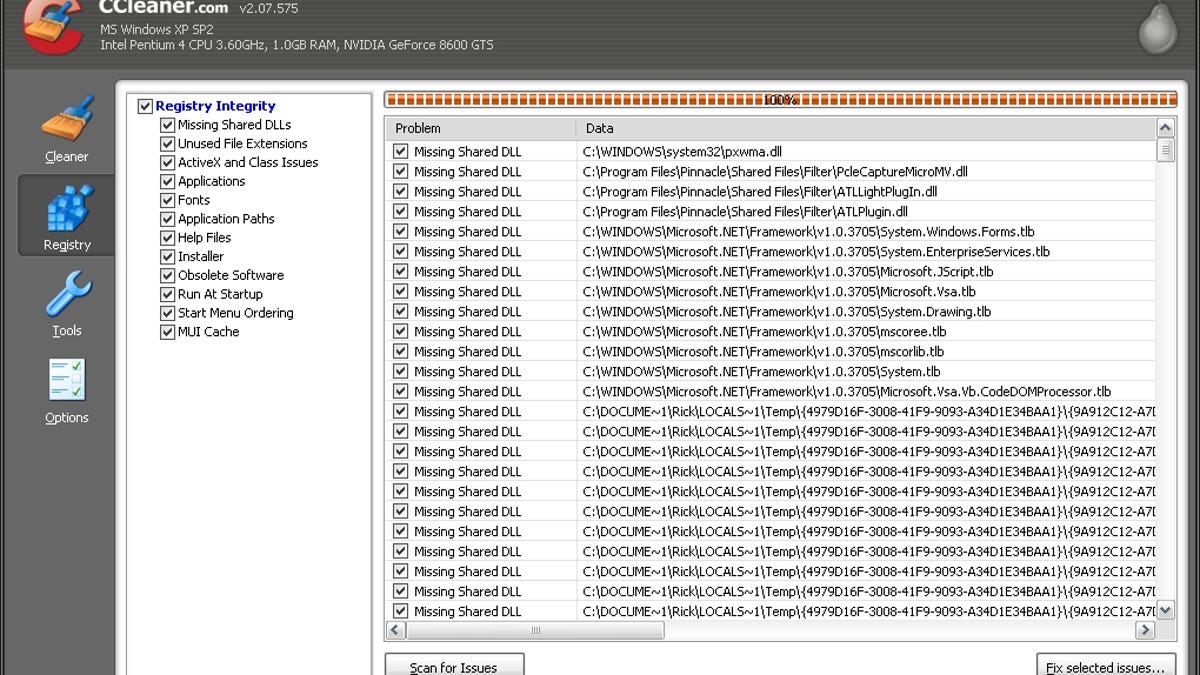
It's spring: Time to clean out the junk. I'm not talking about old photos and Word documents, but rather the system-sapping stuff that Windows accumulates over time: temporary system files, unnecessary Registry entries, unwanted Web histories, and the like. Freeware favorite CCleaner promises to kick all that crapola to the curb, leaving your system cleaner and, theoretically, faster.
CCleaner scans your machine for temp files and other clutter, then shows you what it found and gives you the option of deleting it all. (Alas, there's no undelete option, so proceed at your own risk.) You can then run a scan of the Registry and let CCleaner wipe out the detritus (this time with a backup, thankfully). The software also includes a rudimentary uninstaller and startup-program manager.
The only thing I don't like about CCleaner is the Yahoo toolbar it wants to add to your browser upon installation. You can uncheck that option, but it seems counterintuitive for a gunk-cleaner to add its own gunk to your system. In all other respects, CCleaner works as advertised and can really help fine-tune your PC. Download it right here.

